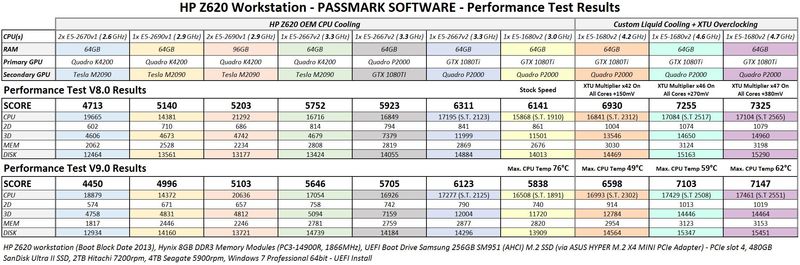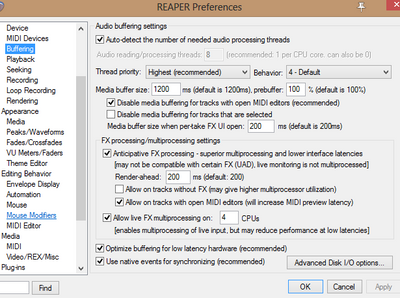-
×InformationNeed Windows 11 help?Check documents on compatibility, FAQs, upgrade information and available fixes.
Windows 11 Support Center. -
-
×InformationNeed Windows 11 help?Check documents on compatibility, FAQs, upgrade information and available fixes.
Windows 11 Support Center. -
- HP Community
- Desktops
- Business PCs, Workstations and Point of Sale Systems
- E5-1680 v2 VS E5-2690 v2 for Z420

Create an account on the HP Community to personalize your profile and ask a question
10-04-2020 08:44 PM
Hi All!
I finally signed up after browsing the posts for a very long time. There's some fantastic information here, and I appreciate such a helpful community.
I'm looking to upgrade my CPU on my HP Z420 v2 (2013 build) with Z420 Liquid cooler.
I think I have it down to either an E5-1680 v2 or a E5-2690 v2. It's a question of maximum performance that I can't resolve alone. I understand the 2690 v2 can't be overclocked, yet it has 2 more cores with a clock speed of 3.0/3.6.
The E5-1680 v2 has 8 cores, can be overclocked and has a stock clock speed of 3.0/3.9.
My question is to those with experience with these CPU's is really a matter of opinion. I can get either for the same cost. So price is irrelevant. My Z420 is used in my recording studio, and as far as I can see, my application does make use of all cores (as seen in HP performance advisor).
My finger is also hoving over the 'buy it now' button for 64gb (8x8gb) of 14900R ECC RAM. So I'm just slipping this in here to confirm the 'Registered' RAM will work with this setup. I have read the posts confirming that it will, but I love that extra confirmation at the best of times.
Again, I appreciate all the research and testing you guys have put into these setups for the Z420. It's the go to source for information.
Kind regards,
MC
10-05-2020 06:04 AM - edited 10-05-2020 07:01 AM
MaxxCobra,
In comparing the Xeon E5-1680 v2 and E5-2690 v2, the Xeon E5-1680 v2 has two important advantages, one, that of a higher Turbo frequency of 3.9GHz, as compared to the E5-2690 v2, and the capability of overclocking using the Intel Extreme Tuning Utility (XTU). There is also some performance advantage in a using a single-configuration processor instead of a multiple configuration in that the synchronization of the data stream requires a one cycle parity check- the role or registered RAM and anecdotally, it appears that at the same clock speed in the same system, a multi-CPU design with ECC registered will not perform as well as a single CPU design using unbuffered RAM.
These advantages translate into both a higher single-thread performance and a higher average clock cycles per unit time, even though the E5-2690 v2 has ten cores to the E5-1680 v2's eight core.
The all-core clock speed is important too as, even with overclocking; the E5-1680 v2 will run at 3.4GHz and the E5-2690 v2 will run at 3.24GHz.
Single Thread: The E5-1680 v2 has Passmark Performance Test Single Thread Mark (STM) = 2078. The average STM for the E5-2690 v2 = 1771. In the office z420_3, running an E5-1680 v2 at 4.3GHz on all 8-cores, the STM = 2371. Although current applications are rapidly improving the multi-threading, the majority of applications emphasize the single-thread performance. Adobe products for example have been traditionally poorly threaded, and could not utilize multiple processors nor GPU's.
CPU Mark: Of the 187, E5-2690 v2 systems tested in Passmark Performance test, the top single processor Hewlett-Packard system (z620) has a CPU = 15125. Of the 14, z420's tested using the E5-1680 v2, the best CPU, that of the office z420_3 = 17007, due to the 8-cores @ 4.3Ghz . The liquid cooling is required for a good all-core clock speed and z420_3 was using the Z420 AIO liquid cooler. Our Forum friend Brian1965 designed and built a special external liquid cooler and was able to run a z620 at 4.7GHz on 6-cores for an STM something over 2500.
HP z420_3 (2014) (Rev 5) > Xeon E5-1680 v2 (8-core@ 4.3GHz) / z420 Liquid Cooling / 64GB DDR3-1866 ECC Reg / Quadro P2000 5GB / HP Z Turbo Drive 256GB AHCI + Intel 730 480GB + HGST 7K6000 4TB / 600W PSU / Windows 7 Prof.’l 64-bit
[ Passmark Rating = 6227 / CPU rating = 17006 / 2D = 826 / 3D= 8877 / Mem = 3025 / Disk = 14577 / Single Thread Mark = 2373 [5.28.18]
By the way, when buying RAM for the subject system, strongly consider only buying matched RAM having the HP part number label on it. For the subject system use, 64GB or more is recommended.
BambiBoomZ
10-05-2020 02:44 PM
Hi MaxxCobra,
For audio recording, your 2 primary objectives are; lowest possible audio latency, and low system (computer) noise, e.g. fans and mechanical drives. I use Cubase, Sony SoundForge and very occasionaly, FL Studio. With regards to out-of-the-box performance (i.e. no overclocking), the E5-2667 v2 is easily one of the fastest CPU's in terms of single threaded performance;
E5-1680 v2 = 1908 - 8 core
E5-2690 v2 = 1771* - 10 core
E5-2667 v2 = 2125 - 8 core
* The 2690 v2 score is from the Passmark website, the other 2 results are from testing on my own Z620 system, see below;
(Click the image above to view full screen)
Even with multiple very large virtual instruments (Ivory Grand, Spitfire libraries) and FX plugins loaded in Cubase, only about 14GB of RAM was used. Most sample based programs now run DfD (Direct form Disk). As a minimum, I would recommend 32GB (4x 8GB) of 1866MHz RAM. If needed (after checking windows performance graphs), you could easily add more RAM later if needed.
Ideally, you also want to be using fast (and quiet) SSD drives, and better still, have seperate drives for the audio files and OS/programs. Depending on your budget, you could also consider a PCIe M.2 drive for super fast read/write speeds. Stick to using mechanical HDD's for backing up and archiving only. Please also note that there can be major differences in read/write speeds between the different SATA3 SSD manufacturers and models available, so check before you buy. The SanDisk Ultra SSD drives are excellent in this regard.
10-07-2020 04:59 AM
Thanks heaps for the reply BambiBoomZ,
I was aware there were some performance disadvantages with the 26XX series in a single configuration, compared to the 16XX counterparts, but I wasn't sure where exactly they were .
You compare the performance of the multi-cpu series using Reg RAM with a single configuration CPU with unbuffered. So what about both on Registered? Am I right to consider this comparison? What are the things to consider when using registered RAM instead of the unbuffered?
I see you are using the Z420 Liquid cooler also. So those figures should be attainable for my own application. Although I'm on Win 10 Pro instead. I did read a thread regarding XTU compatibility with Win 10, on here, but I think that user got it resolved eventually? I did have issues with later versions of XTU when I installed (just to test it) but I found a version the I think Brian1965 was using; 5.2.0.19 or something? And that runs fine on Win 10 Pro, despite being intended for Win 7.
Thank you so much for the info mate. Its very much appreciated, and will be used in my final choice.
Kind regards,
MC
10-07-2020 05:34 AM - edited 10-07-2020 05:41 AM
Brian1965,
Thanks for the reply! That's some great clear information presented very well. I appreciated the time taken!
You are indeed correct about the latency, but for myself, the machine noise isn't a huge consideration as the system is already very quiet and is also isolated for any mic recording. I do all my guitar recording sitting right next to the Z420 though, but obviously it doesn't effect the noise level of the recording, as I have been using amp sim (please don't shoot!) software very effectively, yet this is exactly why I'm feeling the crunch with the E5-1620 as a few of the amp sim plugins (I'm looking at you Bias Fx 2!) are ridiculously CPU hungry. It's basically down to crappy developer optimisation. But I would like to use it functionally, as it does have some amazing tone in there.
I have used Cubase and Soundforge myself in the past, many moons ago. I've only recently delved back into recording and have been using Reaper (I can't praise it enough!). My latency is fantastic tbh, even with amp sims in real time, with a chain consisting of an EQ and a compressor (at a minimum) and some delay and reverb when tracking some lead work.
I probably should have also mentioned the E5-2667 v2 in my original post, as it also has been a consideration. It seems with stock speeds, it has the edge on the E5-1680 v2. But an overclocked 1680 v2 generally has the lead with one figure lower (the 'DISK' score on v8 in your chart)
I assume, by comparing to your graph, that I could expect to see figures not unlike yours in the 'orange' 1680 v2 configuration, as I believe those speeds are realistically obtainable with the Z420 Liquid cooler.
You make a good point about drives certainly. Currently I run all SSD for OS and recording/scratch disks, then a large HDD for archiving/storage. I have been looking into using NVMe drives for the OS (I understand the issues here) but at least using one for the recording/scratch disks.
So, it seems like it might be the 1680 v2 that would be most beneficial for me. All three of the aforementioned CPU's are the same cost, so that's why the consideration has been even more difficult.
Kind regards,
MC
10-07-2020 03:18 PM - edited 10-07-2020 04:00 PM
MaxxCobra,
As for the RAM type, re: unbuffered or registered, the difference- a couple of ms here and there, will be only noticeable in benchmarks rather than in use. Both the office z620_2 and z420_3 are using 64GB (8X 8GB) of HP-labeled Samsung DDR3-1866 ECC Registered. These modules were rotated out of Proliant servers on a typically conservative hours in service basis and have had excellent reliability. Of all the ex-server modules ever used in an office system: HP z420_1, z420_2, z420_3, of which all had 3D CAD and rendering use, one had a persistent memory training issue but no module ever failed in use. These modules are also less expensive than unbuffered.
Of the 33, z420 and z630 using the E5-1680 v2, 14 are Windows 10 and only one appears to be overclocked to 4.1GHz. The version of XTU does matter; the V. 5.20.14 that Brian1965 and I use was the result of a lot of tries. Whether that version will be compatible with W10 is unknown, but O/C is a matter of tuning parameters in BIOS, not Windows. The fact that the V. 5.20.14 microcode is more nearly contemporaneous to the E5-1680 v2 and the associated BIOS may well be key.
Yes, improved cooling is essential to increase the Turbo clock speeds. The z420 AIO liquid cooler is a good design: quite effective and very reliable. I was never able to achieve more than 4.3Ghz. I do have an Alphacool Eiswand external tower cooler:
> which has 6 fans in push-pull on a 360mm X 65mm radiator.
However, as I have no experience with open loop water cooling, the Eiswand has never have never installed it out of concerns for potential leaks in an open loop water cooling in a workstation. And actually 4.3GHz with a Passmark 2370+ Single Thread Mark is acceptable. The highest STM-rated system in the office is actually the laptop: the HP ZBook 17 G2 has a 4-core i7 Extreme running at 4.0GHz and with a 2386 STM.
Let us know how you get on with your z420.
BambiBoomZ
11-03-2020 06:25 PM - edited 11-03-2020 07:54 PM
Hello again guys. (Sorry I don't know how to quote both of you, so I've replied to the last message only
Well I still haven't made the choice of what CPU to purchase, that would be most efficient for my usage! I did however receive 64gb of ECC 14900R RAM and its in and running fine, albeit at 1600mhz ofcourse.
I have recently rediscovered that the DAW I use to record in my studio does in fact make use of all cores. (Please see attached pic of settings within Reaper). (Just an example image, and not mine)
So I now ask the question of whether the 1680 v2 (overclocked) or the 2667 v2 (for stability - not overclocked etc) OR another E5-2XXX socket 2011 series CPU with more cores yet with still a high clock speed?
Once again, thanks so much guys!
Kind regards,
MC
Edit: I just thought I'd mention my reason for upgrading is not the DAW performance itself (it's already great) but it's single plugin usage (Live monitored Guitar Amplifier Simulation VST plugins) that are maxing out the 1620 0.
So really it may still come back to increasing the cores but certainly NOT at the sacrifice of clock speed. Which looks like I'd still want the fastest speed possible from the 2011 socket.
11-05-2020 11:50 AM
Regarding the guitar amp simulator, can you please clarify;
1) Searching for "Guitar Amplifier Simulation VST" on google does not list a specific plugin. Can you please clarify which guitar amplifier simulation plugin you're using/running?
2) Do you use or need to use the plugin without the DAW, i.e. as a stand-alone app?
3) Is this a free plugin or paid version?
It might be worth having a look here; https://rockguitaruniverse.com/best-free-standalone-vst-guitar-amp-simulators/
Over the years I have come across quite a few 'badly' behaved plugins that hog system resources or cause system instability. It might be worth downloading and testing a couple of others, even if it's only to see the differences in CPU load between different plugins.
11-05-2020 03:09 PM
Hello Brian1965,
Apologies, I should have been more specific in my previous post.
I'm using several actually. Some are free, some are trial (fully fledged) and some are full paid. I've got just about all the best regarded ones out there. The ones that seem to be CPU hungry are Bias FX 2 and Neural DSP. There are some presets on BIAS FX 2 that need to have a high buffer size of say 256 samples, which in par, creates more latency, to the point where its unfavourable for live playing /recording.
I never use them standalone.
There are definitely some that are optimised better than others. I find the newer they are the more taxing they are on the 1620.
Is really a tough call, to be honest. The DAW makes use of all cores, yet these 'Amp Sim' plugins rely on a single core for performance. The 1620 is by far the weakest link in the chain.