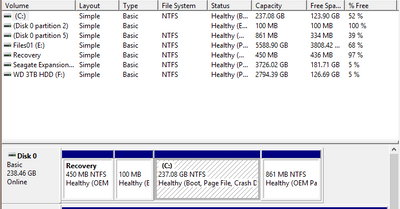-
×InformationNeed Windows 11 help?Check documents on compatibility, FAQs, upgrade information and available fixes.
Windows 11 Support Center. -
-
×InformationNeed Windows 11 help?Check documents on compatibility, FAQs, upgrade information and available fixes.
Windows 11 Support Center. -
- HP Community
- Desktops
- Business PCs, Workstations and Point of Sale Systems
- Re: Windows 10 version 1809 update fails saying "We couldn't...

Create an account on the HP Community to personalize your profile and ask a question
10-02-2018
09:52 PM
- last edited on
10-02-2018
09:57 PM
by
![]() Cheron-Z
Cheron-Z
Hi, when windows update attempts to install the 1809 update on my PC, it fails as below. A google search suggests the system reser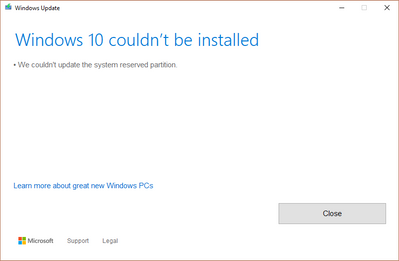
I've done the troubleshooting (both HP and MS) and no difference. I've also tried the instructions at [edit]
Any thoughts please?
Solved! Go to Solution.
Accepted Solutions
10-09-2018 10:06 AM
Not only do I heartily support the recommendation that @erico made (to NOT continue to try to install the 1809 Upgrade); furthermore, I would so so far to recommend that even if MS comes out with a revised Upgrade today (which some pundits are predicting will happen), you wait a week (or more) to see how that plays out.
The rumours were that MS was informed IN ADVANCE of the problems with file deletions through the Feedback Hub that Insiders use -- and they chose to ignore those warning and go ahead with a premature release of the 1809 Ugrade anyway!
Which means, you would best being overly cautious with this Upgrade to see if a newer version actually fixes the issues and if it causes even new problems. The improvements in the 1809 Ugpgrade are trivial, at best, and not worth risking your PC being trashed in the process.
I am a volunteer and I do not work for, nor represent, HP

10-03-2018 06:03 AM
Thanks. I'm not sure what the hidden system partition is, or the system reserved partition, but the image below shows the current status of the disks. I've tried many times to have Windows Update try and install the update but the same error message keeps coming up.
10-03-2018 06:22 PM
try updating in safe mode (google how to do this)
the link below is NOT FOR BEGINERS, back up all data first !!!!
please read it fully and if you are able to follow the listed directions proceed if you screw up you may have to reformat/reinstall windows
this link has alternate things to try which are easer to run, but again back up data first!!!
10-09-2018 10:00 AM - edited 10-11-2018 04:53 AM
Microsoft has pulled the update to version 1809 due to the deletes files issue.
It is highly recommended you stop trying to update to that particular version.
I am a volunteer forum member. If my suggestion helped you solve your issue, help others by marking that post as the accepted solution. Say thanks by clicking on the Yes button next to the "was this reply helpful?"



10-09-2018 10:06 AM
Not only do I heartily support the recommendation that @erico made (to NOT continue to try to install the 1809 Upgrade); furthermore, I would so so far to recommend that even if MS comes out with a revised Upgrade today (which some pundits are predicting will happen), you wait a week (or more) to see how that plays out.
The rumours were that MS was informed IN ADVANCE of the problems with file deletions through the Feedback Hub that Insiders use -- and they chose to ignore those warning and go ahead with a premature release of the 1809 Ugrade anyway!
Which means, you would best being overly cautious with this Upgrade to see if a newer version actually fixes the issues and if it causes even new problems. The improvements in the 1809 Ugpgrade are trivial, at best, and not worth risking your PC being trashed in the process.
I am a volunteer and I do not work for, nor represent, HP

10-09-2018 10:53 AM - edited 10-09-2018 10:59 AM
Hi,
Also agree with WAWood and erico.
I am running 1809 on a Z370 MB with no problems.
But I have an 1803 installation image on external backup in case something bad happened.
Regards
10-09-2018 01:51 PM
An a habitual early adopter I did it again this time, and got lucky (so far), with 5 workstations "upgraded" to the 1809 version. Wish I had waited, however, and will in the future.
Regarding that "system reserved" partition the amount the installers reserved for whatever that partition does has steadily increased. If you do a clean install of W7 you'll see it was pretty small. Then W8, and now W10 have raised the size quite a bit.
Clean installs of W10 will give a proper large system reserved partition. Upgrades of prior OS to W10 does not, and that is how you can hit this issue.
There are utilities to shift partitions in size, taking from one and giving to another. I have a utility that has a check box for doing the partition adjustments optimized for SSDs, which virtually all of us are using by now. I'll dig that out and update here.