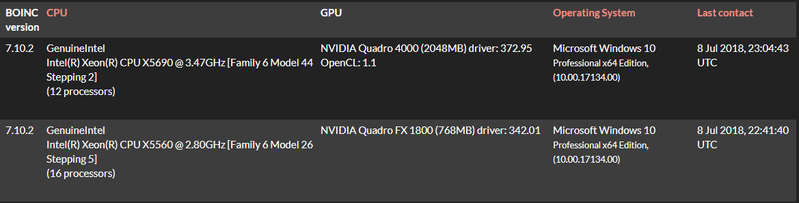-
×InformationNeed Windows 11 help?Check documents on compatibility, FAQs, upgrade information and available fixes.
Windows 11 Support Center. -
-
×InformationNeed Windows 11 help?Check documents on compatibility, FAQs, upgrade information and available fixes.
Windows 11 Support Center. -
- HP Community
- Desktops
- Business PCs, Workstations and Point of Sale Systems
- Re: Xeon® Processors

Create an account on the HP Community to personalize your profile and ask a question
07-08-2018 06:01 PM
Can anyone tell me why the processor's count is different in this picture?
Solved! Go to Solution.
Accepted Solutions
07-09-2018 01:32 PM
sorry, but again no visable picture is attached
and once more i must ask since you have not answered the question how many cores do you see in task manager
12 or 24 cores? the comment (Task manager shows all CPUs working does not actually answer this question)
if task manager only shows 12 cores, then hyperthreading is disabled, check the bios settinges
also, if you reread my previous post on the checking the cpu SOCKET pins comment, nowhere did i tell you that the pins are on the cpu., i'm quite aware that modern cpu's only have small flat pads for the socket pins to make contact with
last, i'm not acusing or implying that you are hiding anything rather that you are failing to provide nessary information,.... you have to keep in mind that i'm not there when you do something, and i also can;t see the hardware or software in use
as such all i can do is make suguestions based on the information you provide
07-08-2018 08:34 PM - edited 07-08-2018 08:46 PM
two diffrent cpu's 5690 and a 5560 i fail to understand just what you are trying to ask?!!!
the 5690 is a 6 core w/hyperthreading = 12 cpu threads in Boinc, only one CPU is installed
the 5560 is a 4 core w/hyperthreading = 8 cpu threads and since 16 threads are shown it obvously is running dual 5560's
07-08-2018 08:57 PM
the later HP z800 motherboards supports
Intel® Nehalem Architecture (5500 Series Xeon)
Intel® Westmere Architecture (5600 Series Xeon)
intel begs to differ reguarding the core count, (see the links below)
https://ark.intel.com/products/37109/Intel-Xeon-Processor-X5560-8M-Cache-2_80-GHz-6_40-GTs-Intel-QPI
07-08-2018 09:08 PM - edited 07-08-2018 09:09 PM
you need to stop and think before posting, you current posts lack nessary information.
please before posting any further posts, take the time to treat a post on this forum as a letter, and as such it needs to contain a description of your hardware, and the question/problem you want answered
your post i have windows 10, great but WHICH VERSION? Home or Professional (again,... details count!)
Home is limited to only One CPU Professional will support Dual CPU's
07-08-2018 09:22 PM
07-08-2018 09:38 PM
enter the bios, and see if it sees 2 cpu's if not then power off and carefully remove the second cpu and inspect the socket pins if any are bent, i recomend you not try to fix them, instead find a local shop who is willing to try
note that the pin one gold triangle mark on the cpu will match up with a mark on the cpu socket/motherboard if you are unsure let us know