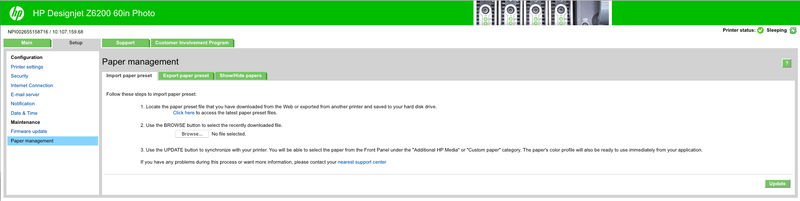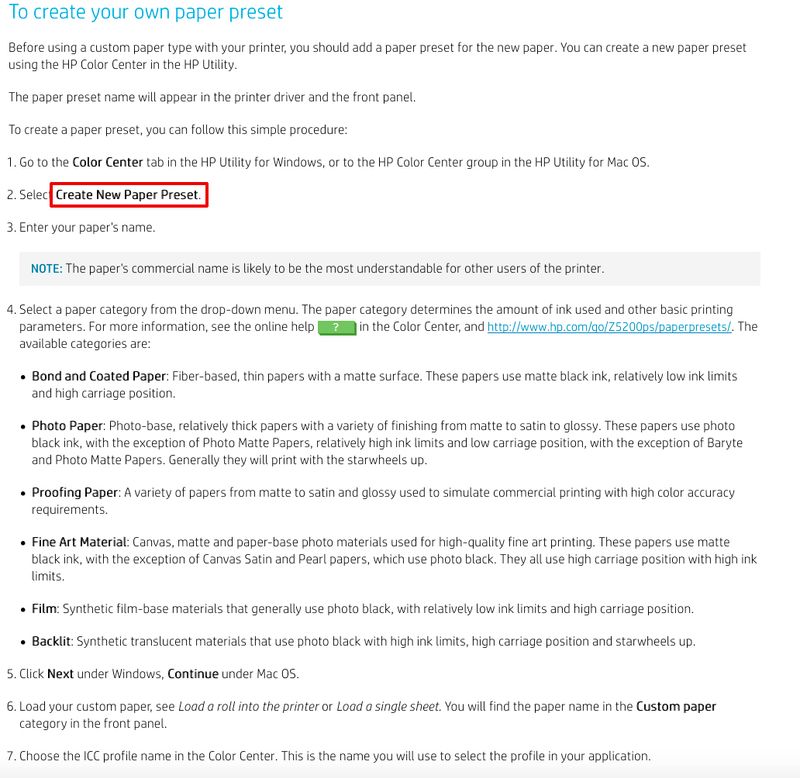-
×InformationNeed Windows 11 help?Check documents on compatibility, FAQs, upgrade information and available fixes.
Windows 11 Support Center. -
-
×InformationNeed Windows 11 help?Check documents on compatibility, FAQs, upgrade information and available fixes.
Windows 11 Support Center. -
- HP Community
- Printers
- DesignJet, Large Format Printers and Digital Press
- Re: Can´t create a new paper preset Z6200

Create an account on the HP Community to personalize your profile and ask a question
12-16-2019 06:40 AM
Hi!
Need some help with one issue that I have. I can´t create a new preset for my Z6200.
The tab that should be used for that (Create new paper preset) is not present in my menu. See attached screenshot.
Also in the support instructions they refer to that tab.
https://support.hp.com/au-en/document/c02211033#AbT1
12-28-2019 08:04 PM
Hey there!
This instruction is for the HP DesignJet Utility that can be downloaded from the Drivers page of your product.
It is not available into the EWS (IP address).
https://ftp.hp.com/pub/softlib/software13/printers/HP_DesignJet_Utility_6.0.7.4641.exe
Here's a video with directions.
https://www.youtube.com/watch?time_continue=19&v=FXJMSwHdAWI&feature=emb_title
Hope it helps!
12-29-2019 10:46 PM
Hi AbrahamB
Thanks for your reply.
Yes, I have tried to download the Hp Utility program, but the crazy thing is that if you download the MAC-version of the program, the "add paper preset" is not available. Then I tried to download it to a PC instead...and then all the settings were available.
Thanks for your support...