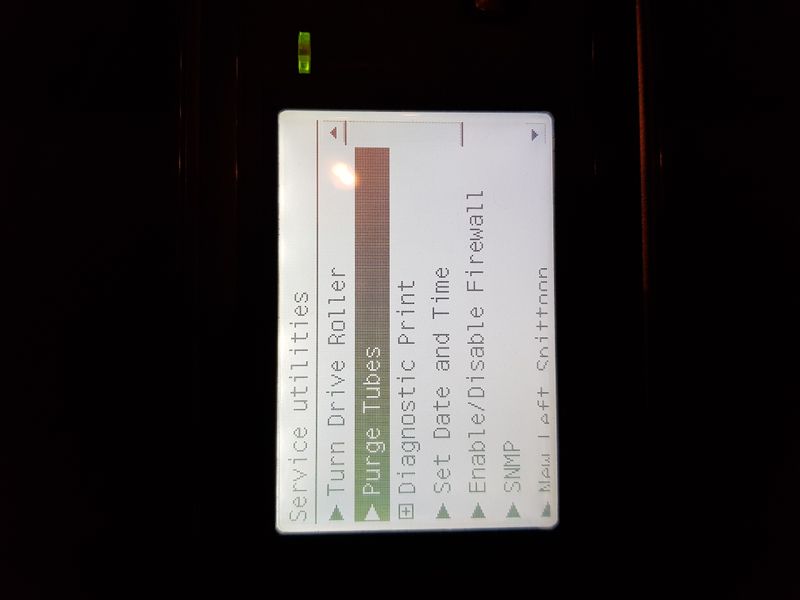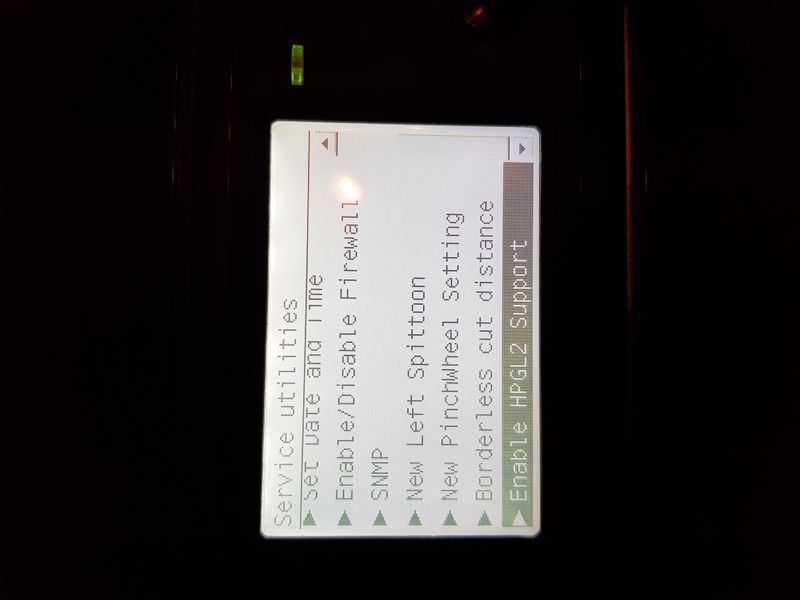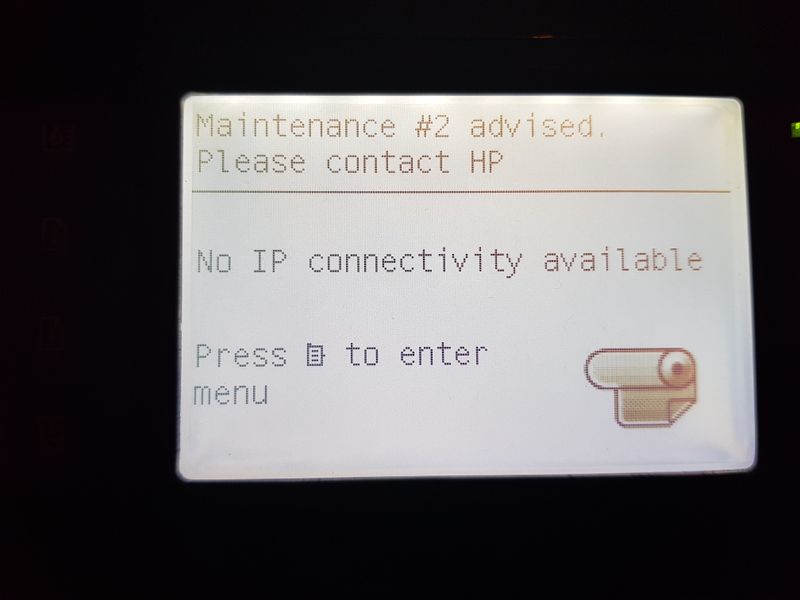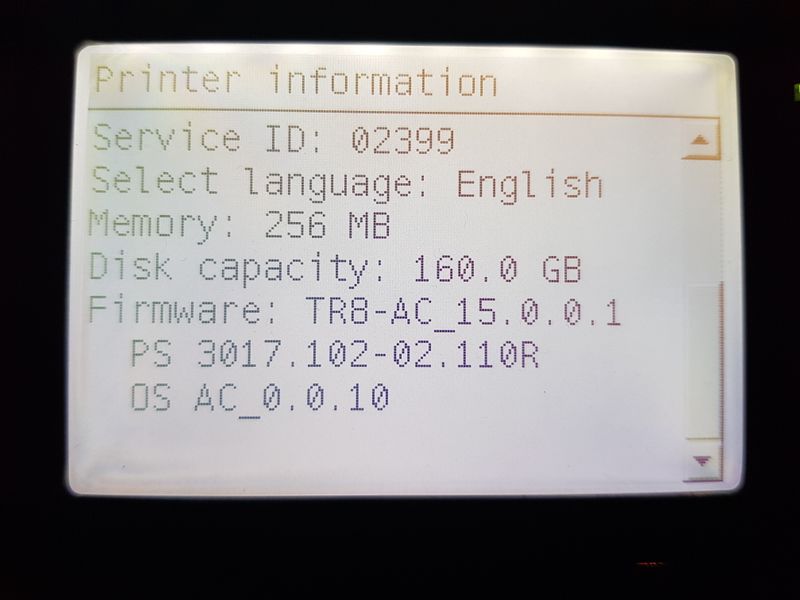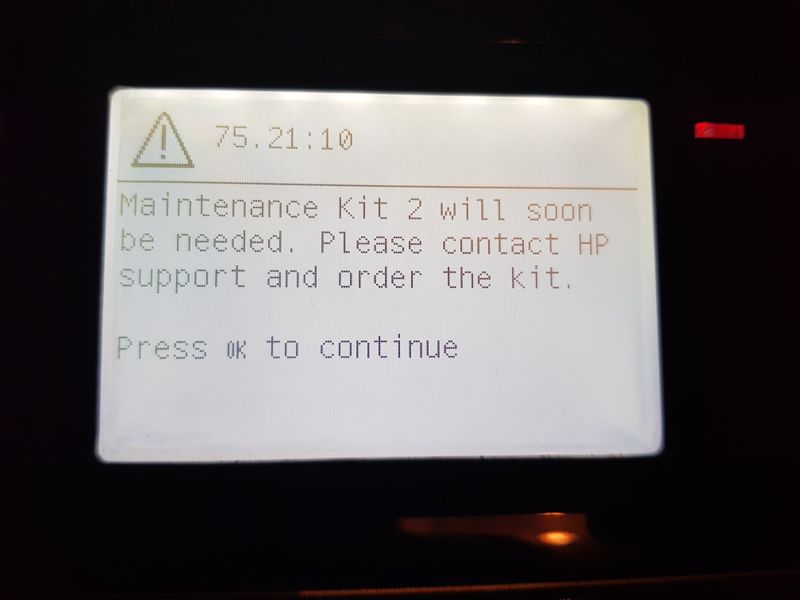-
×InformationNeed Windows 11 help?Check documents on compatibility, FAQs, upgrade information and available fixes.
Windows 11 Support Center. -
-
×InformationNeed Windows 11 help?Check documents on compatibility, FAQs, upgrade information and available fixes.
Windows 11 Support Center. -
- HP Community
- Printers
- DesignJet, Large Format Printers and Digital Press
- Re: Can't reset life counters

Create an account on the HP Community to personalize your profile and ask a question
12-11-2018 03:46 AM - edited 12-11-2018 04:01 AM
Hi all,
I have recently acquired a used Z5200ps plotter. It was bought cheap as a faulty unit and I have some experience with DIY repair on these plus a copy of the repair manual.
It had a jam from standing too long basically. A strip down and thorough cleaning / oiling has it all working properly again.
The screen is calling for maintenance kit 2 will soon be needed. This is the left spitton and service station. I have stripped down and cleaned the service station of every trace of old ink. And ran the full diagnostics on it - all good.
So now I want this message to go from the screen BUT the service utility menu is missing the "reset life counters" option. Has anyone any suggestions as to why the machine isn't allowing me to reset the life counters please
Solved! Go to Solution.
12-11-2018 08:01 AM
Thanks for the reply and you are correct the procedure is on that page
However this is the root of my problem here. As per the photos attached in my first posting this option does not even appear on my machines menu! If I could find the option or a reason why it won't appear I will be hopefully able to re-set it.
Tonight I will try the latest firmware install too. But it is on the second latest firmware already and the only fix mentioned on the latest firmware is in relation to accounting issues- which should not impact this problem but I will try anyway just incase
12-11-2018 01:29 PM
Thankyou for that! I was mistaking the menu there by using the DOWN key instead of the UP key which gives access to more menus on the Z5200ps.
For example my T1100 Designjet gives the reset life counters option when accessing the menu via the DOWN key. But all good now thankyou!
One final repair to make is the cutter had snapped the little arm on top and can no longer engage. A new cutter assembly is coming tomorrow and that is the machine running 100% - very pleased. Except for the service station DIY rebuild which took many hours all it needed otherwise was one printhead renewed. The PK one - appears to be the most problamatic one on any Desig jet standing for a little while