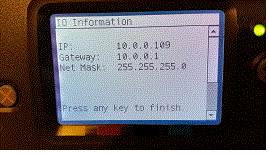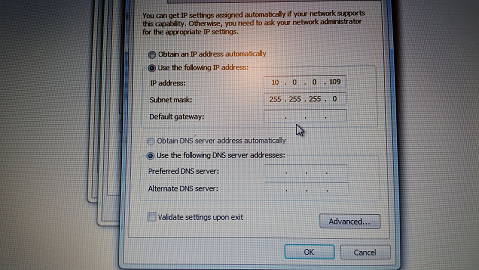-
×InformationNeed Windows 11 help?Check documents on compatibility, FAQs, upgrade information and available fixes.
Windows 11 Support Center. -
-
×InformationNeed Windows 11 help?Check documents on compatibility, FAQs, upgrade information and available fixes.
Windows 11 Support Center. -
- HP Community
- Printers
- DesignJet, Large Format Printers and Digital Press
- Connecting Designjet 4500PS to laptop

Create an account on the HP Community to personalize your profile and ask a question
08-15-2017 07:07 AM
Trying to connect a Desingjet 4500PS to my laptop to access the webservices. Belt is broken on the printer and while waiting thought I'd try to get access to the webpage that shows all the history and supplies of the printer through the internet connection. With the broken belt, it won't come to READY state so I don't know the IP address. (The printer was originally networked so I know it has the capability). So I went into the diagnostics instead and did the test on the I/O and got what I THINK is the IP address. (10.0.0.109) Plugged a cable into the printer and then into the ethernet port on my laptop, loaded the 32 bit driver but won't let me get to the webaccess page to read the history of the printer.
Any ideas what I'm doing wrong?
Solved! Go to Solution.
Accepted Solutions
08-16-2017 06:06 PM
The 109 you are using on the computer is not correct. If you look at my post above I think I told you to use 110 or whatever on the computer. Both items can not have the same ip address. Once you change the ip address of the computer to 110 I would think you may have access.
08-15-2017 07:16 AM
To use a lap top you need to use a crossover cable and you need to assign the computer an ip address in the same frame as the printer. In other words you need to have the laptop have an address of 10.0.0.110 and then you should be able to access the web page. If you do not have a crossover cable, the connect the printer to your local network and connect the laptop to the same network and then assign the laptop the address above and it should also work.
08-15-2017 11:21 AM
Thanks for the reply David.
Printer is in the basement and can't be reached with a cable from my router, so I was hoping to use the laptop to talk to the printer. Crossover cable is next thing to try I guess. Forgot about the IP address having to be the same on the laptop.
I can hook up a switch to my laptop, if that would do any good. Wireless. Laptop is connected to internet through wireless router upstairs. Just trying not to have to run an ethernet cable from wireless router downstairs to the printer but will if that's the only way.
And what's up with no USB connection on the printer? Only firewire. Of course, I don't have the correct firewire cable. Not that it would help anyway, since I'm only trying to access the Webaccess feature right now. Just thought it was strange there wouldn't be a USB port on this printer. Data transfer rate too slow maybe? Or, since it's more commercial printer, HP assumed it would be networked or Mac connected anyway. Oh well. The printer was free so can't complain.
As usual, thanks David. Always helpful. I may have to pick your brain some more as I delve deeper into this thing after replacing the belt.
08-16-2017 06:58 AM - edited 08-16-2017 06:59 AM
Cabling straight to the router didn't work. Plugged it into the router, went to my desktop and keyed in the IP number and got a "took too long to respond" error. I think there's something else going on I'm not aware of yet. Going to have to wait until I replace the belt and can bring to a "ready" state so I can check IP address and configuration instead of going through the diagnostics menu.
Also tried the crossover cable but couldn't figure out how to change the IP number on the laptop to match the printer.
I'll beat it, one way or another.
08-16-2017 07:28 AM
Did you check the ip address of your computer. It has to be in the same frame as the ip address of the plotter. Go to a command prompt and type ipconfig and enter to get the ip address of the computer. The first 3 sets of digits of the computer ip address has to be the same as printers first 3 sets. Only the last digit(s) of the ip address should be different. Also from the same command prompt see if you can ping the ip address of the plotter.
08-16-2017 08:49 AM
Thanks David! I'll try this tonight.
Love working on printers as a hobby but I'd starve if I had to make a living at it. I always get the networking stuff screwed up.
08-16-2017 05:33 PM
Here's the screen on the printer through the diagnostics mode.
Here's the laptop screen shot.
Still no joy on the connection. Belt will be here Friday. I'm thinking there may be a configuration issue in the printer. We'll see.
08-16-2017 06:06 PM
The 109 you are using on the computer is not correct. If you look at my post above I think I told you to use 110 or whatever on the computer. Both items can not have the same ip address. Once you change the ip address of the computer to 110 I would think you may have access.