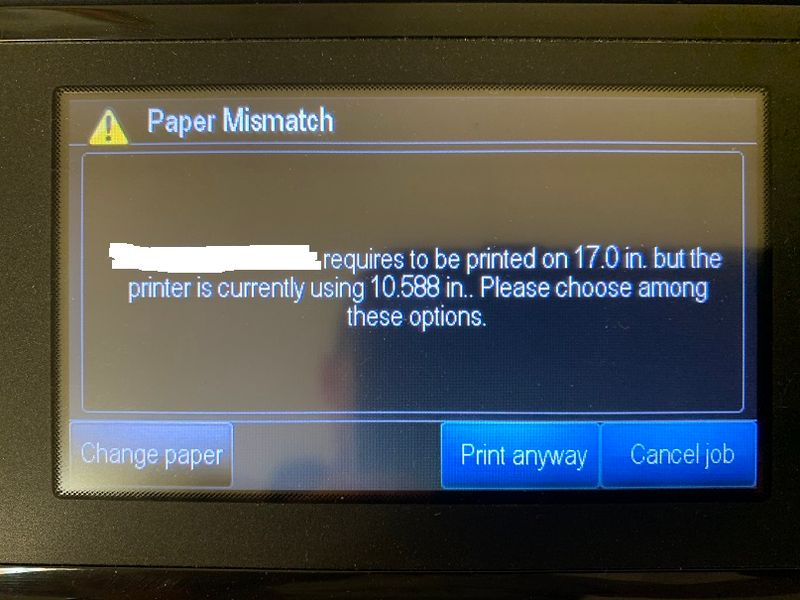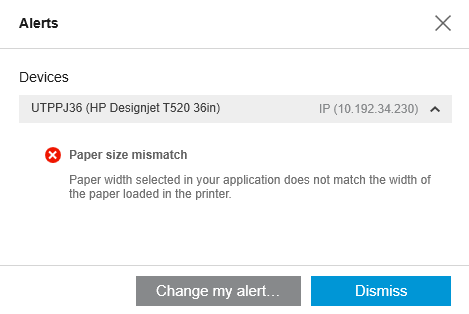-
×InformationNeed Windows 11 help?Check documents on compatibility, FAQs, upgrade information and available fixes.
Windows 11 Support Center. -
-
×InformationNeed Windows 11 help?Check documents on compatibility, FAQs, upgrade information and available fixes.
Windows 11 Support Center. -
- HP Community
- Printers
- DesignJet, Large Format Printers and Digital Press
- DESIGNJET T520 problems with multi-sheet tray paper size mis...

Create an account on the HP Community to personalize your profile and ask a question
12-03-2020 01:54 PM
DESIGNJET T520 problems with multi-sheet tray paper mismatch
Using the Multi-Sheet Tray with 11x17 paper. I have selected "Tabloid" or 11x17, depending on the application, and get the following errors on both the printer and PC.
I can select a smaller page size and it prints fine or roll feed prints fine but it will not allow me to select the 11x17 paper size for the multi-sheet tray. It seems the printer is mis-measuring the paper size. If it prints anything it will only be one stroke of the print head and then the paper is ejected. Also, auto-rotate feature is not consistent. If a page is sent that is landscape, it will attempt to print landscape giving an unusable print.
Any help is appreciated.
Thank you
12-04-2020 11:11 PM
Does it recognize a roll of paper as the right width? You could have either a dirty line sensor, which is mounted on the carriage or a dirty/failing oops sensor, which is in the paper path on the right side.
I am a volunteer, offering my knowledge to support fellow users, I do not work for HP nor speak for HP.




12-07-2020 09:04 AM - edited 12-07-2020 09:08 AM
I think the roll does report slightly less than 36". What is the procedure for cleaning the line sensor and/or the oops sensor?
Also note the width is 11" not 17" as shown in the photo. This is another issue with this printer and the software not auto-rotating prints to cover the page in the correct orientation even when auto-rotate is selected. It seems I almost cannot make it print a CAD drawing without first creating a PDF and then changing all page orientations to make it print correctly.