-
×InformationNeed Windows 11 help?Check documents on compatibility, FAQs, upgrade information and available fixes.
Windows 11 Support Center. -
-
×InformationNeed Windows 11 help?Check documents on compatibility, FAQs, upgrade information and available fixes.
Windows 11 Support Center. -
- HP Community
- Printers
- DesignJet, Large Format Printers and Digital Press
- Re: Dark line on printout on each pass of printhead

Create an account on the HP Community to personalize your profile and ask a question
08-04-2018 10:08 AM
Hi everyone,
I just bought a used T520 with 1450 pages printed on it. On my first few prints on it, I'm noticing a thin horizontal dark line/(s) on every pass of the print head. I've performed the clean head procedure and the alignment procedure a few times. Plus I did the paper advance calibration but still get the line. Just curious if anyone has seen this before and if it's a major deal or just some other diagnostic tool (Service menu?) that I have to run. (see attachments).
I am using some generic ink I bought off of Amazon. Has that potentially gummed up part of the nozzle? Thought I'd leave it up the the experts on the forum to answer. 🙂
I will try to answer any questions as best I can.
Thanks.
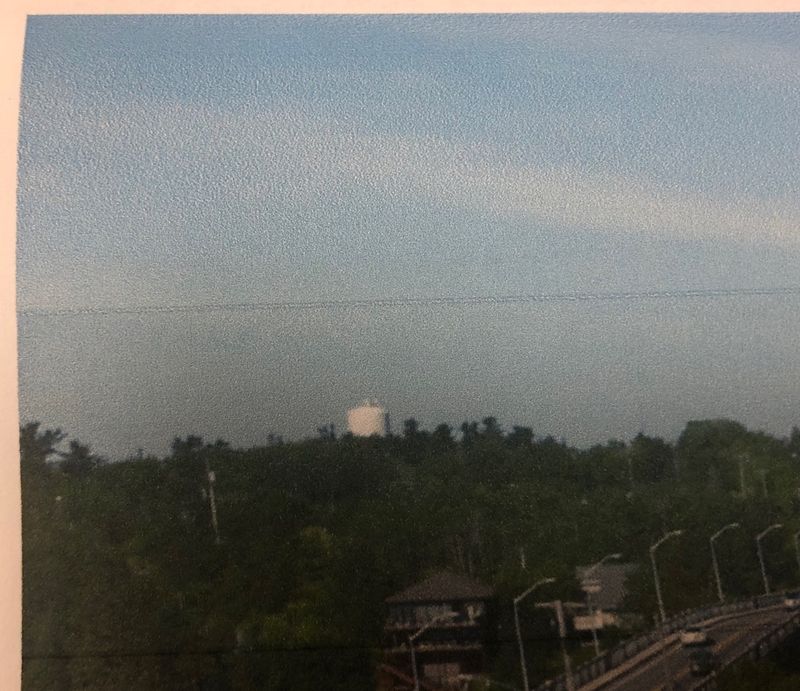

Solved! Go to Solution.
Accepted Solutions
08-28-2018 10:54 PM
Hi, Thanks for contact with HP Support Forum.
First of all you should update the latest firmware through HP Designjet Utility software, from: https://support.hp.com/us-en/drivers/selfservice/hp-designjet-t120-printer/5263073
Once completed to update the firmware, goto Service Support Menu (Power ON the printer and get ready mode just press power button on the font panel 15 sec (until comes on service menu)==>Service==>PH Recovery Level 1, 2, and 3
If will not get batter quality from this printer, please replace new printheads if it is covered under warranty (please contact with your nearest HP Partner or Support Centre).
Printheads P/N: C1Q10A
Purchase Link:
http://www8.hp.com/lamerica_nsc_carib/en/products/oas/product-detail.html?oid=5292292
https://www.precisionroller.com/c1q10a-for-hp/details_pn_81974.html
https://www.newegg.com/Product/Product.aspx?Item=0WX-000R-00061
https://www.cartridgesave.co.uk/C1Q10A.html
https://www.bhphotovideo.com/c/product/908133-REG/hp_c1q10a_hp_711_designjet_printhead_for.html
https://www.staples.com/HP-711-Printhead-Replacement-Kit-C1Q10A/product_37311
https://www.ebay.com/p/HP-711-Designjet-Printhead-Replacement-Kit-C1Q10A/2254452415
https://www.amazon.com/HP-Designjet-Replacement-printheads-hassle-free/dp/B0098NXDXG
I hope that answers will support to concern adequately. Let me know! Good luck
Please click "Accepted as Solution" on the post that solves your issue to help others find the solution. To show appreciation for my help, please click the "Thumbs Up Icon" below!
Thanks,
Rashed
https://www.linkedin.com/in/rasheddul
08-28-2018 10:54 PM
Hi, Thanks for contact with HP Support Forum.
First of all you should update the latest firmware through HP Designjet Utility software, from: https://support.hp.com/us-en/drivers/selfservice/hp-designjet-t120-printer/5263073
Once completed to update the firmware, goto Service Support Menu (Power ON the printer and get ready mode just press power button on the font panel 15 sec (until comes on service menu)==>Service==>PH Recovery Level 1, 2, and 3
If will not get batter quality from this printer, please replace new printheads if it is covered under warranty (please contact with your nearest HP Partner or Support Centre).
Printheads P/N: C1Q10A
Purchase Link:
http://www8.hp.com/lamerica_nsc_carib/en/products/oas/product-detail.html?oid=5292292
https://www.precisionroller.com/c1q10a-for-hp/details_pn_81974.html
https://www.newegg.com/Product/Product.aspx?Item=0WX-000R-00061
https://www.cartridgesave.co.uk/C1Q10A.html
https://www.bhphotovideo.com/c/product/908133-REG/hp_c1q10a_hp_711_designjet_printhead_for.html
https://www.staples.com/HP-711-Printhead-Replacement-Kit-C1Q10A/product_37311
https://www.ebay.com/p/HP-711-Designjet-Printhead-Replacement-Kit-C1Q10A/2254452415
https://www.amazon.com/HP-Designjet-Replacement-printheads-hassle-free/dp/B0098NXDXG
I hope that answers will support to concern adequately. Let me know! Good luck
Please click "Accepted as Solution" on the post that solves your issue to help others find the solution. To show appreciation for my help, please click the "Thumbs Up Icon" below!
Thanks,
Rashed
https://www.linkedin.com/in/rasheddul
08-29-2018 12:59 AM
Hello,
using non-hp inks won't help to get good print quality.
did you try to print using best mode?
did you try to load paper as coated paper instead of plain?
another thing that you can try is to do a manual media advance calibration.
From the front panel, tap the bench icon, then Image Quality Maintenance > Paper advance calibration > adjust paper advance.
you need to play with values to check if you see any change.
cheers and GL
