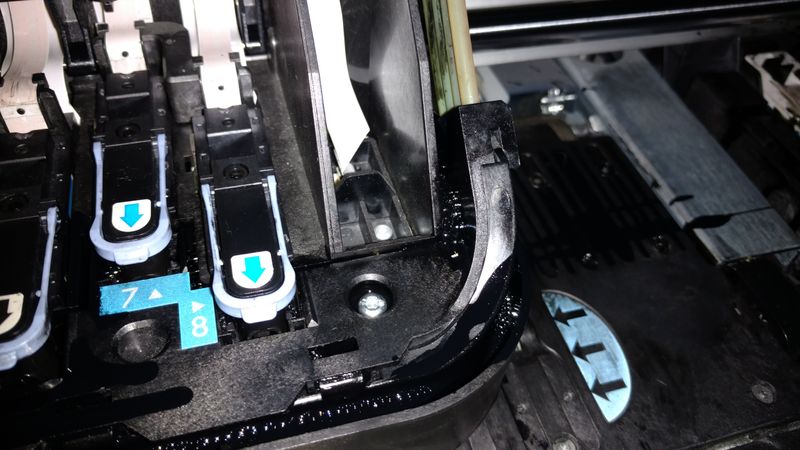-
×InformationNeed Windows 11 help?Check documents on compatibility, FAQs, upgrade information and available fixes.
Windows 11 Support Center. -
-
×InformationNeed Windows 11 help?Check documents on compatibility, FAQs, upgrade information and available fixes.
Windows 11 Support Center. -
- HP Community
- Printers
- DesignJet, Large Format Printers and Digital Press
- DesignJet 4000ps Black Ink Pouring Out

Create an account on the HP Community to personalize your profile and ask a question
04-24-2019 09:29 PM
A few weeks ago, black ink started pouring into the printhead carriage when I turn the printer on or try to print. It happened after a move where the printer was not used for a few weeks. The first page printed came out with white stripes of no black. On all subsequent prints, the carriage has been flooding with black ink and wreaking havoc.
I thought it might be a leak in the number 6 rubber printhead nozzle because there was a lot of ink where the metal printhead needle(?) inserts into the rubber nozzle. After swapping the printheads in the #5 and #6 positions, the ink continued to collect around whatever printhead was connected into number 6. After replacing the rubber nozzle with a new one, the printhead carriage continues to flood with black ink when the ink pressurizes.
I have lost 1 full cartridge of black ink so far and spent several hours failing to find the source of the leak. Since the whole carriage gets flooded with ink, I can't find the source of the leak easily. Based on my pictures, can anyone tell where the ink is coming out?
04-24-2019 09:36 PM
I have brought your issue to the attention of an appropriate team within HP. They will likely request information from you in order to look up your case details or product serial number. Please look for a private message from an identified HP contact. Additionally, keep in mind not to publicly post personal information (serial numbers and case details).
If you are unfamiliar with how the Community's private message capability works, you can learn about that here.
Thank you for visiting the HP Support Community.