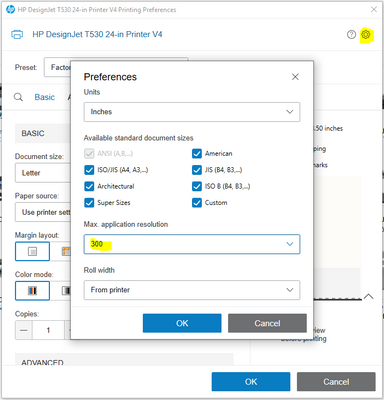-
×InformationNeed Windows 11 help?Check documents on compatibility, FAQs, upgrade information and available fixes.
Windows 11 Support Center. -
-
×InformationNeed Windows 11 help?Check documents on compatibility, FAQs, upgrade information and available fixes.
Windows 11 Support Center. -
- HP Community
- Printers
- DesignJet, Large Format Printers and Digital Press
- Re: DesignJet T530 cutting off image/document

Create an account on the HP Community to personalize your profile and ask a question
03-16-2021 11:17 AM
My organization purchase a DesignJet T530 with a 24 inch roll before Covid began. Since it arrived, no matter how I alter the settings, both in the document/image or the printer itself, it cuts off everything at about 13 or 14 inches. Background colors will sometimes print the full width, so I know the print heads can travel the full track. I saw another post on here with the same issue, with the solution there driver was wrong, but no clarifiaction which driver they need to use. I have tried using the basic HPGL2 drivers, the HP DesignJet and PageWide XL PCL3 Driver for Windows (choosing the T530 model when adding the printer), and i've installed the full package, All of these drivers do the same thing. Any thoughts?
03-22-2021 05:51 AM
Hi
sorry for the late reply
I have no problem using the the basic printer driver
but many of our customer make the mistake the enter the width of the roll when asked about the length when inserting a new roll , media so if you do that any print will cut the media at the length you insert .
just take your time to check the print setting and preview before ...
and when asked what the length of the media when installing a roll just put unknown
04-15-2021 02:25 PM
dear Sir
first check your firmware if it is the latest if not upgrade firmware as
2 print from the internal print to see it it still cuts at the end or as before and if its related to network , driver or external .
next, print from a computer through USB port with 1 cable less than 3 m and only 1 not with extension
and if all works check you network , hoping that will solve the problem and help you .
if all that does t solve it you should open a call with a hp authorized repair center .