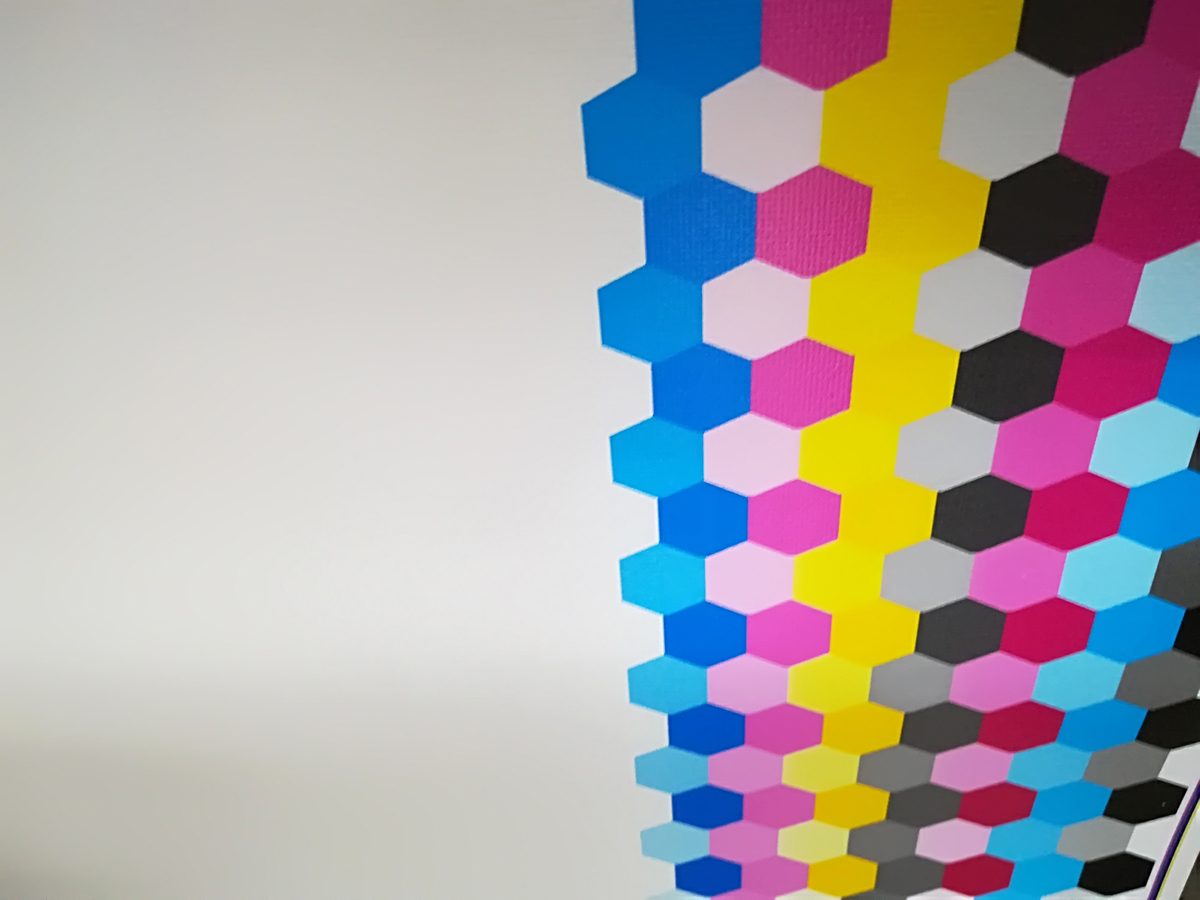-
×InformationNeed Windows 11 help?Check documents on compatibility, FAQs, upgrade information and available fixes.
Windows 11 Support Center. -
-
×InformationNeed Windows 11 help?Check documents on compatibility, FAQs, upgrade information and available fixes.
Windows 11 Support Center. -
- HP Community
- Printers
- DesignJet, Large Format Printers and Digital Press
- Re: Designjet Z2100 24" ink mark poblem

Create an account on the HP Community to personalize your profile and ask a question
08-26-2017 02:21 PM
This printer has been giving me problem for few months already & I still can not pin point the root problem.
See attached photo for reference :
When it print out full page & on the left side about 20" position & cyan & black lines appeared. sometime even on
right side had faint cyan veritical line.
I thought was the cyan & black printhead.. $60 I bought a brand new current date printhead.
exactly same problem.
next I updated the firmware to the latest TR8 ? , 100% finished. exactly same problem.
Tried GL driver & it did not print, since not a PS model.. PCL3 works fine. but problem remain.
It did printhead alignment successfully.... also color calibration successfully.
all flawlessly till print full page & carriage moves to the left side.
no ink leaks... all nice clean.
Could it be the carriage box or the inktube problem ? but printhead alignment & color calibration perfectly.
I tried with my Z3100 , Z3200 formatter boards & did not boot up.
what else could be wrong ?
your help will be greatly appreciated.
see arrow I point to the ink marks
08-27-2017 06:59 AM
Thanks, David.
My problem was not related with that link.
This printer printed very high resolution imges with great colors, sharpness, could match Z3200 12 colors. I was shocked
& trying to fix it.
The cyan/black vertical marks were seen exactly same spot, no matter what images I tried.
Amazed me were how the printhead alignment & color calibration were successfully, 100% perfect. Also how
good image prints were..... except left ink marks.
There is little sound when inktube moved to left ( not sure could it cause the ink dropped ?? ) I taped the inktube,
but made the movement worse.
I cleaned & lubricated the silver rod, also cleaned the encorder strip... all other possibilites, I eve thought .
I tried with hp glossy photo paper, canvas texture paper , pp paper. artist canvas.... all same problem.
Brand new cyan/mk printhead....
I bought this printer for repair local in Miami & previous owner sold it, due to same problem... paid $275
whole like new printer.. worse come to worse. I simply strip it & keep for parts....
will keep trying & won't give it up.
thanks again for your kind help.
08-27-2017 07:56 AM
Something you may want to check is the carriage bushing since I have seen some of this design where the bushing is missing and it still works without the path error but the carriage sits to low and it is possible at this one location the platen is a little warped so the black/syan printhead rubs the media. Also not sure but most carriages have a hi/lo lever in the back and I would make sure yours is set to high.
08-29-2017 09:22 AM
This tough ink mark problems finally solved & here how I did :
I removed the center piece, both covers. all printheads, inks & carriage box etc etc.
completely clean, included the brass head on scan axis motor ( it was very dirty )
lubricate the silver rod...
Then carefully put all pieces back & also tighten screws etc etc.
Power up & got an error message said " color sensor was bad " .. I never seen or touch it....
I did printhead alignment... color calibration. all 100% pass & successfully.
Then printed a full color photo.... the vertical marks disappeared, also faint noise from inktube movement no more &
very quiet when moving to the left.
Then another ink problem.... missing cyan, cleaned all printheads & printed a diagnostic print.. perfect. then printed a full color image... about 2 inches & missing cyan again.
So I picked replace printhead.... then removed cyan/mk printhead. Used an injector & sucked out lot of air bubbles.
Till no more bubbles & I put printhead back..
Again I printed same image & all perfect..
( need a new belt, I saw few tiny blacks dropped on paper )
Hehe.. learned another lesson....
Thanks, David for your helpful replies...
08-29-2017 09:40 AM

I removed the center piece, both covers. all printheads, inks & carriage box etc etc.
completely clean, included the brass head on scan axis motor ( it was very dirty )
lubricate the silver rod...
Then carefully put all pieces back & also tighten screws etc etc.
Power up & got an error message said " color sensor was bad " .. I never seen or touch it....
I did printhead alignment... color calibration. all 100% pass & successfully.
Then printed a full color photo.... the vertical marks disappeared, also faint noise from inktube movement no more &
very quiet when moving to the left.
Then another ink problem.... missing cyan, cleaned all printheads & printed a diagnostic print.. perfect. then printed a full color image... about 2 inches & missing cyan again.
So I picked replace printhead.... then removed cyan/mk printhead. Used an injector & sucked out lot of air bubbles.
Till no more bubbles & I put printhead back..
Again I printed same image & all perfect..
( need a new belt, I saw few tiny blacks dropped on paper )
Hehe.. learned another lesson....
Thanks, David for your helpful replies...
08-29-2017 06:48 PM
Life mever be easy.
after a day spent & again ink problem appears . same, color calibration & printhead alignment were perfect.
From time to time, the cyan color was missing, also little noise from the inktube when moves to the left.
I checked the printhead & cyan/mk printhead was too wet with inks....
I suspect the nozzle on cyan nozzle was bad which caused the intermittent problem.
will check & see how to replace nozzle.... I have couple of useless inktubes in my spare part boxes.
will post result if I have some improvement.
09-11-2017 11:17 AM
By cleaning the flex cables and the conneections on the Printheads you resolved only temporarily.
It sounds like you replaced the Black and Cyan Printheads as well.
If your mark is appearing at exactly the same spot and looks exactly the same all the time then you could also be lookng at a Carriage PCA or trailing cable issue.
Good Luck,
Roy K
06-10-2018 08:01 AM
Jun 9 2018... finally I fixed this tough problem. here I had done :
I used a new Z3100 formatter board with 256mb ram.
readust the length of trailing cable :
( seem the person repair it before & did not set the
accurate length & whenever printer move & caused some noise . I was thinking
from the ink tubes ) I open both covers & sat on the right side & saw the noise came from
the movement of trailing cable )
Now its noise reached mininum , sometimes still tiny sound, sometimes nothing.
I purge the inks & no longer appeared the ink marks ( before when I got to 2nd, magenta
& marks again appeared . now all the way to the end & none )
Now it prints out perfect color diagnostic sheet, color calibration & printhead alignment
were thru perfect.
This week, I fixed a 44" Z3100, also this Z2100 24"...
I realy like to repair tough problems which allows me to learn more & more chanllenginh.
I have one more Z3200 44" with error 59.3:09 to go... already order an virgen HD.
will post result once I have the problem fix...