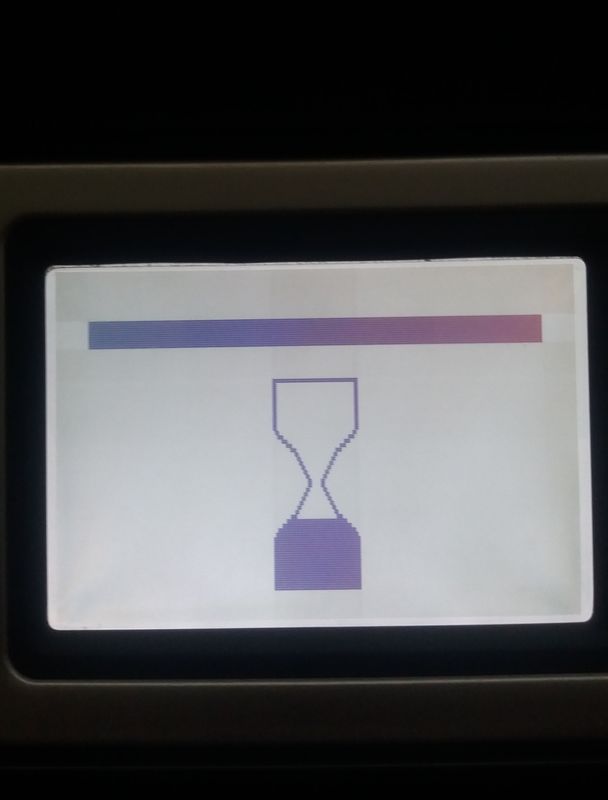-
×InformationNeed Windows 11 help?Check documents on compatibility, FAQs, upgrade information and available fixes.
Windows 11 Support Center. -
-
×InformationNeed Windows 11 help?Check documents on compatibility, FAQs, upgrade information and available fixes.
Windows 11 Support Center. -
- HP Community
- Printers
- DesignJet, Large Format Printers and Digital Press
- Re: Firmware Update stuck on hourglass

Create an account on the HP Community to personalize your profile and ask a question
06-27-2018 05:05 AM
While upgrading firmware on my Design Jet Z3200ps Photo to version TR12-RO_16_00_00-1 the plotter got stuck on the hourglass with a loading bar apparently full.
Does anyone had this issue and a solution for it?
It's been like this for almost 24 hours and i'm afraid doing anything.
Below there's an image:
Solved! Go to Solution.
Accepted Solutions
06-28-2018 07:13 AM
Thanks for the answer jasonmiamifl.
I did check the A & B version and the correspondant firmware version.
By try again are you saying that i can shut down the plotter and try to update the firmware again?
Thank you very much...
06-28-2018 07:20 AM
If the hourglqass staying there forever , what else can you do ?
Myself encountered that problem many times & had no choice & had to shut it off from the switch on the back.
try, it will boot up fine....
do it again, be patience, do not touch any key while printer updating..... screen finished faster & printer finish much slower.
if success & printer will reboot by itslef & hourglass start counting.
06-28-2018 11:26 AM
Hello again jasonmiamifl and thanks once more for the attention.
Indeed, I was just checking 'cause I was afraid that by shutting down the plotter something might go wrong, but once I did that and reboot it everything was fine and the firmware update was made.
Thanks for everything!
Cheers 😉
06-28-2018 11:40 AM
haha, this is the best way to learn... you won't find it in HP service manual....
I never afraid problems.... more I encounter & more I learn which make life easier in future.
up to this moment, I have 7 HP designjet printers & 3 designjet scanners, no bs.
Come to this board more often.....