-
×InformationNeed Windows 11 help?Check documents on compatibility, FAQs, upgrade information and available fixes.
Windows 11 Support Center. -
-
×InformationNeed Windows 11 help?Check documents on compatibility, FAQs, upgrade information and available fixes.
Windows 11 Support Center. -
- HP Community
- Printers
- DesignJet, Large Format Printers and Digital Press
- Re: HP DesignJet T520 Printing Issue (Prints a small portion...

Create an account on the HP Community to personalize your profile and ask a question
07-22-2018 03:59 AM
Today i received a T520 Plotter and tried to print A2, A1 size drawing from PDF but it prints only a small portion of the file and cut the paper, it works fine with A3 and A4. Any idea why it doesn't print complete drawing file from PDF?
09-04-2018 07:42 PM
Hi, Thanks for contact with HP Support Forum.
At first update the latest firmware through HP DesignJet Printer Utility.
Driver and Firmware: https://support.hp.com/us-en/drivers/selfservice/hp-designjet-t120-printer/5263073
N.B: Firmware Rev. depands on your printer last digit on Part Number like: CQ890A/B/C
Once complete the firmware update, then try to settings like below (Just change the Paper Size):
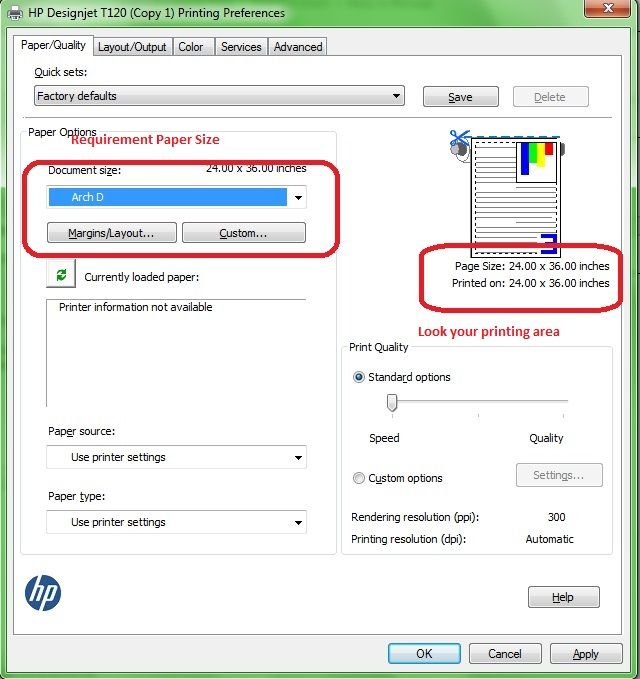
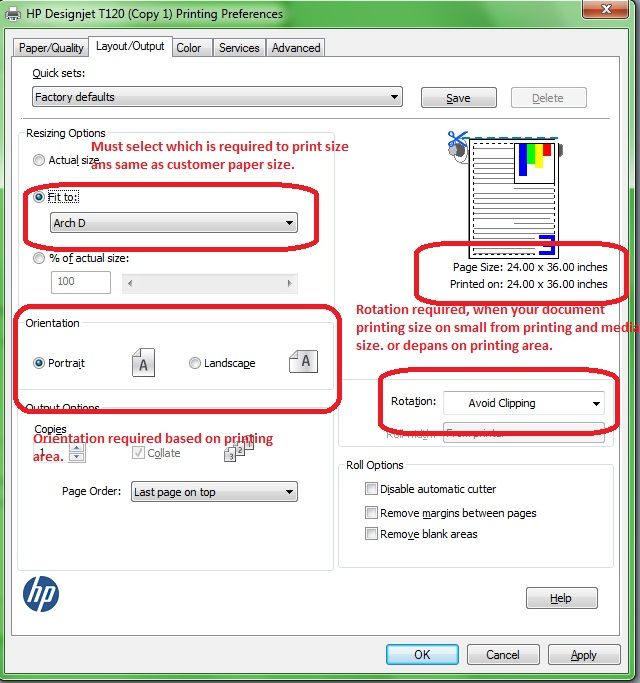
I hope that answers will support to concern adequately. Let me know! Good luck
Please click "Accepted as Solution" on the post that solves your issue to help others find the solution. To show appreciation for my help, please click the "Thumbs Up Icon" below!
Thanks,
Rashed
https://www.linkedin.com/in/rasheddul
01-13-2020 03:24 AM
Hi Guys,
We are also having the same issue on Windows 10. Previously windows 7 worked perfectly. We have tried the above fix, but still running into the below issues:
We have tried running as I type but on the wrong paper setting and at high quality which you would use for photographs not PDF CAD detail ! Its working but takes (15-20 mins per doc)
On the standard setting the document prints fast but does not print title blocks.
Any help would be a appreciated
Thanks
01-13-2020 05:04 AM
Thank you for your reply. Yes, I have just tried printing using the "HP Click" Application, But we get the same issue with Title blocks not printing.
The title blocks print out fine when we change the custom settings to Maximum detail at 1200 DPI with best setting, but each drawing takes at least 15 minutes to print.
Many Thanks
