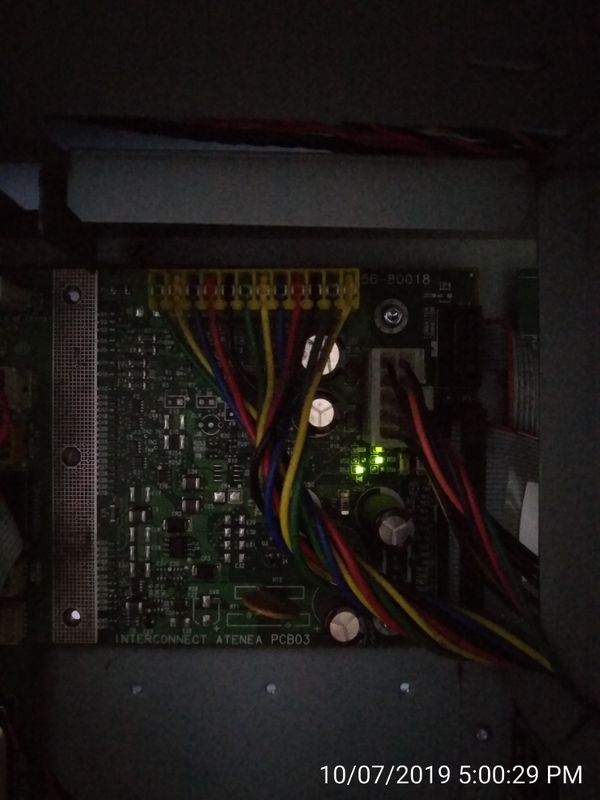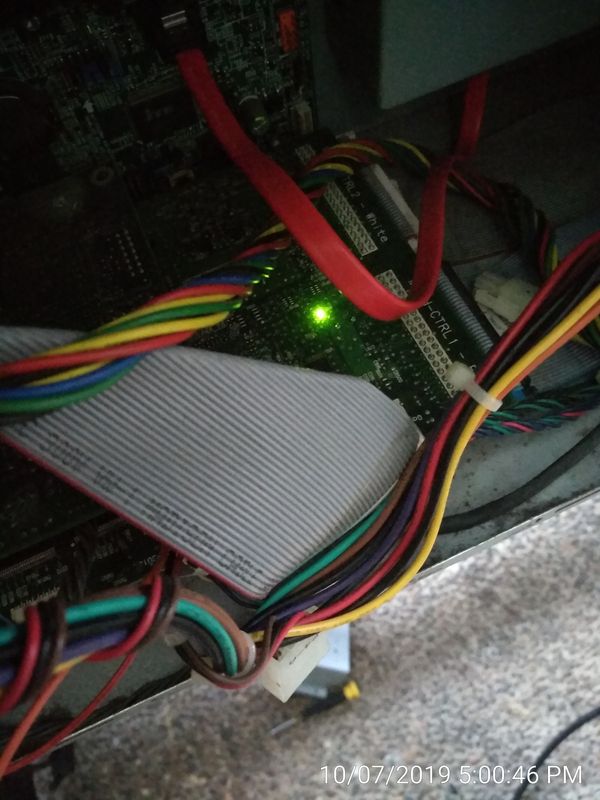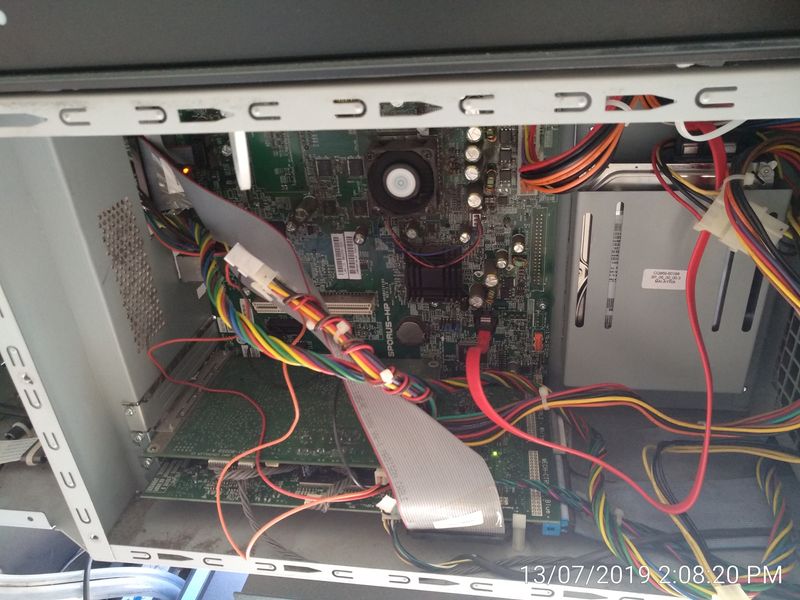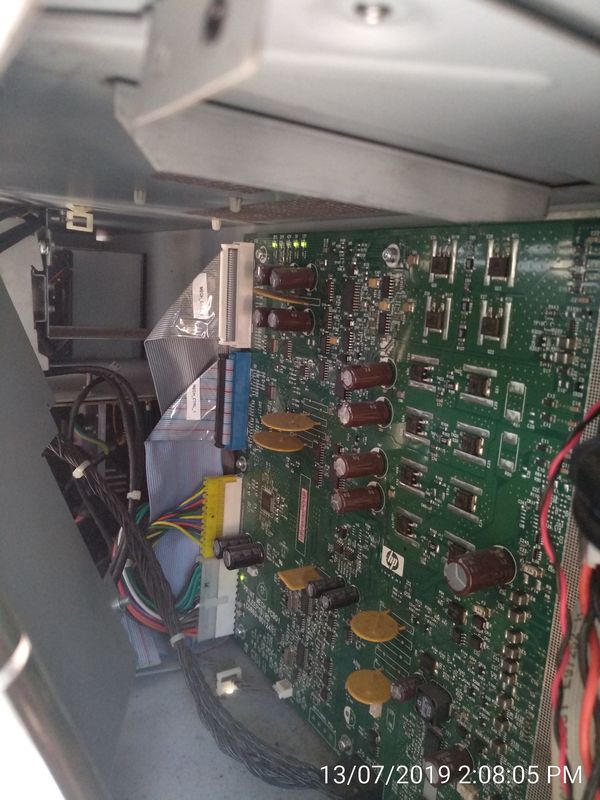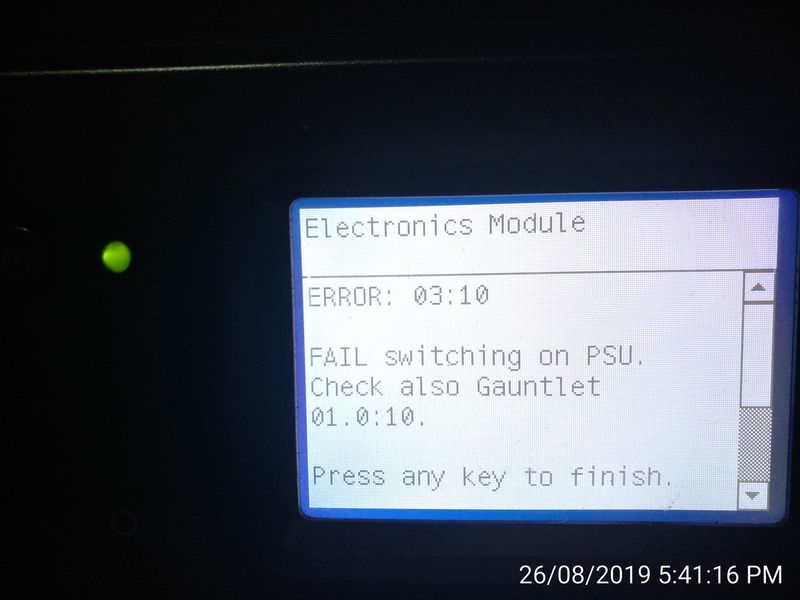-
×InformationNeed Windows 11 help?Check documents on compatibility, FAQs, upgrade information and available fixes.
Windows 11 Support Center. -
-
×InformationNeed Windows 11 help?Check documents on compatibility, FAQs, upgrade information and available fixes.
Windows 11 Support Center. -
- HP Community
- Printers
- DesignJet, Large Format Printers and Digital Press
- HP Latex L26500 08.11 Error Not booting or any beep

Create an account on the HP Community to personalize your profile and ask a question
07-12-2019 07:01 AM
Hi,
I have HP Latex L26500. When I start printer Yellow LED then quickly Blue LED. Control panel light up and after 1-2 minute it show me Error 08.11- And stay on that screen.
What I have done.
1) Replaced LCD front Control panel with wire but same result.
2) Replaced Interconnect PCA but same result.
3) Check LED on old and new interconnect PCA.
DS1 5V- No light
DS3-Green
DS4-Green
DS5-Green
DS6-Green
4) Main formatter PCA there is three LED on left side. Out of that top LED is orange.
5) Checked HDD it is spinning.
6) Checked Print Mech PCA
3V-Green
24V-No Light
42V-No light
5V- Green
12V- Green
7) Connect Ethernet cable. I can see orange light near Ethernet cable.
😎 I have checked all cables.Everything looks good.
9) Power supply looks good to me.
Please help me what to do?????????????
1) I think it is firmware problem. Is there anyway I can upload firmware in HDD without web server?
I don't know IP address of printer because it is not booting.
2) Can test main PCA?
3) I can get HDD from L25500 model. Can I use that?
4) Can I use L25500 main formater PCB in L26500 printer?
I can get all parts for L25500. Can I use main PCB in L26500?
5) Any other option to use other model parts in L26500?
Please ......Please help me. I can send you all photo if you want.
Solved! Go to Solution.
Accepted Solutions
10-10-2019 04:57 PM
So finally there was two problems.
1) Motherboard replaced for first error. Power was ok on motherboard side. Tested by multi meter. Same procedure as testing computer power supply. Check 12V,5V,3V etc. You can start power supply by some shorting method.
2)For second error I replaced power supply.
Before that I can go in service mode & run various electronic tests then finally decided to change power supply.
I tested by multi meter on printmech side power supply. I was not getting enough power.
Anyway it works now. This is conclusion of my two months hard work,pain & money. 🙂
07-12-2019 08:19 AM
https://shared.swissparts.ch/Manuals/HP/Plotter/HP%20Designjet%20L26500.pdf
go to page 56-57 and follow - there's explained lights on boards meaning...may be problematic cable or PSU...
07-12-2019 08:59 PM
Hello,
Thank you so much for your reply. Herewith I am sending photo of INT. PCA & Print Mech. PCA. I am bust confuse what to do now. I went of page 56-57 as you said but ?????

I have replaced Int. Connect PCA but same lights. I don't know new PCA is same as old or not.
What do you think???????
Please help me .......
07-12-2019 11:37 PM
Hi,
I found 1 wire which is disconnected. See photo. I don't know what is that for. I can not find any male socket for that.
Is there any way I can reinstall firmware in hard disk? I don't know IP address of printer. It looks like firmware problem.
What do you think ????????????
08-06-2019 06:45 AM
Today I have replaced with brand new HDD (Hard Disk) with all cables,
original from HP include loaded firmware but no luck.
Same 08.11 call agent error.
I went to technician who fix component level fixing on motherboard (Main PCA Formatter).
He checked all Mosfet & Capacitor but all ok. He said processor is short & he can not fix.
It is hard to find L26500 motherboard so
I bought new motherboard of L25500 & connected Hard Disk with SATA to serial port via bridge. It is originally came with motherboard. It is not OEM.
Now my problem is not getting any error & nothing on screen after 10 minute.
Just blank display with light.
LED keep flashing near power button on control panel, but nothing happen.
I start doing troubleshoot.
1) Power button on control penal is responding so interconnect PCA talking with motherboard.
2) Try to reset motherboard from 7 legs pins at bottom of board & it is responding. Motherboard reboot.
3) Removed RAM & it was giving me six or seven beep from motherboard so BIOS looks loading.
4) Removed HDD cable & it was giving me eight beep so processor or BIOS searching HDD.
This way I check motherboard is working but is is not loading anything.
5) 1 beep when I power on printer so it is normal.
6) ALL LED troubleshoot as per manual.
I can not see HP logo neither I get any error on control panel.
Please help what to do now?????
08-06-2019 09:27 AM
Hi leonehal,
Thank you for visiting the HP Support Community. There is a separate community dedicated to our HP Latex Printers and you may get more assistance there. You can find the community here: HP Latex Knowledge Center
I work on behalf of HP
08-26-2019 03:51 PM
Hello friends,
Today I got new motherboard & replaced. Now I can see HP logo & passing all process.No more 08:11 error.
Screen says Initialising & stuck on screen 03:10 error.
I can go Diagnostics - Self Test by pressing Down Button + Hold Cancel Button + Power Button.
I was testing Electronic Test Module & it stuck to this screen. I think it is Sausalito problem now.
10-10-2019 04:57 PM
So finally there was two problems.
1) Motherboard replaced for first error. Power was ok on motherboard side. Tested by multi meter. Same procedure as testing computer power supply. Check 12V,5V,3V etc. You can start power supply by some shorting method.
2)For second error I replaced power supply.
Before that I can go in service mode & run various electronic tests then finally decided to change power supply.
I tested by multi meter on printmech side power supply. I was not getting enough power.
Anyway it works now. This is conclusion of my two months hard work,pain & money. 🙂