-
×InformationNeed Windows 11 help?Check documents on compatibility, FAQs, upgrade information and available fixes.
Windows 11 Support Center. -
-
×InformationNeed Windows 11 help?Check documents on compatibility, FAQs, upgrade information and available fixes.
Windows 11 Support Center. -
- HP Community
- Printers
- DesignJet, Large Format Printers and Digital Press
- Re: How to create and use watermarks on a HP Designjet T120

Create an account on the HP Community to personalize your profile and ask a question
04-01-2019 08:44 AM
How can i create and use watermarks on a HP Designjet T120
Solved! Go to Solution.
Accepted Solutions
04-02-2019 09:20 AM
If you spend any amount of time on various forums, including our own Community, you will discover that leaving out critical details is a hallmark of the request process. Nearly everyone does this at some point. After all, when you are sitting in your office staring at the problem, it is so obvious. Smiling.
In this case, however, even though the information about which software is perhaps vital in context, the inquiry is actually about whether the printer can provide the Watermark as part of the printing process.
I could easily have shortened the exchange by accepting the question in a more literal sense.
In fact, my first draft answer included the (now) obvious answer - I removed this part of the response. Ah, well. In retrospect, I ignored the obvious clue: type of printer.
.dwg file format - partial excerpt from the Wikipedia article on the subject:
DWG (from drawing) is a proprietary[2] binary file format used for storing two- and three- dimensional design data and metadata. It is the native format for several CAD packages including DraftSight, AutoCAD, BricsCAD, IntelliCAD (and its variants), Caddie and Open Design Alliance compliant applications. In addition, DWG is supported non-natively by many other CAD applications. The .bak (drawing backup), .dws (drawing standards), .dwt (drawing template) and .sv$ (temporary automatic save) files are also DWG files.
Now I understand why you were hoping the printer could apply the watermark for you.
In my experience, printers typically do not participate in the data / document creation process. There might be exceptions, of course.
My answer is "No, the printer does not provide / create a Watermark."
Possible Workarounds
If you have full control over the design / editing process, you might be able to create a watermark type seal (faded / washed out image) and then apply (insert) the little "watermark" into your drawing. For example, use Word to create your Watermark in the Word document and save the document. Use Snip to "cut out and save" the Watermark portion of the document - save the file as an image file. Open your Design software and insert the Watermark image where ever you want it.
No Watermark possible? Create a small logo and insert that in the four corners of the design.
Someone who works in your field has likely solved the problem of watermarks - your CAD software support people might have an answer. You cannot be the only one in the world to want a Watermark on your design. Smiling.
Thank you for participating in the HP Community Forum.
We are a world community of HP enthusiasts dedicated to supporting HP technology.
Click Thumbs Up on a post to say Thank You!
Answered? Click post "Accept as Solution" to help others find it.



04-01-2019 02:05 PM
Forgive my possible ignorance on the subject - I have never used a Designjet printer.
Side Bar:
- As soon as I opened your printer's Website Support homepage, I saw a reminder for updating the firmware and a link to the How-to Instructions.
- At this writing, Firmware update is dated 1 April 2019.
- Please check at your convenience.
If the Watermark to which you refer is a Watermark placed in a document,
The following is relevant to recent versions of Office Word and may be helpful.
Tab Design > Watermark >
Custom Watermark >
Select "Picture watermark" >
From a file > Find and select your file
Click Washout if you want the watermark to blend into the background
Click "Auto" or pick a size (our already small example is placed at 50%)
Click OK
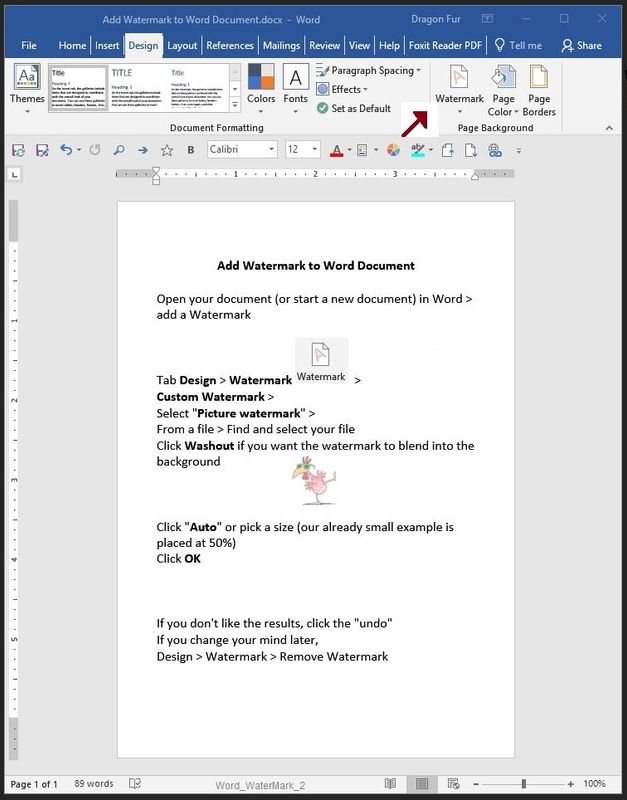
Reference and Resources – Places to find (more) help and learn about your Printer
Printer Homepage – “Things that are your printer”
Drivers / Software / Firmware Updates, Videos, Bulletins/Notices, How-to, Troubleshooting, User Guides, Product Information, more
Thank you for participating in the HP Community Forum.
We are a world community of HP enthusiasts dedicated to supporting HP technology.
Click Thumbs Up on a post to say Thank You!
Answered? Click post "Accept as Solution" to help others find it.



04-02-2019 09:20 AM
If you spend any amount of time on various forums, including our own Community, you will discover that leaving out critical details is a hallmark of the request process. Nearly everyone does this at some point. After all, when you are sitting in your office staring at the problem, it is so obvious. Smiling.
In this case, however, even though the information about which software is perhaps vital in context, the inquiry is actually about whether the printer can provide the Watermark as part of the printing process.
I could easily have shortened the exchange by accepting the question in a more literal sense.
In fact, my first draft answer included the (now) obvious answer - I removed this part of the response. Ah, well. In retrospect, I ignored the obvious clue: type of printer.
.dwg file format - partial excerpt from the Wikipedia article on the subject:
DWG (from drawing) is a proprietary[2] binary file format used for storing two- and three- dimensional design data and metadata. It is the native format for several CAD packages including DraftSight, AutoCAD, BricsCAD, IntelliCAD (and its variants), Caddie and Open Design Alliance compliant applications. In addition, DWG is supported non-natively by many other CAD applications. The .bak (drawing backup), .dws (drawing standards), .dwt (drawing template) and .sv$ (temporary automatic save) files are also DWG files.
Now I understand why you were hoping the printer could apply the watermark for you.
In my experience, printers typically do not participate in the data / document creation process. There might be exceptions, of course.
My answer is "No, the printer does not provide / create a Watermark."
Possible Workarounds
If you have full control over the design / editing process, you might be able to create a watermark type seal (faded / washed out image) and then apply (insert) the little "watermark" into your drawing. For example, use Word to create your Watermark in the Word document and save the document. Use Snip to "cut out and save" the Watermark portion of the document - save the file as an image file. Open your Design software and insert the Watermark image where ever you want it.
No Watermark possible? Create a small logo and insert that in the four corners of the design.
Someone who works in your field has likely solved the problem of watermarks - your CAD software support people might have an answer. You cannot be the only one in the world to want a Watermark on your design. Smiling.
Thank you for participating in the HP Community Forum.
We are a world community of HP enthusiasts dedicated to supporting HP technology.
Click Thumbs Up on a post to say Thank You!
Answered? Click post "Accept as Solution" to help others find it.



