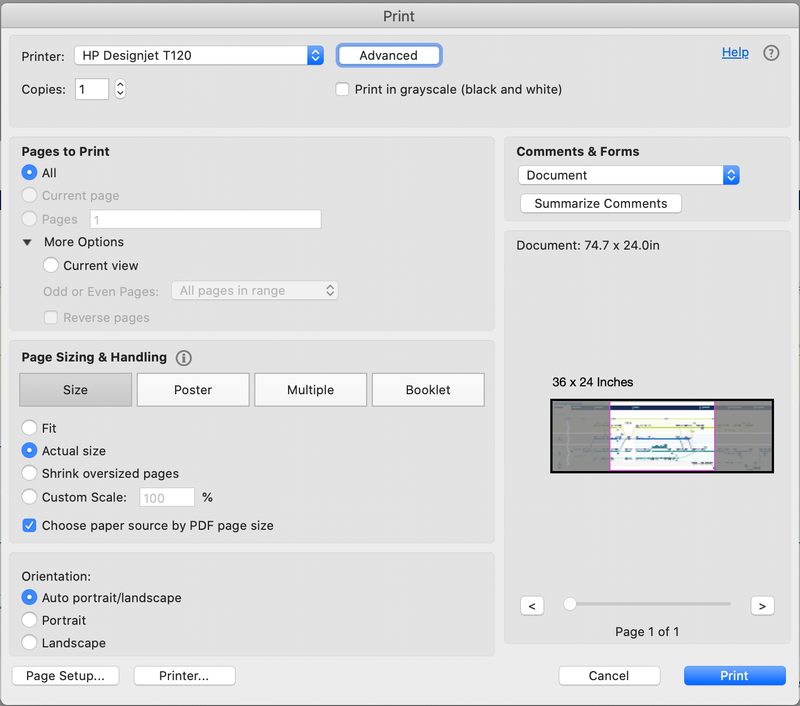-
×InformationNeed Windows 11 help?Check documents on compatibility, FAQs, upgrade information and available fixes.
Windows 11 Support Center. -
-
×InformationNeed Windows 11 help?Check documents on compatibility, FAQs, upgrade information and available fixes.
Windows 11 Support Center. -
- HP Community
- Printers
- DesignJet, Large Format Printers and Digital Press
- Re: I cant print anything longer than A1 on sheet media

Create an account on the HP Community to personalize your profile and ask a question
03-02-2020 03:46 AM
Hi,
I work for a finance company and we've recently purchased a HP DesignJet T120 to be able to print large format media the height of 841mm and then say 2500mm wide.
I can't seem to find the correct print setting to allow me to print the whole file.
03-02-2020 05:08 AM
Hi,
the printer is not capable of printing such sizes,
https://www8.hp.com/il/en/large-format-printers/designjet-printers/t120.html
It supports 330 up to 610 cm wide and 482 up to 1897 cm long. see the manual feed section of its specs, I would say that the required sizes are wider and longer than supported.


Click the Yes button to reply that the response was helpful or to say thanks.
If my post resolve your problem please mark it as an Accepted Solution 🙂
03-02-2020 07:04 AM - edited 03-02-2020 07:05 AM
I've just created a file in Illustrator at the size of 610mm x 1897mm and it still doesn't allow me to print the whole document.
You can see the largest I can get the print view is 610mm x 914mm which is ARCH D on sheet media.