-
×InformationNeed Windows 11 help?Check documents on compatibility, FAQs, upgrade information and available fixes.
Windows 11 Support Center. -
-
×InformationNeed Windows 11 help?Check documents on compatibility, FAQs, upgrade information and available fixes.
Windows 11 Support Center. -
- HP Community
- Printers
- DesignJet, Large Format Printers and Digital Press
- Re: Pagewide Pro MFP 577dw has streaks of black ink

Create an account on the HP Community to personalize your profile and ask a question
06-17-2019 07:08 PM
I have done eight cleanings and six alignments and I am still getting streaking on the black cartridge. All four cartridges were installed prior to cleaning and alignments.
Not sure what to do unless it is a defective hp cartridge?
Your input is appreciated.
Tom
06-19-2019 01:04 AM
defective ink cartridge will not cause a single element to fail. You have another issue here, looks like a clogged elements in the print head. A pirnthead purge might clear the issue, however my NDA with HP does not allow me to share info like that. You should contact technical support.
I am a volunteer, offering my knowledge to support fellow users, I do not work for HP nor speak for HP.




08-06-2019 07:22 AM
What about a black ink smear like the one in this image? It only shows up when I clean the print heads. Started with an empty cartridge and continued after installing a brand new one. Every page I print after the clean has a black streak on it (it fades after about 12-15 pages). but there is still some ugly residue.
And this is page #15. The smudges (circled in blue) are barely (more so the one at the bottom of the page), but still, visible. If I dare clean the print heads again, I will get the smear above and after 15 (and more) pages it will fade. There is still residue at the botto,
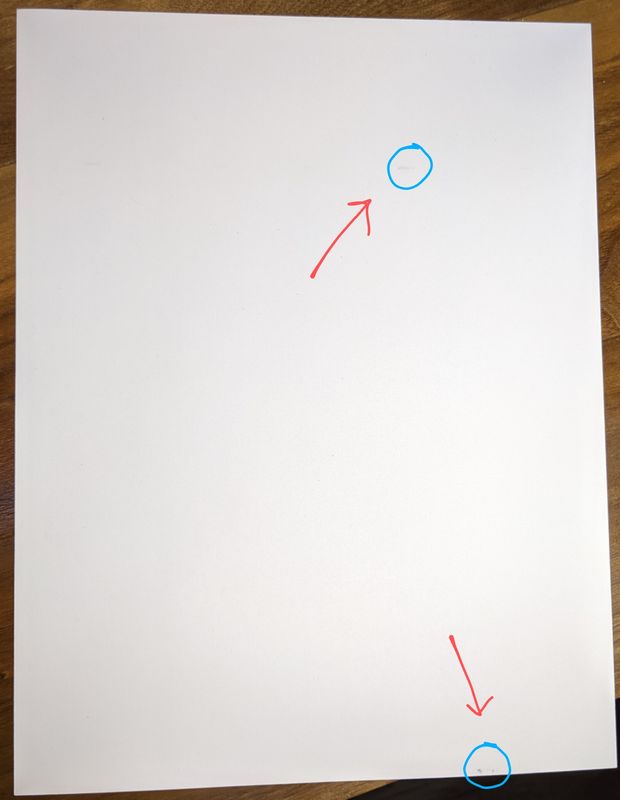
Any suggestions are most welcome. Thank you!
08-07-2019 07:37 AM
Is there excess ink in the cavity where the cartridges insert. The large smear suggests leaking printed. The small dots are caused by excess ink on the starwheels. If the unit is in warranty I would contact tech support immediately
I am a volunteer, offering my knowledge to support fellow users, I do not work for HP nor speak for HP.




08-07-2019 08:12 AM
I have not checked; thank you for the suggestion. The mfp, unfortunately, is out of warranty. I've printed ~11k pages in its lifetime, so naturally I'm disappointed. Also, for what it's worth, the smear only appears when I perform level 1 or 2 cleaning.
I've ordered an advanced cleaning kit in hopes that it will resolve the issue. Do you think it will? The alternative is taking the mfp to a service center for diagnosis and repair, with which cost I am unfamiliar. At this point, $25 for the cleaning kit is a no-brainer. I honestly don't plan to spend more in repairing the mfp than in buying a new one.
Thanks again for the suggestion!


