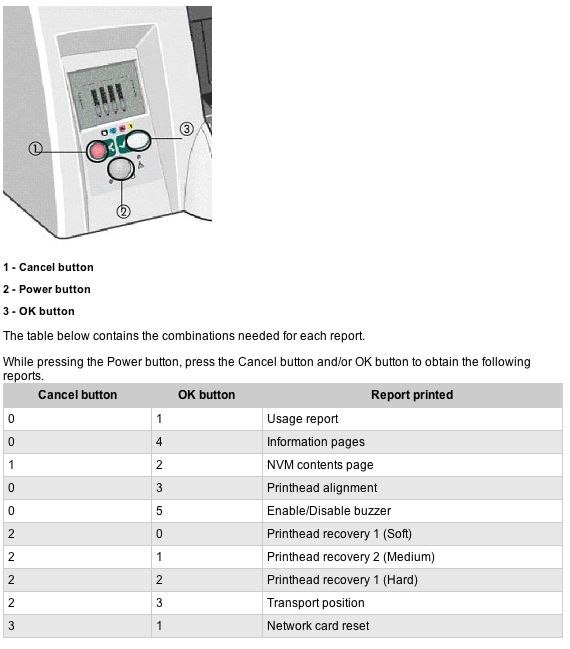-
×InformationNeed Windows 11 help?Check documents on compatibility, FAQs, upgrade information and available fixes.
Windows 11 Support Center. -
-
×InformationNeed Windows 11 help?Check documents on compatibility, FAQs, upgrade information and available fixes.
Windows 11 Support Center. -
- HP Community
- Printers
- DesignJet, Large Format Printers and Digital Press
- Re: Paper comes out with no printing on it

Create an account on the HP Community to personalize your profile and ask a question
01-02-2018 04:14 AM
Whwn I use my Designjet 111 Roll printer, the paper transport works OK but there is no ink on the paper. This is the case even when I try to print a test page.
I have installed the latest drivers and this has not made any difference. I was wondering if there was a printer maintenance routine (cleaning print heads, etc) as I have on other inkjet pribnters, but I cant see this on the printer properties or printer preferences menu.
No error messages appear on te LCD screen and no error led is flashing.
I replaced one ink cartridge which was displaying as emplty and have also removed and re-inserted all print heads.
I use this printer only occasionally, that's why I thought it may have been a maintenance issue.
Any suggestions please?
Thanks
01-02-2018 08:56 AM
First you can try to print the Information pages to see if thats not the drivers issue.
If the prints are good printing from the panel, then its the drivers fault...
Also... heres the sequence how to initiate a printhead clean
Just a electronics enthusiast trying to fix everything.
If this reply was helpful, click on the "yes" below to let others know. 🙂
If i solved your problem, please mark your thread solved:)
01-05-2018 02:35 AM
Thanks. this is very helpful. I ran the print head recovery but it didn't help; the paper is still comiong out blank.
I called a large format printer repair company and they said it was the print heads, so I've ordered some new ones (very expensive) and they should arrive today.
I think the problem is that I don't use it frequently enough so, in future, I will print something on a regular basis, even if I don't need to.
I will post again to say if this helped.
Thanks
01-05-2018 03:53 AM
Yeah. Theese printhead tend to dry out and stop printing if you dont use it. Especcialy if you dont use original ink.
Alternative inks kill the prinheads fast.
Just a electronics enthusiast trying to fix everything.
If this reply was helpful, click on the "yes" below to let others know. 🙂
If i solved your problem, please mark your thread solved:)
01-05-2018 06:04 AM
Can you please try to print the Information pages to see if the internal pages come out blank too?
Just a electronics enthusiast trying to fix everything.
If this reply was helpful, click on the "yes" below to let others know. 🙂
If i solved your problem, please mark your thread solved:)
01-05-2018 06:42 AM
Sounds like the printhead cradles cable is broken
Just a electronics enthusiast trying to fix everything.
If this reply was helpful, click on the "yes" below to let others know. 🙂
If i solved your problem, please mark your thread solved:)