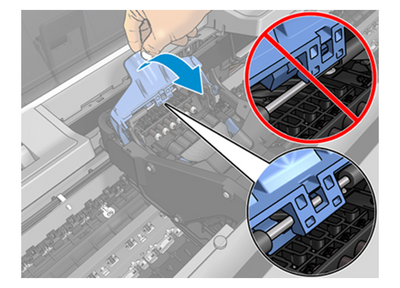-
×InformationNeed Windows 11 help?Check documents on compatibility, FAQs, upgrade information and available fixes.
Windows 11 Support Center. -
-
×InformationNeed Windows 11 help?Check documents on compatibility, FAQs, upgrade information and available fixes.
Windows 11 Support Center. -
- HP Community
- Printers
- DesignJet, Large Format Printers and Digital Press
- Re: Print Head replacement fails - DesignJet T920 36

Create an account on the HP Community to personalize your profile and ask a question
07-22-2021 03:01 AM
Hi Community
We have a DesignJet T920 36 which is out of warranty, but not that old! Recently the screen displayed an error and requested a replacement print head. We sourced the print head and replaced it, but part way through the initial setup it generated an error message:
x Replace printhead
The printhead failed to complete the replacement process.
Replace printhead
Thinking it might be a faulty printhead we ordered another one from the supplier, which also caused an error.
Any advice would be appreciated
Jason
07-22-2021 08:03 AM
if your printer is still not work, find a syringe , when the carriage box moved to replace printhead... turn off power, pull up
printhead, use syringe to draw out ink which said need to replace... make sure no air bubble....
leave printhead outside. close cover...
make sure your new replacement printhead is new & good , check expiration date...( even expired
few years should be fine , shake & make sure it has inks inside & is not empty )
restart printer.... then later said printhead missing.... so insert printhead..... keep finger cross..
for reference only......
07-22-2021 12:41 PM
Might need to check your ink levels. If any cartridge is low the printhead replacement won't complete. It needs to know there's enough ink to perform a printhead alignment as part of the replacement process. If it determines there isn't enough ink it won't complete the process and give you the error message you see.
07-23-2021 01:54 AM
Hi D Hook,
Thanks for taking the time to reply.
There was one ink cartridge which the indicator suggested was maybe 20% full. I replaced this cart and all the rest seemed to be pretty full, certainly > 50% from the display. I guess what the system thinks is low isn't the same as what I think is low!
I'll replace the lowest filled cart and try again, then rinse and repeat.
Thanks for your advice
J
07-24-2021 12:07 AM
There is a service note regarding an improperly closed printhead cover. The latch must be properly positioned on the metal bar as per diagram below.
I am a volunteer, offering my knowledge to support fellow users, I do not work for HP nor speak for HP.