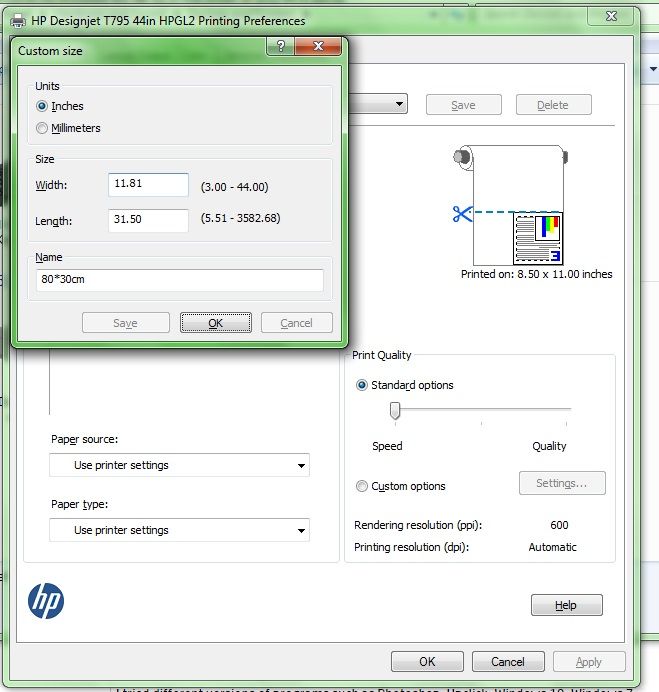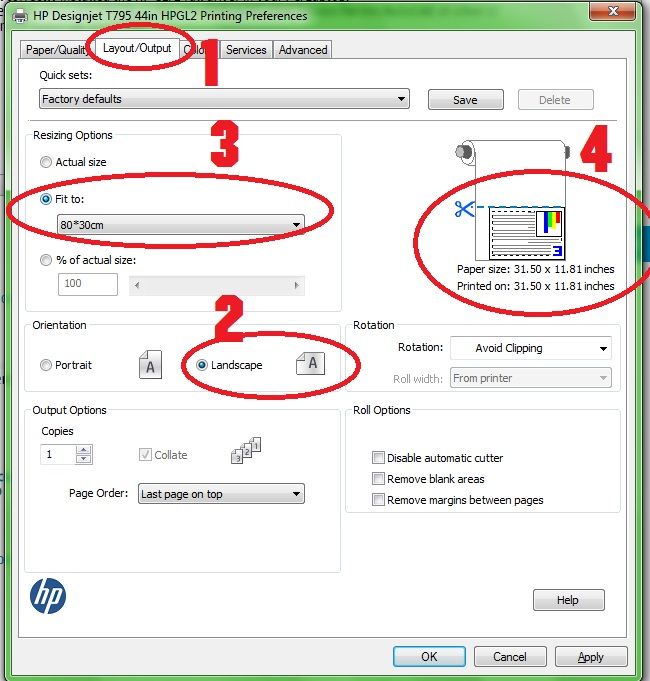-
×InformationNeed Windows 11 help?Check documents on compatibility, FAQs, upgrade information and available fixes.
Windows 11 Support Center. -
-
×InformationNeed Windows 11 help?Check documents on compatibility, FAQs, upgrade information and available fixes.
Windows 11 Support Center. -
- HP Community
- Printers
- DesignJet, Large Format Printers and Digital Press
- Re: Print size is wrong Hp Designjet t795

Create an account on the HP Community to personalize your profile and ask a question
07-28-2018 03:02 PM - edited 07-28-2018 03:03 PM
Hello there,
I have 2 Hp Designtjet t795 plotter.
I have a problem with both devices.
sample:
Vertical 80cm
Horizontal 30cm
when i get a print
Vertical (sometimes 78cm - sometimes 79cm - sometimes 79.5cm)
horizontal 30cm
Always this result. It prints 2cm to 0.5cm in the vertical more reduced.
I tried on 3 different computers,
I tried different versions of programs such as Photoshop, Hpclick, Windows 10, Windows 7
Usb directly tried to cast from the printer but the result is always the same
What can my problem be?
Solved! Go to Solution.
Accepted Solutions
08-26-2018 01:12 AM
Hi,
Thanks for contact with HP Support Forum.
1. First of all correctly installed the HP GL/2 full driver in your PC/Laptop.
2. What type application are you using like: Photoshop/Acrobat Reader/Writer/AutoCAD ot other's?
3. Please correct select on paper size like:
I hope that answers will support to concern adequately. Let me know! Good luck
Please click "Accepted as Solution" on the post that solves your issue to help others find the solution. To show appreciation for my help, please click the "Thumbs Up Icon" below!
Thanks,
Rashed
https://www.linkedin.com/in/rasheddul
08-26-2018 01:12 AM
Hi,
Thanks for contact with HP Support Forum.
1. First of all correctly installed the HP GL/2 full driver in your PC/Laptop.
2. What type application are you using like: Photoshop/Acrobat Reader/Writer/AutoCAD ot other's?
3. Please correct select on paper size like:
I hope that answers will support to concern adequately. Let me know! Good luck
Please click "Accepted as Solution" on the post that solves your issue to help others find the solution. To show appreciation for my help, please click the "Thumbs Up Icon" below!
Thanks,
Rashed
https://www.linkedin.com/in/rasheddul