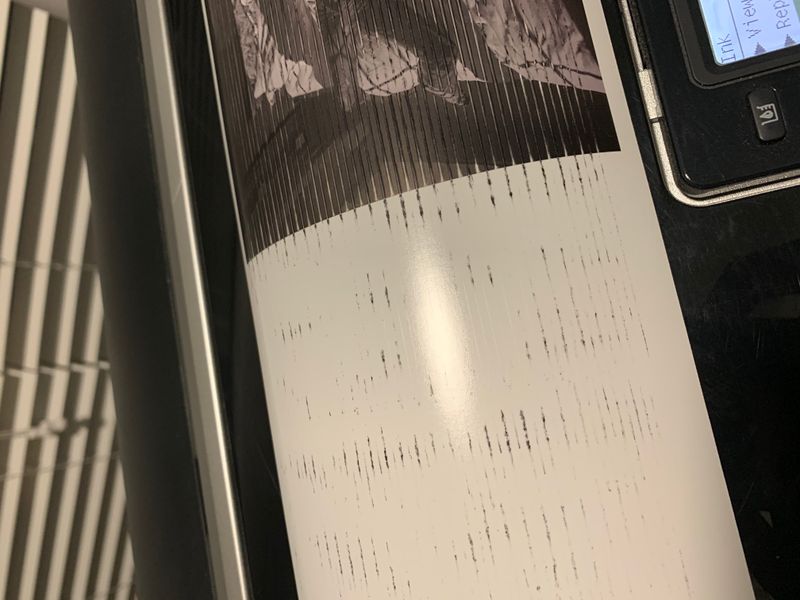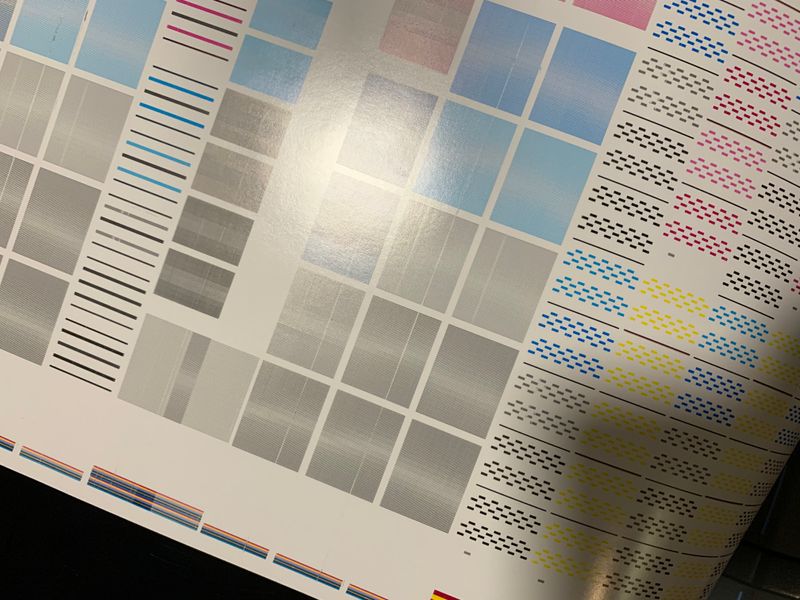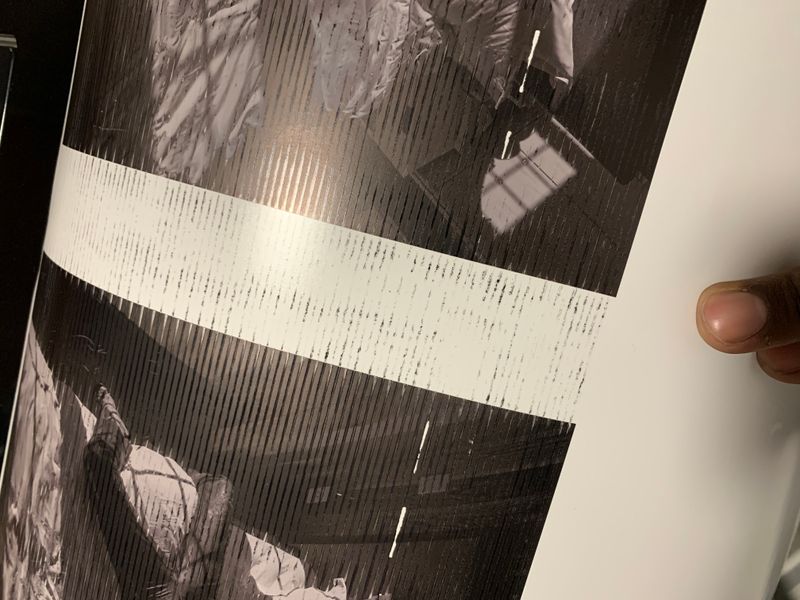-
×InformationNeed Windows 11 help?Check documents on compatibility, FAQs, upgrade information and available fixes.
Windows 11 Support Center. -
-
×InformationNeed Windows 11 help?Check documents on compatibility, FAQs, upgrade information and available fixes.
Windows 11 Support Center. -
- HP Community
- Printers
- DesignJet, Large Format Printers and Digital Press
- Re: Scratches / Lines on prints

Create an account on the HP Community to personalize your profile and ask a question
09-30-2019 09:19 AM - edited 09-30-2019 09:20 AM
Hello,
When I print I am getting lines across the page. Basically its scratching across the images evenly. Has anyone seen this before.
09-30-2019 10:59 PM
I would be that there is something stuck to the bottom of the carriage. I ran into a similar problem about a month ago. I fixed the problem by unparking the carriage by pulling the plug while it was out of the service station. Then remove all printheads, and using a soft lint free cloth I flossed the bottom of the carriage assembly which dislodged some chunks from the bottom. Do not apply to much pressure as you do not want to damage the line sensor. To floss I lay the cloth in the carriage path and then moved the carriage over the cloth and grabbed both ends and pulled the cloth back and forth.
I am a volunteer, offering my knowledge to support fellow users, I do not work for HP nor speak for HP.




12-28-2019 07:06 PM
This kind of defect is generally cause by the rear carriage bushing when it gets broken or out of place.
Heres a video about how to change it in a very similar model.
https://www.youtube.com/watch?v=4J0BbPY6ZZY&feature=youtu.be
Hope it helps!