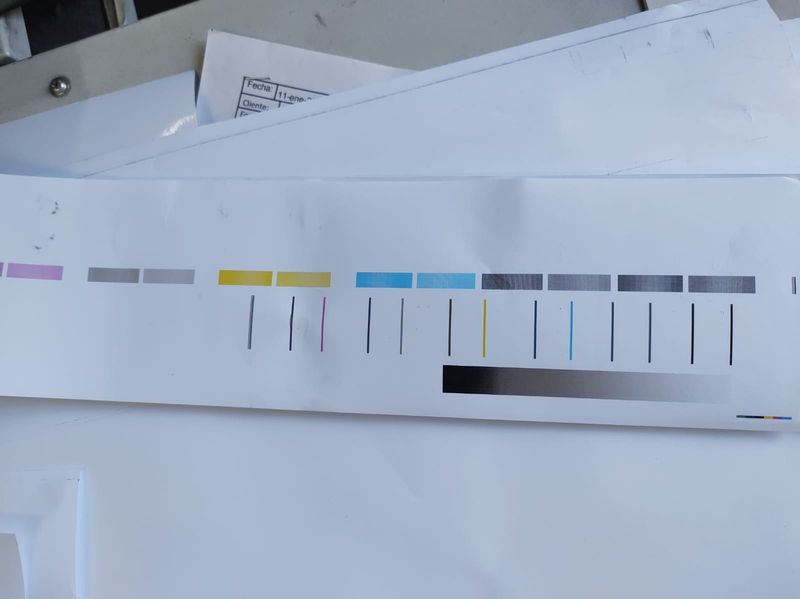-
×InformationNeed Windows 11 help?Check documents on compatibility, FAQs, upgrade information and available fixes.
Windows 11 Support Center. -
-
×InformationNeed Windows 11 help?Check documents on compatibility, FAQs, upgrade information and available fixes.
Windows 11 Support Center. -
- HP Community
- Printers
- DesignJet, Large Format Printers and Digital Press
- T1300 AND T2300 alignment error

Create an account on the HP Community to personalize your profile and ask a question
01-31-2022
09:22 AM
- last edited on
10-03-2022
05:39 AM
by
![]() JessikaV
JessikaV
I have two plotters with the same problem, a DesignJet T1300 and another T2300, the problem started when I changed the printheads (due to poor quality), after making this change and trying to align the printheads, I always get the “scanner error” because the alignment pattern is not printed correctly, most of the time it only prints the line that is shown in image 1.
In other occasions the impression that is obtained is as shown in image 2,
where it is observed that some lines are not printed compared to the print pattern shown in Image 3,
which was obtained with the same printhead, but installed on a designjet T1100 plotter; this last printout shows that the printhead is working properly and is not the reason for the failure. I have tried to run the printhead alignment process using different types of paper, with the plotter cover closed and open, always getting the same result and “scanner error”.
Similarly, when I try to print the diagnostic image, it is printed incomplete; The same thing happens when I try to print the “paper advance calibration” pattern and the “line sensor” pattern, since the latter two are printed incomplete.
The actions I have tried are:
- Replace “formater” with a new part.
- Replace new hard drive.
- I installed “line sensor” that I take from a T1100 plotter.
- I tried to run head alignment with old firmware (that came on the new hard drive).
- Update the firmware to the latest version.
- I replaced the new carriage card, after this change only once the diagnostic image was completely printed and the alignment pattern print went a little further than in the previous occasions; but then the original error remains.
- Carriage belt is in good condition and properly tensioned.
- Carriage is well lubricated.
I find myself desperate and without new ideas for a solution.
Can someone help me please?
Thanks a lot,