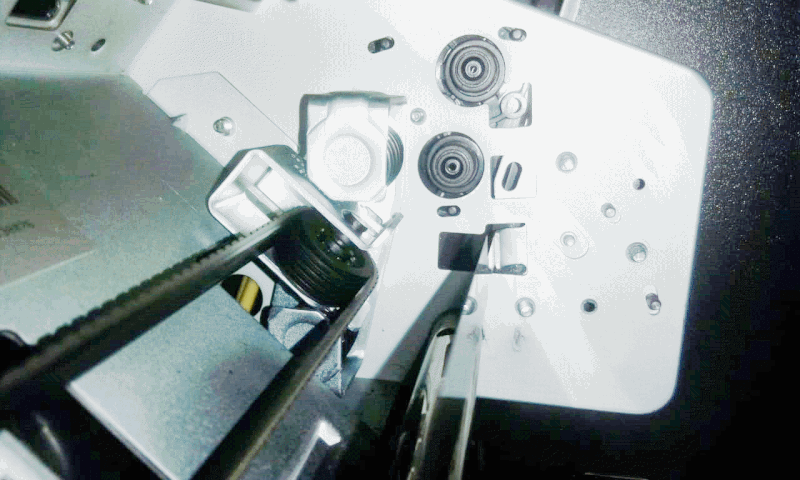-
×InformationNeed Windows 11 help?Check documents on compatibility, FAQs, upgrade information and available fixes.
Windows 11 Support Center. -
-
×InformationNeed Windows 11 help?Check documents on compatibility, FAQs, upgrade information and available fixes.
Windows 11 Support Center. -
- HP Community
- Printers
- DesignJet, Large Format Printers and Digital Press
- Re: T2530 carriage paper jam as paper is in the stacker

Create an account on the HP Community to personalize your profile and ask a question
02-11-2021
10:43 AM
- last edited on
06-16-2021
12:40 PM
by
![]() JessikaV
JessikaV
T2530 Up to date firmware.
This is intermittent. It does not happen with every print job. A multiple page job can & does print correctly.
The paper properly moves forward under the star-wheel ass’y & carriage assembly and then properly moves forward into the next set of feed rollers.
The paper is moving up into the stacker and the leading edge of the paper does pass smoothly at the “ramps” “values” & other rollers. About halfway up into the stacker I can see the paper stop moving and I hear the paper advancing inside the plotter. The carriage then paper jams into the “humped up” paper (see pic) and then the expected 86:01 error.
It is as if the paper feed assembly located before the carriage ass’y advances the paper and the feed assembly after the carriage does not advance the paper.
02-12-2021 04:40 AM
Dear Sir
If after the 86:01 error comes turn off the plotter and mark the place of the carriage that holds the print head if the carriage is spotting when the error comes at the same place you could have a dirty strip encoder , use a wet wipes to clean the stipp encoder very very gently I said very very gently ... if the problem does not occur again ... its good
If the problem persists every 2 to 5 printout the problem is related to the belt ... in particular in the belt pulley
that is on the left side inside the plotter . as in the picture ... very hard to recognize this error and to see the pulley is only pending , the axe is cracked