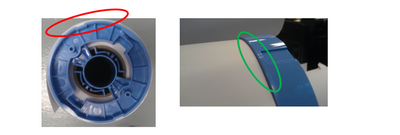-
×InformationNeed Windows 11 help?Check documents on compatibility, FAQs, upgrade information and available fixes.
Windows 11 Support Center. -
-
×InformationNeed Windows 11 help?Check documents on compatibility, FAQs, upgrade information and available fixes.
Windows 11 Support Center. -
- HP Community
- Printers
- DesignJet, Large Format Printers and Digital Press
- Re: T630 Plotter Cancels print after a few seconds on Roll f...

Create an account on the HP Community to personalize your profile and ask a question
01-13-2022 03:50 AM
Hi,
Frustrating issue.
Plotter works fine for Multi sheet feed, when plotting on A1 roll, the plot cancels after a few seconds and unloads paper.
Roll loads properly in printer
Printing initiated from computer
Printing commences and process cancelled after a few seconds with approx 5cm printed
Error message as follows
'Roll Problem
The roll cannot be automatically unloaded. Rewind the roll manually and try again'
Printer checked and no paper jam or other exists
Drivers have been reinstalled
Firmware updated
Any ideras?
Solved! Go to Solution.
Accepted Solutions
01-14-2022 09:38 AM
Ok, figured it out. Looks like it was my mistake, purchased a roll of A1 paper from Staples and didnt check the paper width as I assumed A1 was a standard width. Not so, I purchased a 62.5cm width roll and machine can take upto 61.0cm.
Once we realised the issued purchased the correct width and it works fine.
Thank you for your help.
01-13-2022 08:12 AM
Have you tried a different roll? improperly cored rolls can cause this issue as well as improperly loaded on spindle rolls.
I am a volunteer, offering my knowledge to support fellow users, I do not work for HP nor speak for HP.




01-13-2022 09:52 AM
Hi, only tried one roll so far, will get some more tomorrow to try.
Re loaded the roll numerous times on spindle and made sure it is seated properly.
It loads the paper correctly and starts to print, then cancells and unloads paper.
01-13-2022 10:20 AM
The only service note I found about this related to other models and problem is related to the roll of paper being larger than the blue end cap.
I am a volunteer, offering my knowledge to support fellow users, I do not work for HP nor speak for HP.




01-14-2022 09:38 AM
Ok, figured it out. Looks like it was my mistake, purchased a roll of A1 paper from Staples and didnt check the paper width as I assumed A1 was a standard width. Not so, I purchased a 62.5cm width roll and machine can take upto 61.0cm.
Once we realised the issued purchased the correct width and it works fine.
Thank you for your help.