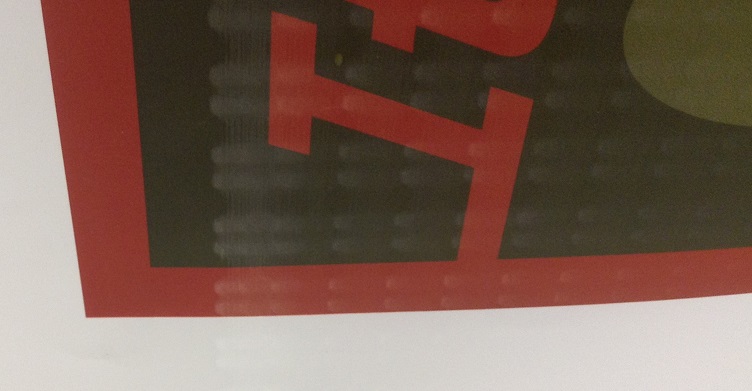-
×InformationNeed Windows 11 help?Check documents on compatibility, FAQs, upgrade information and available fixes.
Windows 11 Support Center. -
-
×InformationNeed Windows 11 help?Check documents on compatibility, FAQs, upgrade information and available fixes.
Windows 11 Support Center. -
- HP Community
- Printers
- DesignJet, Large Format Printers and Digital Press
- Re: Z6200 - Strange printing defect

Create an account on the HP Community to personalize your profile and ask a question
10-05-2016 11:06 AM
Hi all,
We have a defect happening on one of our Z6200 printers.
We remove the media and test on other units and do not get this issue, so I assume that rules out media as the issue.
It is a HW coated paper. We tried the profile for HW and Super HW.
Please see the attached images.
Does anyone have any idea how to resolve?
Cheers,
Roy
Solved! Go to Solution.
Accepted Solutions
10-12-2016 08:04 AM
Hi All,
Here is what the issue was.
This apparently started happening after a couple of carriage strikes.
I checked the Scan Axis and all was fine, but if I ran the Scan Axis with media on the platen you could here a rubbing noise on the media.
I removed the carriage so I could see the bottom and there it was. Two (2) damaged printheads (Magenta / Yellow) that were rubbing along the media ever so slightly to create the defect.
Cheers all.
Roy
10-05-2016 01:22 PM
that photo looked horrible, no doubt.
I saw those on my Z3100 & Z3200 before & I did printhead alignment & fixed.
Maybe remove printheads & clean them first, then do printhead alignment & make sure it pass.
Try different photo paper & see what happen ?
10-12-2016 08:04 AM
Hi All,
Here is what the issue was.
This apparently started happening after a couple of carriage strikes.
I checked the Scan Axis and all was fine, but if I ran the Scan Axis with media on the platen you could here a rubbing noise on the media.
I removed the carriage so I could see the bottom and there it was. Two (2) damaged printheads (Magenta / Yellow) that were rubbing along the media ever so slightly to create the defect.
Cheers all.
Roy