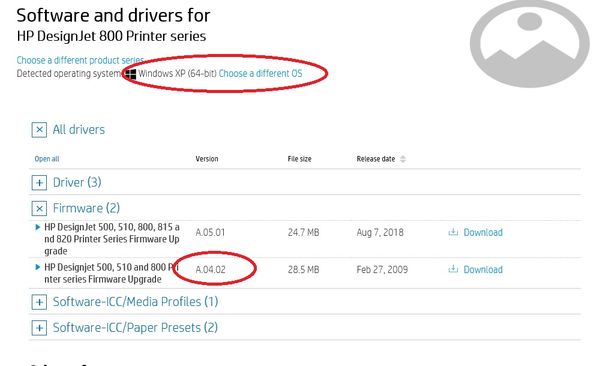-
×InformationNeed Windows 11 help?Check documents on compatibility, FAQs, upgrade information and available fixes.
Windows 11 Support Center. -
-
×InformationNeed Windows 11 help?Check documents on compatibility, FAQs, upgrade information and available fixes.
Windows 11 Support Center. -
- HP Community
- Printers
- DesignJet, Large Format Printers and Digital Press
- designjet 800 firmare old version

Create an account on the HP Community to personalize your profile and ask a question
07-22-2020 05:46 AM
Hi to all,
the harddisk of my designjet 800 was broken. I sostituted it but now I need of an old version of firmware: A.02.04
I'm not able to find it. May you help me?
Marco
07-22-2020 06:33 AM
Hi Marco,
You can download A.02.04 from HP but you need to choose Windows XP as an operating system. If you choose later than a WIN XP OS the older firmware version is not available
https://support.hp.com/hr-en/drivers/selfservice/hp-designjet-800-printer-series/25302
07-22-2020 06:47 AM
I have in my archive A.02.08. from 2003. and A.02.10 from 2004. if they can help you I can upload them. You will probably need a WIN 98 machine to run those.
I don't understand why you need to use A.02.04. that is like 19th-century firmware.
07-22-2020 07:05 AM
When I try to install the new version of firmware, the software display this message:
" Firmware A.05.01 is going to be copied to connected on USB porto.
Warning. Check that installed firmware version is A.02.06 or newer before proceeding further. Contact HP support if printer firmware version in lower than A.02.06"
I contacted HP support but said to me they have not the old version of firmware.
07-22-2020 07:13 AM
What is your current firmware version installed on your printer?
You can print a configuration report from the printers menu and check it should be on the first page.
You can't install firmware A.05.01 if your current printer firmware is lower than A.02.06. you need to instal A.04.02 first then A.05.01
07-22-2020 07:32 AM
You need to get your printer to Ready, not sure that the firmware will work if the printer doesn't work.
When uploading firmware you need to follow instructions on the printers screen to unplug the printer from power when performing firmware.