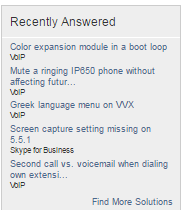-
×InformationNeed Windows 11 help?Check documents on compatibility, FAQs, upgrade information and available fixes.
Windows 11 Support Center. -
-
×InformationNeed Windows 11 help?Check documents on compatibility, FAQs, upgrade information and available fixes.
Windows 11 Support Center. -
- HP Community
- Poly Phones
- Desk and IP Conference Phones
- How to disable CA certificate validation by IP Phones?

Create an account on the HP Community to personalize your profile and ask a question
05-03-2017 06:36 AM
I have to find this in documents and in community forum but could not find any way to disable CA Certificate validation in phone.
Please let me know if this can be done in polycom?
Solved! Go to Solution.
05-03-2017 07:32 AM
Hello Arvind,
of your old posts => here <= is still open / pending as you have not marked these as "Accept as a solution".
Did you ever open a Ticket as advised?
If they are in this state nobody finding them via a community search will know if an answer or advice was useful and has helped you.
Could you therefore kindly go over them and mark or answer as appropriate ?
If they are marked as "Accept as a solution" other users can find these easier and it helps them to utilize the community more efficiently.
For your new issue what is it that you are trying to archive?
What Phone models are you after this for this feature?
The only place for something similar can be found Settings > Network > TLS > TLS Applications > Common Name Validation
We support Provisioning, SIP and LDAP
Best Regards
Steffen Baier
Polycom Global Services
Notice: I am an HP Poly employee but all replies within the community are done as a volunteer outside of my day role. This community forum is not an official HP Poly support resource, thus responses from HP Poly employees, partners, and customers alike are best-effort in attempts to share learned knowledge.
If you need immediate and/or official assistance for former Poly\Plantronics\Polycom please open a service ticket through your support channels
For HP products please check HP Support.
Please also ensure you always check the General VoIP , Video Endpoint , UC Platform (Microsoft) , PSTN
05-04-2017 01:05 AM
Hi Steffen Baier,
The link to the givn thread is already solved. I did accept the solution for the thread however for further comments down in the thread, "accept as solution" option does not come.
we found some workaroud and and that is why we did not raise any ticket. (I cant recall the workaroud at this point).
Answering you questions inline below:
For your new issue what is it that you are trying to archive?
[Arvind] Our provisioning server runs only on HTTPS. For the phones to accept HTTPS provisioning url, we need to install provisioning server's certificte in phone's CA which We dont want to do in all the phones. Thats why we want to diable server's ceritificate authorization in the phone.
What Phone models are you after this for this feature?
[Arvind] We are using SPIP450, VVX500.
The only place for something similar can be found Settings > Network > TLS > TLS Applications > Common Name Validation
[Arvind] I have tried disabling this for both SIP and Provisioning but it still TLS handshake failure with follwoing error.
SSL_connect error SSL connect error.error:14077410:SSL routines:SSL23_GET_SERVER_HELLO:sslv3 alert handshake failure
In this thread, you have suggested that strictCertCommonNameValidation Parameter(Common Name Validation) which will only ignore the commonName/ SubjectAltName verification on server certificate in the SIP TLS negotiation and will not disable the CA validation.
So it seems according to what i understand is disabling Common Name Validation will not disable CA validation in phone.
Please let me know if there is a way to achieve this.
Thanks,
Arvind
05-04-2017 03:29 AM
Hello Arvind,
No this is not possible.
Best Regards
Steffen Baier
Polycom Global Services
Notice: I am an HP Poly employee but all replies within the community are done as a volunteer outside of my day role. This community forum is not an official HP Poly support resource, thus responses from HP Poly employees, partners, and customers alike are best-effort in attempts to share learned knowledge.
If you need immediate and/or official assistance for former Poly\Plantronics\Polycom please open a service ticket through your support channels
For HP products please check HP Support.
Please also ensure you always check the General VoIP , Video Endpoint , UC Platform (Microsoft) , PSTN