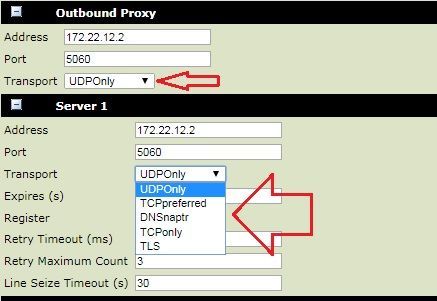-
1
×InformationNeed Windows 11 help?Check documents on compatibility, FAQs, upgrade information and available fixes.
Windows 11 Support Center. -
-
1
×InformationNeed Windows 11 help?Check documents on compatibility, FAQs, upgrade information and available fixes.
Windows 11 Support Center. -
- HP Community
- Poly Phones
- Desk and IP Conference Phones
- Polycom SoundStation IP5000 Disconnects Only Outbound Calls ...

Create an account on the HP Community to personalize your profile and ask a question
02-13-2018 04:01 PM
Hello,
My issue is exactly as the one described here (https://community.polycom.com/t5/VoIP-SIP-Phones/IP5000-Disconnects-outbound-calls-after-60-seconds/...) but the solution that was provided is not clear at all !!
However, here is a description of my issue. I am assuming that Wireshark packet capture might be required. But the FAQ I found on this subject is explaining how to do that on UCS 5.1.0 that has the Remote Packet Capture feature unlike UCS 4.1.1.
So my Polycom keeps disconnecting the outbound calls after 1 minute.
When I make an outbound call it disconnects after 60 seconds on every call. I can call into the phone and the call will stay connected. When it disconnects, it only drops the far end, the Polycom stays connected on the call.
I tried to disable the dialing map but it didn’t have an effect.
Phone Model SoundStation IP 5000
Part Number 3111-30900-001 Rev:F
MAC Address 00:04:F2:E7:8D:FA
UC Software Version 4.1.1.0731
BootROM Software Version 5.1.1.0132
Mitel PBX 3300: MCD4.0 SP3
Thank you in advance.
Solved! Go to Solution.
Accepted Solutions
02-15-2018 07:33 PM
The issue has been solved.
I have discovered that changing the Transport setting to UDPOnly for both Outbound Proxy & Server 1 under Line 1 & SIP options SOLVES the issue.
By default Transport option is set as TCPpreferred, this option and the others disconnects the call after 60 seconds except UDPOnly keeps the call alive.
I am attaching a screenshot of the setting.
Thank you.
02-14-2018 02:40 AM
Hello @Bisho,
welcome to the Polycom Community.
The referenced post suggest a Software Update which fixed the customers issue
The community's VoIP FAQ contains this post here:
Jun 30, 2015 Question:What is the difference using the UC Software 4.0.0 for compatible SoundPoint or SoundStation IP Phones?
Resolution: Please always check the release Notes or
| Software Version | Call Server |
| 4.0.X | SIP Only |
| 4.1.X | LYNC Only |
As you can see in the above you are using an incorrect software for this device.
As the remote Capture is not yet supported in the software version your phone is running only a spanned port could be used to troubleshoot this.
Looking at the MAC you provided I can see the device was sold by AVNET, Inc - North America back in 26/11/2012 so I would assume this has worked for years and is now a new issue?
I can see you tried to open 1-8295471641, 1-8307569645, 1-8307859601, 1-8311924401, 1-8312149411 and 1-8312152401 but End Customers are unable to open Support cases with Polycom.
Please ensure to provide some feedback if this reply has helped you so other users can profit from your experience.
Best Regards
Steffen Baier
Polycom Global Services
Notice: I am an HP Poly employee but all replies within the community are done as a volunteer outside of my day role. This community forum is not an official HP Poly support resource, thus responses from HP Poly employees, partners, and customers alike are best-effort in attempts to share learned knowledge.
If you need immediate and/or official assistance for former Poly\Plantronics\Polycom please open a service ticket through your support channels
For HP products please check HP Support.
Please also ensure you always check the General VoIP , Video Endpoint , UC Platform (Microsoft) , PSTN
02-15-2018 11:40 AM
Thank you Steffen for your reply.
So I did downgrade the Polycom software starting from 4.0.1.13681 going up to 4.0.13.1445 but nothing changed. The outbound calls kept getting disconnected at the far end after 60 seconds.
Your advice of capturing the packets through spanned/mirrored port was so helpful, it allowed me to capture 2 sessions where it was clear that Polycom is sending the closeout connection request to Mitel after 60 seconds.
I am attaching the Wireshark file for your review (due to the file size , only call 2 was uploaded but I took screenshot for the dopping point of call 1).
Polycom IP address: 172.22.12.17
Mitel Controller IP address: 172.22.12.2 & 172.22.12.3
Regards.
02-15-2018 12:11 PM
Hello @Bisho,
in my role as a Polycom employee I am unable to provide free support. I already outlined that this device is 6 years old so I assume it worked at some point.
You have the following options:
- A community member tries to help you
- Utilize the community search
- Contact the above stated reseller who sold this unit originally and open a Pay Per Incident / PPI ticket
Please ensure to provide some feedback if this reply has helped you so other users can profit from your experience.
Best Regards
Steffen Baier
Polycom Global Services
Notice: I am an HP Poly employee but all replies within the community are done as a volunteer outside of my day role. This community forum is not an official HP Poly support resource, thus responses from HP Poly employees, partners, and customers alike are best-effort in attempts to share learned knowledge.
If you need immediate and/or official assistance for former Poly\Plantronics\Polycom please open a service ticket through your support channels
For HP products please check HP Support.
Please also ensure you always check the General VoIP , Video Endpoint , UC Platform (Microsoft) , PSTN
02-15-2018 07:33 PM
The issue has been solved.
I have discovered that changing the Transport setting to UDPOnly for both Outbound Proxy & Server 1 under Line 1 & SIP options SOLVES the issue.
By default Transport option is set as TCPpreferred, this option and the others disconnects the call after 60 seconds except UDPOnly keeps the call alive.
I am attaching a screenshot of the setting.
Thank you.
| Question | Author | Posted | |
|---|---|---|---|
|
Anonymous
| 08-14-2017 05:30 AM | ||
|
Anonymous
| 10-26-2016 09:10 AM | ||
| 11-12-2024 07:02 AM | |||
|
Anonymous
| 04-22-2015 04:29 PM | ||
| 06-18-2024 03:19 PM | |||