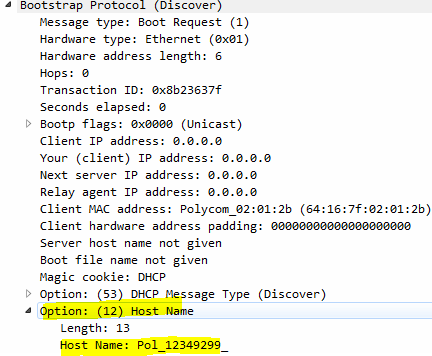-
×InformationNeed Windows 11 help?Check documents on compatibility, FAQs, upgrade information and available fixes.
Windows 11 Support Center. -
-
×InformationNeed Windows 11 help?Check documents on compatibility, FAQs, upgrade information and available fixes.
Windows 11 Support Center. -
- HP Community
- Poly Phones
- Desk and IP Conference Phones
- Regarding provisioning DHCP hostname for VVX400

Create an account on the HP Community to personalize your profile and ask a question
07-14-2016 04:57 AM
Dear Polycom community.
I have an issue registering the hostname for a VVX400, software version - 5.4.2.2834
I have found the appropriate setting seen below;
<?xml version="1.0" encoding="UTF-8" standalone="yes"?> <!-- Generated device.cfg Configuration File --> <polycomConfig xmlns:xsi="http://www.w3.org/2001/XMLSchema-instance" xsi:noNamespaceSchemaLocation="polycomConfig.xsd"> <device device.baseProfile="" device.set="1"> <device.host device.host.hostname.set="1" device.host.hostname="Pol_12349*299_"> </device.host> <device.sntp device.sntp.gmtOffset="" device.sntp.serverName="0.uk.pool.ntp.org"> <device.sntp.gmtOffset device.sntp.gmtOffset.set="0"> </device.sntp.gmtOffset> <device.sntp.serverName device.sntp.serverName.set="1"> </device.sntp.serverName> </device.sntp> <device.auth device.auth.localAdminPassword="joejo1" device.auth.localUserPassword=""> <device.auth.localAdminPassword device.auth.localAdminPassword.set="1"> </device.auth.localAdminPassword> <device.auth.localUserPassword device.auth.localUserPassword.set="0"> </device.auth.localUserPassword> </device.auth> <device.prov device.prov.clinkEnabled="" device.prov.lyncDeviceUpdateCredentialType="" device.prov.lyncDeviceUpdateDomain="" device.prov.lyncDeviceUpdateEnabled="" device.prov.lyncDeviceUpdateExtension="" device.prov.lyncDeviceUpdatePassword="" device.prov.lyncDeviceUpdatePin="" device.prov.lyncDeviceUpdateUser="" device.prov.maxRedunServers="" device.prov.password="" device.prov.password.set="0" device.prov.redunAttemptLimit="" device.prov.redunInterAttemptDelay="" device.prov.serverName="http://192.168.1.130:8080/Polycom" device.prov.serverType="2" device.prov.tagSerialNo="0" device.prov.user="" device.prov.user.set="0" device.prov.ztpEnabled=""> <device.prov.upgradeServer device.prov.upgradeServer="**validURL**" device.prov.upgradeServer.set="1"> </device.prov.upgradeServer> </device.prov> </device>
I have also searched the questions already, and found => this <=, but it didn't help.
I have tried changing the way I present the hostname format, but haven't been successful. I have downloaded the config files for this phone but have not seen the parameters saved there. As seen below;
<device device.baseProfile="" device.set="1" device.host.hostname.set="1" device.host.hostname="Pol_12349*299_"/>
Can anyone inform me as to what to try next? Or can you not provision this setting?
Many thanks, Joe.
Solved! Go to Solution.
Accepted Solutions
07-14-2016 10:20 AM - edited 03-18-2024 10:24 AM
Hello joethejones,
looking at your example a Star / * is not a valid character.
RFC 1035 states:
- 2.3.1. Preferred name syntax
They must start with a letter, end with a letter or digit, and have as interior characters only letters, digits , and hyphen . There are also some
restrictions on the length. Labels must be 63 characters or less.
Using:
<device device.set="1" device.hostname.set="1" device.hostname="Pol_12349299_" />Imported via the Web Interface (An example File packd as a ZIP is attached):
Please ensure to provide some feedback if this reply has helped you so other users can profit from your experience.
Best Regards
Steffen Baier
Polycom Global Services
Notice: I am an HP Poly employee but all replies within the community are done as a volunteer outside of my day role. This community forum is not an official HP Poly support resource, thus responses from HP Poly employees, partners, and customers alike are best-effort in attempts to share learned knowledge.
If you need immediate and/or official assistance for former Poly\Plantronics\Polycom please open a service ticket through your support channels
For HP products please check HP Support.
Please also ensure you always check the General VoIP , Video Endpoint , UC Platform (Microsoft) , PSTN
07-14-2016 05:50 AM
Hello joethejones,
welcome back to the Polycom Community.
How do you load this configuration?
Are you importing a config file or are you loading this from a provisioning server?
Please ensure to provide some feedback if this reply has helped you so other users can profit from your experience.
Best Regards
Steffen Baier
Polycom Global Services
Notice: I am an HP Poly employee but all replies within the community are done as a volunteer outside of my day role. This community forum is not an official HP Poly support resource, thus responses from HP Poly employees, partners, and customers alike are best-effort in attempts to share learned knowledge.
If you need immediate and/or official assistance for former Poly\Plantronics\Polycom please open a service ticket through your support channels
For HP products please check HP Support.
Please also ensure you always check the General VoIP , Video Endpoint , UC Platform (Microsoft) , PSTN
07-14-2016 10:20 AM - edited 03-18-2024 10:24 AM
Hello joethejones,
looking at your example a Star / * is not a valid character.
RFC 1035 states:
- 2.3.1. Preferred name syntax
They must start with a letter, end with a letter or digit, and have as interior characters only letters, digits , and hyphen . There are also some
restrictions on the length. Labels must be 63 characters or less.
Using:
<device device.set="1" device.hostname.set="1" device.hostname="Pol_12349299_" />Imported via the Web Interface (An example File packd as a ZIP is attached):
Please ensure to provide some feedback if this reply has helped you so other users can profit from your experience.
Best Regards
Steffen Baier
Polycom Global Services
Notice: I am an HP Poly employee but all replies within the community are done as a volunteer outside of my day role. This community forum is not an official HP Poly support resource, thus responses from HP Poly employees, partners, and customers alike are best-effort in attempts to share learned knowledge.
If you need immediate and/or official assistance for former Poly\Plantronics\Polycom please open a service ticket through your support channels
For HP products please check HP Support.
Please also ensure you always check the General VoIP , Video Endpoint , UC Platform (Microsoft) , PSTN
07-05-2018 07:33 AM
Hello @Matt Russell
welcome to the Polycom Community.
It is always useful to include the currently used UC Software version as issues experienced or a question asked may already be addressed in a newer release.
This also allows yourself and others to check against current software release notes, Administrator Guides or FAQ post’s.
The above is also stated in the "Must Read First" and is the absolute minimum requirement every new post should include. .
In addition providing us with this basic information gives Polycom an idea what Software Versions are used in the field and avoids wasting time trying to troubleshoot issues which have already been addressed.
Therefore the Polycom VoIP FAQ contains this post here:
Question: How can I find out my SIP or UC Software Version of my Phone?
Resolution: Please check here
To answer your actual question : YES
Jan 25, 2015 Question: Why do most FAQ posts not mention the VVX101, 150, 201, 250, 301, 311, 350, 401, 411, 450, 501, 601, Polycom Trio 8800 or Trio 8500, VVX D60 or CX5500?
Resolution: Most FAQ posts have been written before these new phones had been introduced. Please check the Admin Guide and/or Release notes for compatibility issues.
Please ensure to provide some feedback if this reply has helped you so other users can profit from your experience.
Best Regards
Steffen Baier
Polycom Global Services
Notice: I am an HP Poly employee but all replies within the community are done as a volunteer outside of my day role. This community forum is not an official HP Poly support resource, thus responses from HP Poly employees, partners, and customers alike are best-effort in attempts to share learned knowledge.
If you need immediate and/or official assistance for former Poly\Plantronics\Polycom please open a service ticket through your support channels
For HP products please check HP Support.
Please also ensure you always check the General VoIP , Video Endpoint , UC Platform (Microsoft) , PSTN
07-06-2018 02:24 AM
Hello @Matt Russell,
first of all UC Software 4.1.7 is no longer supported. A current software is UC Software 5.8.0
Oct 7, 2011 Question: How can I setup my Phone / Provisioning / Download / Upgrade / Update / Downgrade Software?
Resolution: Please check => here <=
In addition
Mar 08, 2013 Question: Where can I download configuration files from or create these myself?
Resolution: Please check => here <=
Please ensure to provide some feedback if this reply has helped you so other users can profit from your experience.
Best Regards
Steffen Baier
Polycom Global Services
Notice: I am an HP Poly employee but all replies within the community are done as a volunteer outside of my day role. This community forum is not an official HP Poly support resource, thus responses from HP Poly employees, partners, and customers alike are best-effort in attempts to share learned knowledge.
If you need immediate and/or official assistance for former Poly\Plantronics\Polycom please open a service ticket through your support channels
For HP products please check HP Support.
Please also ensure you always check the General VoIP , Video Endpoint , UC Platform (Microsoft) , PSTN