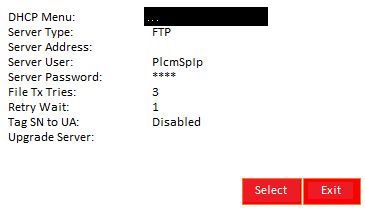-
×InformationNeed Windows 11 help?Check documents on compatibility, FAQs, upgrade information and available fixes.
Windows 11 Support Center. -
-
×InformationNeed Windows 11 help?Check documents on compatibility, FAQs, upgrade information and available fixes.
Windows 11 Support Center. -
- HP Community
- Poly Phones
- Desk and IP Conference Phones
- SoundPoint IP 321

Create an account on the HP Community to personalize your profile and ask a question
01-13-2018 11:16 PM
Dear friends,
We have some IP321 Polycom devices.
1.We program a static IP (for example 192.168.1.18) to one device and we cannot enter through Web Programming.
The device is not accessible through Web programming.
2.We try to program the device as SIP extension in an IP PBX (for example Panasonic IP PBX).
This cannot be done, even if we make the same programming in another SIP device (for example CISCO) and this device becomes SIP extension easily.
Do you have any idea on how to solve my problems?
01-15-2018 12:30 AM
Hello @CHRISTOS,
welcome to the Polycom Community.
A couple of questions:
- Are these brand new units or used and what is their history?
- Have you yet tried to factory default these?
- Can you ping the units?
Please ensure to provide some feedback if this reply has helped you so other users can profit from your experience.
Best Regards
Steffen Baier
Polycom Global Services
Notice: I am an HP Poly employee but all replies within the community are done as a volunteer outside of my day role. This community forum is not an official HP Poly support resource, thus responses from HP Poly employees, partners, and customers alike are best-effort in attempts to share learned knowledge.
If you need immediate and/or official assistance for former Poly\Plantronics\Polycom please open a service ticket through your support channels
For HP products please check HP Support.
Please also ensure you always check the General VoIP , Video Endpoint , UC Platform (Microsoft) , PSTN
01-15-2018 03:40 AM
Dear Steffen,
Thank you for your reply.
The devices are not new, we bought them from ebay in order to attach them in a Panasonic KX-NCP PBX as SIP extensions.
We tried a lot to fix our problem.
We made factory default clear in these devices many times.
We can ping the devices locally, but when we enter http://192.168.1.12 (for example) in Mozilla browser, we cannot enter in the menu (we get error message).
We tried to upgade Boot Rom version and UC version, by assigning in Server Menu http and the server : <removed by a moderator as this is not a public server>.
After that we got error messages like "Cannot find application" etc.
Why is it so difficult to upgrade them?
It seems like the devices don't have SIP protocol.
Best regards
Christos Robolas
01-15-2018 04:05 AM
Hello @CHRISTOS,
It is very easy to upgrade the units with a local FTP server. There are some caveats when upgrading from an older version prior to 4.0.0 to 4.0.x but these are all documented.
Oct 7, 2011 Question: How can I setup my Phone / Provisioning / Download / Upgrade / Update / Downgrade Software?
Resolution: Please check => here <=
The section you should focus is:
Updating to UCS 4.x.x:
In regards to the error message you now get:
Sep 27, 2012 Question: I get the message “Error application not present / found” on my phones screen
Resolution: Please check => here <=
The above error appears if you do not follow all steps.
Please ensure to provide some feedback if this reply has helped you so other users can profit from your experience.
Best Regards
Steffen Baier
Polycom Global Services
Notice: I am an HP Poly employee but all replies within the community are done as a volunteer outside of my day role. This community forum is not an official HP Poly support resource, thus responses from HP Poly employees, partners, and customers alike are best-effort in attempts to share learned knowledge.
If you need immediate and/or official assistance for former Poly\Plantronics\Polycom please open a service ticket through your support channels
For HP products please check HP Support.
Please also ensure you always check the General VoIP , Video Endpoint , UC Platform (Microsoft) , PSTN
01-15-2018 09:10 AM
Dear Steffen,
I read carefully all the upgrade procedures, but i couldn't understand anything.
It is very complicated.
I cannot understand which local server i must use.
Why a simple phone has so complicated upgrade procedure.
Anyway thank you very much.
01-15-2018 10:47 AM
Hello @CHRISTOS,
as you somehow managed to delete the original software from the phone there is only a low level aka no GUI option to re-install this.
A simple local FTP server can be utilized for this.
Please ensure to provide some feedback if this reply has helped you so other users can profit from your experience.
Best Regards
Steffen Baier
Polycom Global Services
Notice: I am an HP Poly employee but all replies within the community are done as a volunteer outside of my day role. This community forum is not an official HP Poly support resource, thus responses from HP Poly employees, partners, and customers alike are best-effort in attempts to share learned knowledge.
If you need immediate and/or official assistance for former Poly\Plantronics\Polycom please open a service ticket through your support channels
For HP products please check HP Support.
Please also ensure you always check the General VoIP , Video Endpoint , UC Platform (Microsoft) , PSTN
01-17-2018 08:50 AM
As you explained to us in previous communication, you said that upgrading IP321 is very simple.
I have 30 years of experience in telecommunications and i don't think that it is simple.
First you don't explain where can i find SIP version download.
Second, i cannot find how can we assign local server.
Third i am very confused with Boot Rom , UCS and SIP version.
Is there any way to explain us simply how can we enable Web programming and SIP protocol in these IP321 Polycom phones?
Best regards
Christos Robolas
01-17-2018 09:07 AM
Hello @CHRISTOS,
I also have over 30 years experience in the Telecommunications industry.
As already replied in my original answer:
Oct 7, 2011 Question: How can I setup my Phone / Provisioning / Download / Upgrade / Update / Downgrade Software?
Resolution: Please check => here <=
- Option 4 on the first page details how to manually enter the Server Address
- Software Download Location on the first page has a link to our download page. You would want to get the latest UC Software 4.0.13
- SOFTWARE UPGRADE PATH on the first page list exactly how to add the UC Software and the relevant Updater / Upgrader which is what we called in the old days the BOOTRom
Please remember you purchased these units from an Internet discounter so there is no access to support.
Please ensure to provide some feedback if this reply has helped you so other users can profit from your experience.
Best Regards
Steffen Baier
Polycom Global Services
Notice: I am an HP Poly employee but all replies within the community are done as a volunteer outside of my day role. This community forum is not an official HP Poly support resource, thus responses from HP Poly employees, partners, and customers alike are best-effort in attempts to share learned knowledge.
If you need immediate and/or official assistance for former Poly\Plantronics\Polycom please open a service ticket through your support channels
For HP products please check HP Support.
Please also ensure you always check the General VoIP , Video Endpoint , UC Platform (Microsoft) , PSTN
01-17-2018 10:22 AM
Hello @CHRISTOS
I am unsure if you are looking at the same page but here again:
I cannot help you anymore than this.
Best Regards
Steffen Baier
Notice: I am an HP Poly employee but all replies within the community are done as a volunteer outside of my day role. This community forum is not an official HP Poly support resource, thus responses from HP Poly employees, partners, and customers alike are best-effort in attempts to share learned knowledge.
If you need immediate and/or official assistance for former Poly\Plantronics\Polycom please open a service ticket through your support channels
For HP products please check HP Support.
Please also ensure you always check the General VoIP , Video Endpoint , UC Platform (Microsoft) , PSTN