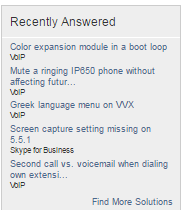-
×InformationNeed Windows 11 help?Check documents on compatibility, FAQs, upgrade information and available fixes.
Windows 11 Support Center. -
-
×InformationNeed Windows 11 help?Check documents on compatibility, FAQs, upgrade information and available fixes.
Windows 11 Support Center. -
- HP Community
- Poly Phones
- Desk and IP Conference Phones
- XML Push action for Polycom 321 'Dial' key

Create an account on the HP Community to personalize your profile and ask a question
06-18-2013 03:22 PM
After looking through the docs, and updating to the latest firmware for the Polycom 321. I still can not find a key that maps to the 'Dial' physical key on the 321's. Currently I have to have an app wait for the interdigit timeout to be able to send the call.
Any help?
Solved! Go to Solution.
Accepted Solutions
06-19-2013 12:01 AM
Hello WilliamKing,
welcome to the Polycom Community.
The community's VoIP FAQ contains this post here:
Feb 04, 2013 Question: Can I remotely control the Phone or send content to the Phone?
Answer: The <apps/> parameter can be used to utilize the push server controls and more information can be found => here <=
Above and usually the Admin Guides show all available keys and Dial is not one of them but you can simply use the tel:\\ command instead.
Please ensure to provide some feedback if this reply has helped you so other users can profit from your experience.
Best Regards
Steffen Baier
Polycom Global Services
Notice: I am an HP Poly employee but all replies within the community are done as a volunteer outside of my day role. This community forum is not an official HP Poly support resource, thus responses from HP Poly employees, partners, and customers alike are best-effort in attempts to share learned knowledge.
If you need immediate and/or official assistance for former Poly\Plantronics\Polycom please open a service ticket through your support channels
For HP products please check HP Support.
Please also ensure you always check the General VoIP , Video Endpoint , UC Platform (Microsoft) , PSTN
06-19-2013 12:01 AM
Hello WilliamKing,
welcome to the Polycom Community.
The community's VoIP FAQ contains this post here:
Feb 04, 2013 Question: Can I remotely control the Phone or send content to the Phone?
Answer: The <apps/> parameter can be used to utilize the push server controls and more information can be found => here <=
Above and usually the Admin Guides show all available keys and Dial is not one of them but you can simply use the tel:\\ command instead.
Please ensure to provide some feedback if this reply has helped you so other users can profit from your experience.
Best Regards
Steffen Baier
Polycom Global Services
Notice: I am an HP Poly employee but all replies within the community are done as a volunteer outside of my day role. This community forum is not an official HP Poly support resource, thus responses from HP Poly employees, partners, and customers alike are best-effort in attempts to share learned knowledge.
If you need immediate and/or official assistance for former Poly\Plantronics\Polycom please open a service ticket through your support channels
For HP products please check HP Support.
Please also ensure you always check the General VoIP , Video Endpoint , UC Platform (Microsoft) , PSTN
07-02-2013 07:24 AM
I likewise would like to push the 'Dial' key. I am trying to do a blind transfer via push and after entry the phone number (via key presses) the user is currently forced to hit the Dial key manually. Like WilliamKing I therefore want to know how to make the phone dial at that point.
Currently I am sending:
<PolycomIPPhone><Data priority="Critical">Key:Transfer\nKey:SoftKey3\nKey:DialPad2\nKey:DialPad1\nKey:DialPad8\nKey:DialPad6\nKey:DialPad7\nKey:DialPad7\n Key:DialPad3</Data></PolycomIPPhone>
The screen shows 'Blind transfer to' and the dialled number appears. But how do I make it dial? I have tried adding Key:Handfree but the phone does something but never rings the outbound number.
I;ve also tried using 'tel' as mentioned:
<PolycomIPPhone><Data priority="Critical">Key:Transfer\nKey:SoftKey3\ntel:\\2186773</Data></PolycomIPPhone>
but that just causes the phone to display Hold(\\2186773)
Is there anyway to do a blind transfer using the push commands?
07-04-2013 09:02 AM
Hi Paul and all,
in order to transfer the call I quickly tried:
priority="critical">Key:Transfer
above places the current call on hold
You can then simply
priority="critical">tel:\\3010
which will then dial extension 3010
and then another
priority="critical">Key:Transfer
Above works for me
Best Regards
Steffen Baier
Notice: I am an HP Poly employee but all replies within the community are done as a volunteer outside of my day role. This community forum is not an official HP Poly support resource, thus responses from HP Poly employees, partners, and customers alike are best-effort in attempts to share learned knowledge.
If you need immediate and/or official assistance for former Poly\Plantronics\Polycom please open a service ticket through your support channels
For HP products please check HP Support.
Please also ensure you always check the General VoIP , Video Endpoint , UC Platform (Microsoft) , PSTN
07-02-2017 01:17 PM
I have a polycom IP 650 I'm working with:
I have apps.push configured as per the instructions. Push messages work fine. I can get the sample fire drill message to display.
Here's my issue:
When I send the following:
<PolycomIPPhone><Data priority="critical">Key:Status</Data></PolycomIPPhone>
The phone screen displays the message Key:Status as if it was a message broadcast. It does not execute any commands. I've tried various Key commands and many others and no matter what I do, it just displays the message instead of executing a command.
Polycom SIP: 4.1.1
07-03-2017 03:59 AM
Hello Markm,
welcome back to the Polycom community
Some or a couple of your old post(s) => here <= are still open / pending as you have not marked these as "Accept as a solution" or at least provided some form of feedback or answer or any Polycom reference.
If they are in this state nobody finding them via a community search will know if an answer or advice provided was useful and has maybe helped you.
Could you therefore kindly go over them and mark or answer as appropriate ?
If they are marked as "Accept as a solution" other users can find these easier and it helps them to utilize the community more efficiently.
For your new issue UC Software 4.1.1 is for LYNC usage only. UC Software 4.0.11 is openSIP and is currently the latest. The FAQ above shows troubleshooting tips to ensure the formatting is correct and has working examples.
If you follow the FAQ 100% and still can reproduce the issue please work with your reseller to get this into Polycom support.
Please ensure to provide some feedback if this reply has helped you so other users can profit from your experience.
Best Regards
Steffen Baier
Polycom Global Services
Notice: I am an HP Poly employee but all replies within the community are done as a volunteer outside of my day role. This community forum is not an official HP Poly support resource, thus responses from HP Poly employees, partners, and customers alike are best-effort in attempts to share learned knowledge.
If you need immediate and/or official assistance for former Poly\Plantronics\Polycom please open a service ticket through your support channels
For HP products please check HP Support.
Please also ensure you always check the General VoIP , Video Endpoint , UC Platform (Microsoft) , PSTN
10-23-2019 08:40 PM
Re-visiting this old issue that was never resolved.
We're still trying to get *basic* functionality of <Data> push commands working.
Now we're using VVX 450, VVX 411
And Software 6.0.0 and 6.1.0
The following does not work!!!
<PolycomIPPhone><Data priority="critical">Key:Status</Data></PolycomIPPhone>
This type of thing is straight from the Polycom Web Application Developers Guide.
Page 26,
The guide states that you can send the following in a push for execution
<PolycomIPPhone> <Data priority=”Important”> Key:Line1 Key:DialPad0 Key:DialPad1 </Data> </PolycomIPPhone>
I send this data with:
curl --digest -u vvxmanager:vvxmanager \
-d @/tmp/test_polycom_push_data \
--header "Content-Type: application/x-com-Polycom-spipx" https://${IP}/push -k
Is the guide wrong? Is there a firmware bug? Is this feature missing entirely from the firmware?