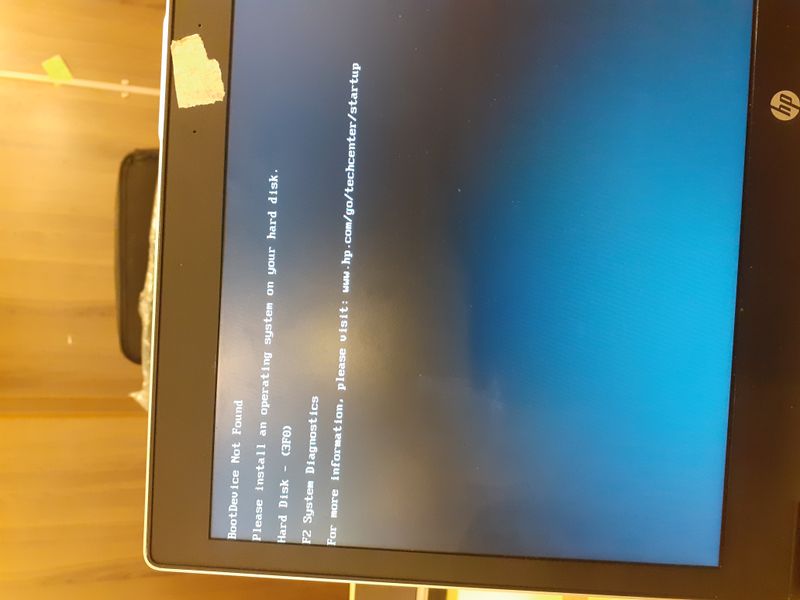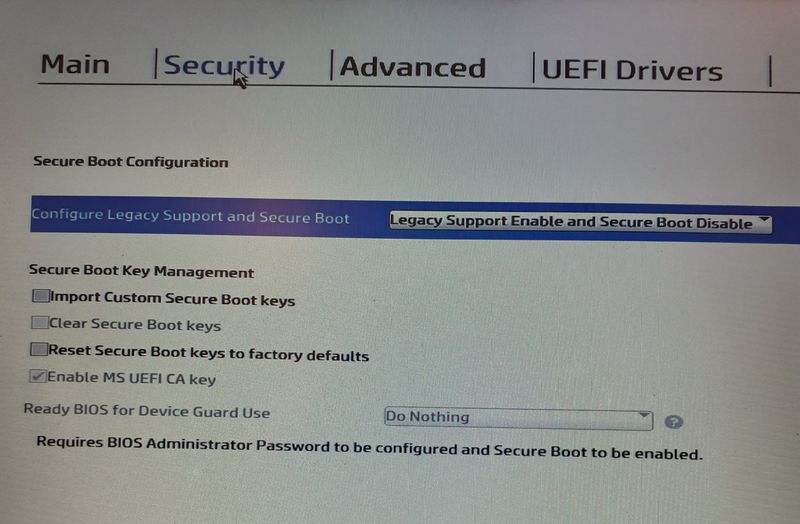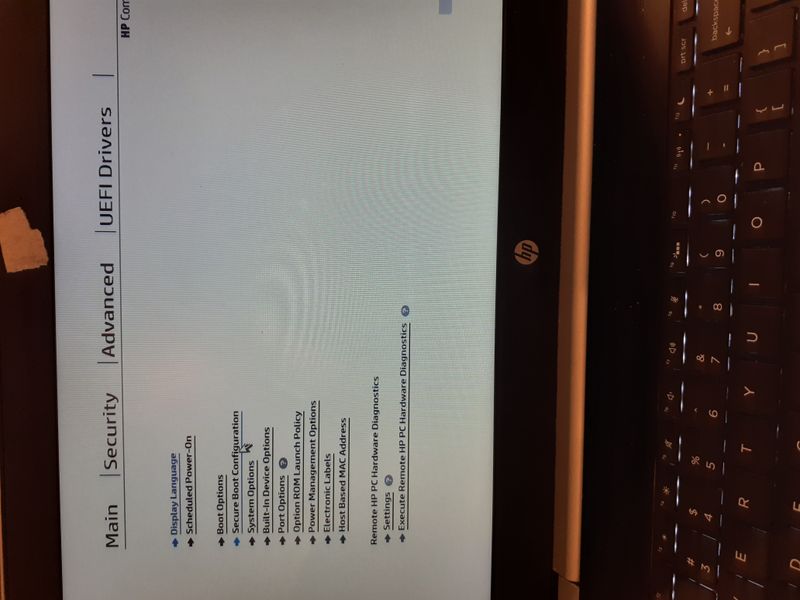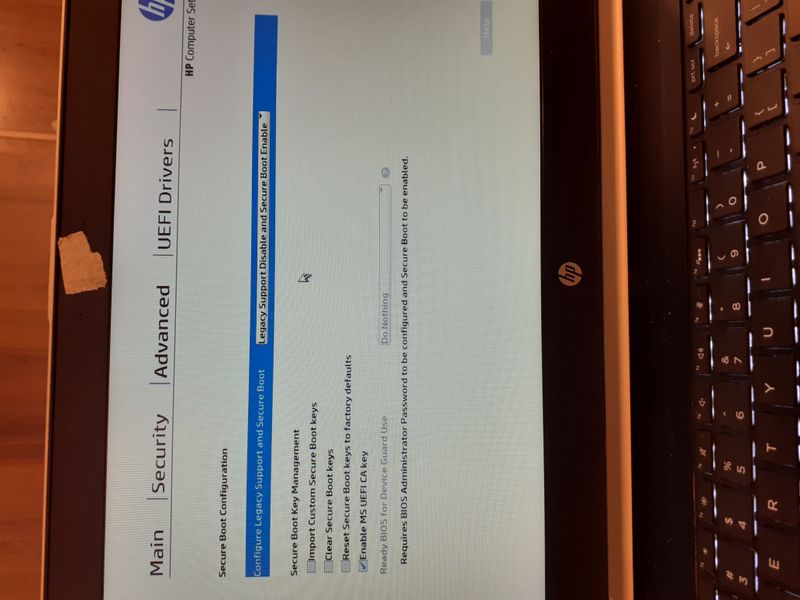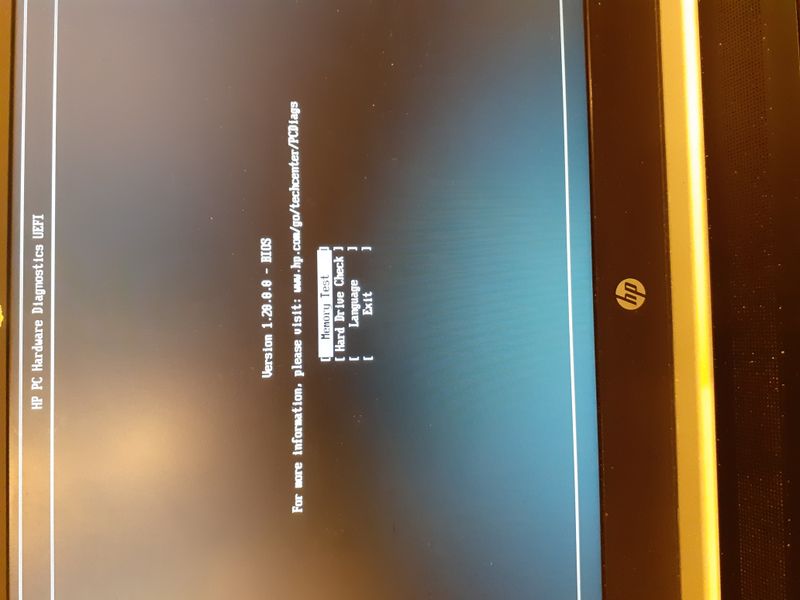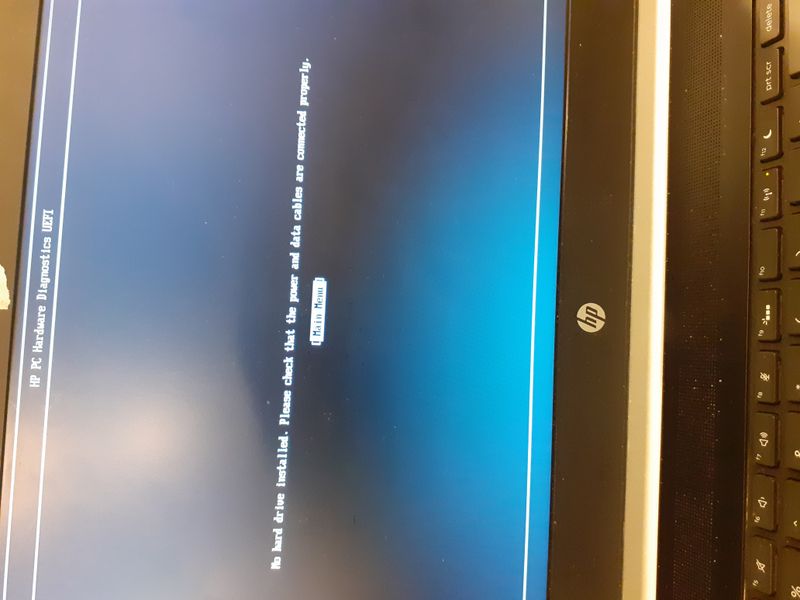-
×InformationNeed Windows 11 help?Check documents on compatibility, FAQs, upgrade information and available fixes.
Windows 11 Support Center. -
-
×InformationNeed Windows 11 help?Check documents on compatibility, FAQs, upgrade information and available fixes.
Windows 11 Support Center. -
- HP Community
- Desktops
- Desktop Boot and Lockup
- Re: Boot device not found hp core i7

Create an account on the HP Community to personalize your profile and ask a question
10-14-2019 12:52 AM
Hello
Today when I start my laptop then this shows an error
Boot device not found
So I restart and press f10 then when I click on advanced ---》 secure boot configuration ---》select legacy support enable and secure boot disable
Then I save changes and exit then always same error occured.. kindly check attached screen shot
Image 1 : error occured
image 3: click on secure boot configuration
Image 2 : legacy enabled and secure boot disabled
Bit still did not work and same error happend
10-14-2019 03:39 AM
Hi,
OK, so was that the ORIGINAL configuration? As in, was it originally set to Legacy disable / secure boot enable? Sometimes this will render the OS non bootable if you change it. Same with changing from Legacy to UEFI and vice versa.
If you run the F2 diags on the HDD does it pass?
10-14-2019 04:57 AM
When it goes to the first screen posted and suggests F2 to run the Diagnostics, What is the outcome for those tests?
I'm not an HP employee.
Did this message answer your question? Please indicate below as an Accepted Solution!
Did you find this message useful? Click on the "Was this reply helpful" Yes button.
10-14-2019 05:05 AM - edited 10-14-2019 05:06 AM
So when you select Hard drive check and press enter, nothing happens?
And when you select "Exit" and press enter, it will exit?
I'm not an HP employee.
Did this message answer your question? Please indicate below as an Accepted Solution!
Did you find this message useful? Click on the "Was this reply helpful" Yes button.
10-14-2019 05:21 AM
That would indicate that either the hard drive has failed or became disconnected. Since that would indicate needed to open the case and locate the hard drive, check that the cables are still connected, since you will be able to check those. If they are intact, unplug and then reinstall the cables. If it then indicates the same thing, then the hard drive needs to be replaced.
I'm not an HP employee.
Did this message answer your question? Please indicate below as an Accepted Solution!
Did you find this message useful? Click on the "Was this reply helpful" Yes button.