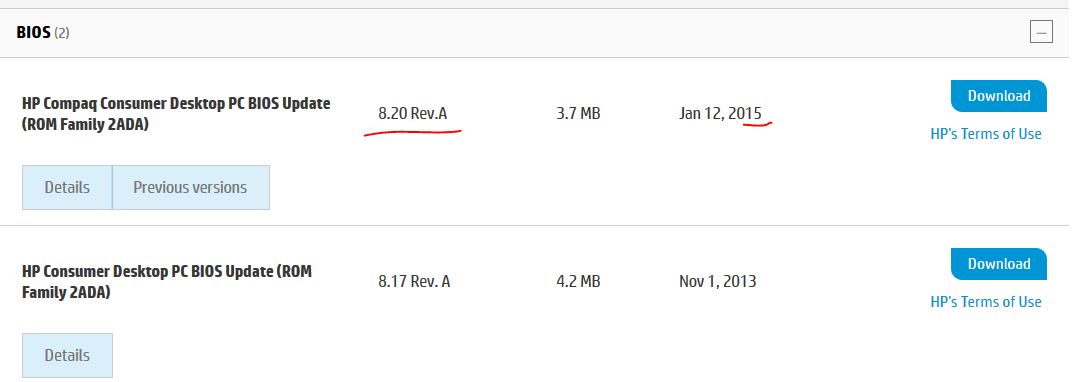-
1
×InformationNeed Windows 11 help?Check documents on compatibility, FAQs, upgrade information and available fixes.
Windows 11 Support Center. -
-
1
×InformationNeed Windows 11 help?Check documents on compatibility, FAQs, upgrade information and available fixes.
Windows 11 Support Center. -
- HP Community
- Desktops
- Desktop Boot and Lockup
- Power on with beeping 8 times and amber light blinking 8 tim...

Create an account on the HP Community to personalize your profile and ask a question
07-21-2017 07:25 AM
FLASHING BIOS can be simple (luck happens)
but when not?, the problems are MANIFOLD ! huge list of pit falls...
the offical page show this.... see that, be sure to have this on any, w7 or newer PC.
run it and build the stick. then boot it on the dead slimline. power on , hit f9, for boot choices
if boot choices are dead, wow. not sure what is next.
if f2 key is dead. this wont work either
http://www8.hp.com/us/en/campaigns/hpsupportassistant/pc-diags.html
if your current BIOS is so dead, that the boot block is dead, Im not sure what to do.
by dead I mean:
ESC dead , F2, F9 , F11 (F9 is the boot selector key) all hot keys dead.
winkey+B dead.
call it super dead.?
one other test, the Intel El torito trick, put in the DVD tray any bootable CD. even live linux (hint)
power on and hit , space bar over and over and hope the CD boots.
if that works, there is A WAY.
my F9 key lets me boot to 5 or more media, even, SDmem cards. (yah)
Your screen never shows words, ever, nor with 2nd VGA port used, if present and the screen has been swapped.
The screen if using modern (sorry cant see your system) the screens can year 2000 or year 2017?
but screens from 2004 up al show, NO SIG, no SIGNAL, Power saver mode, or LOST SYNC.
all do, when the PC is dead. and screen is on,, you never said it did that. test the display on other PC.
but maybe the video is pure black and sync ok. (bios gone mad, possible)
07-21-2017 07:32 AM - edited 07-21-2017 09:37 AM
code 5 no ram
code 8 with ram.
screen never ever ever shows any words,text or HP logo graphics...
turn on display (how old is it)? on for 5min. then...
then turn on pc, see the 8 code. sure...
now pull the VGA cable. screen must tell you an ERROR now (no sig?)
push the display front botton select or Menu, OSD must be displayed, does it? if not Display is bad.
it can be 2 problems and makes diagnosis much harder.
what if some BIOS keys do work, and DISPLAY or its cable has issues.
OSD is the brain chip inside the actual display,and must always work. on screen display (menu's)
then see
SP12345.exe here, what it is , how to use it, HP has pages on it too.
this is your matching BIOS flashing tool
make a stick
using a solid good running PC (no viruses)
http://pcdied.com/XP-sux-sg.html#flashing_and_Bricking
- « Previous
-
- 1
- 2
- Next »