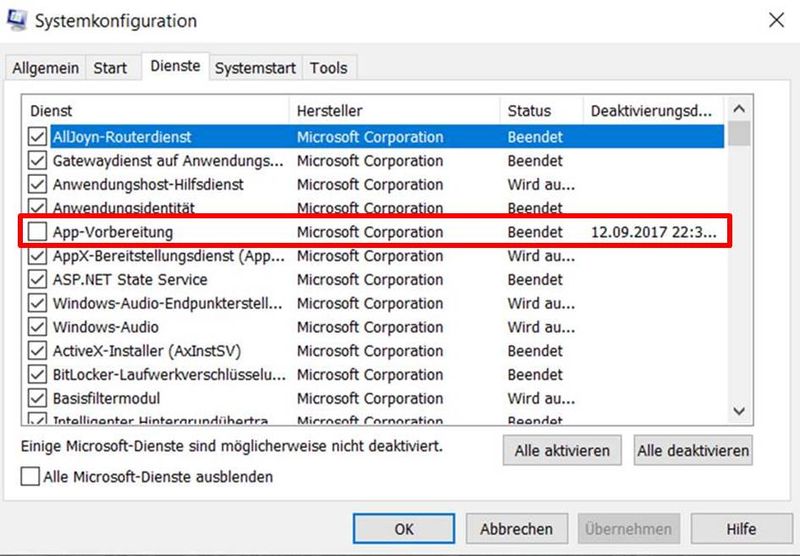-
×InformationNeed Windows 11 help?Check documents on compatibility, FAQs, upgrade information and available fixes.
Windows 11 Support Center. -
-
×InformationNeed Windows 11 help?Check documents on compatibility, FAQs, upgrade information and available fixes.
Windows 11 Support Center. -
- HP Community
- Desktops
- Desktop Boot and Lockup
- Re: For everyone who is having black screen after login prob...

Create an account on the HP Community to personalize your profile and ask a question
09-13-2017 01:59 AM - edited 09-13-2017 02:16 AM
Problem Solved on my HP Pavillion x360
It is amazing how many people have this problem and how HP is failing to come up with a sollution. All the advise of "updates, Check disk, Virus... is doing nothing. The problem is rootet in the Stuff that HP is loading onto the computer
This is how I have fixed it:
Perform a clean boot:
https://support.microsoft.com/en-gb/help/929135/how-to-perform-a-clean-boot-in-windows
Uncheck all services (don´t worry, your PC will boot fine. Then add service after servie one by one, rebootign your PC everytime after a service is added until you getting the delay again. This then would be the service which is causing the black screen. Check all services again except the causing service. This is paintaking but the only way. on my computer it was one Service which caused the long boot time:
On my computer it was the "App-Vorbereitung" ( sorry is in German) but I guess it is probably "App- Readiness" in the english version of Windows. You may guess it on the order from the top which service it is. I would start straight with unchecking this one service:
My computer is now booting very fast and I did not recognise any issue running my programs without this Service beeing started.
Personally I am disappointed about HP´s customer service, not being able to provide the customers with real advise that is helping or better, to fix the problem by not loading all that HP garbage onto windows
Hope this helps, good Luck and all the best
Rolf
09-13-2017 08:14 AM
I can confirm that this awesome man has saved the day! Thank you RolfHardi!
Disabling app readiness service does indeed solve this problem, (no need for a clean boot)
This is still just a work around though and once microsoft has fixed the problem we should all remember to re-enable the service (it does sound kinda important if you create a new user)
09-13-2017 11:02 AM
Joy!...the workaround by RolfHardi (see his post) did indeed work for me. Many THANKS for going through the services to find the offending service (App Readiness)!
One caveat here, though, is that I believe that App Readiness may be needed for updating the PC and/or installing Apps. If it is not running, the installation may fail.
For now, I am just letting my HP-OMEN boot to the black screen with App Readiness enabled, using CTRL-ALT-DELETE to open Task Manager, then restarting App Readiness in the "Services" tab. My desktop appears immediately when I do this.
I decided not to completely disable App Readiness because it is my understanding that Windows 10 can still automatically update in the background even if your network is set to "metered connections" (e.g. hot fixes?). If App Readiness is not running, the update could fail (thus causing other problems).
Hope a permanent fix is in the works soon.
Splendidly,
T
09-13-2017 12:54 PM
Had same problem. Geek Squad at Best Buy not sure how to fix other than a system restore. What I'm HOPING will work is #1 run system restore from troubleshooter #2 set windows update to update when I KNOW the PC will be off (at least for a few days)
09-13-2017 02:24 PM
I ran the Windows Update again this evening and the result was the same, a black screen, but I just started task manager and ran my web browser and after a few mins everything seemed to go back to normal.
Still not ideal but I suppose I can live with doing that until a proper fix is found.
09-13-2017 02:34 PM
Rolf's workaround is working for me too, on a new HP Envy x360 15t-aq100, 128 GB SSD, 1 TB hard disk, & 16 GB RAM, running Windows 10. Problem was introduced by the KB4038788 Windows update. I'll watch this space for a real fix.
I do like WaveMechanic's implementation of the workaround.
I have a desktop that I built myself, so it's generic Windows 10, no HP software. I have updated that one, and the bootup problem did not appear. Therefore, I believe that the problem is somehow related to HP software, even though it was introduced by the Microsoft update.
09-13-2017 02:41 PM
Here is a fix and not a temporary fix, ...go to system configuration and under sevices check box that says hide all Microsoft services, then disable all the non microsoft services...click apply...reboot. what this does is insure your doing a clean boot once your machine reboots go get the updates, once all updates are installed (you may have to run updates a few times) then go back to sys-config and again hide all microsoft services ...what I did was enable services by groups...nVidea, HP, Intel ect ect....click apply and reboot....you should now be booting fast once again with no black screens and no services disabled...this worked for me after hours of troubleshooting...sometimes non microsoft services can interfear with updates when enabled....I ran windows update and everything is installed and computer is up to date...I am on a brand new Omen I bought 2 weeks ago....if you have done what was suggested above you may have to un-install the updates and re-do them as I have explained, or bite the bullet and just do a clean factory install from HP partition or USB recovery stick you should have created when you got your machine
I love Windows 10 but Microsoft needs to work with builders like HP, Dell and other more than they are . All my services both microsoft and non-microsoft are running and my Omen is booting perfect
09-13-2017 03:32 PM
I've been messaging HP Support on Twitter this evening about the black screen issue and just received this message from one of their team......
"I did check with our team and they said that they have informed Microsoft about the same issue. Microsoft team is aware about this issue and they are working on it to fix this. In the meanwhile, I suggest you disable App Readiness and continue to work on your PC"
So hopefully it wont be too long before there is a fix 🙂