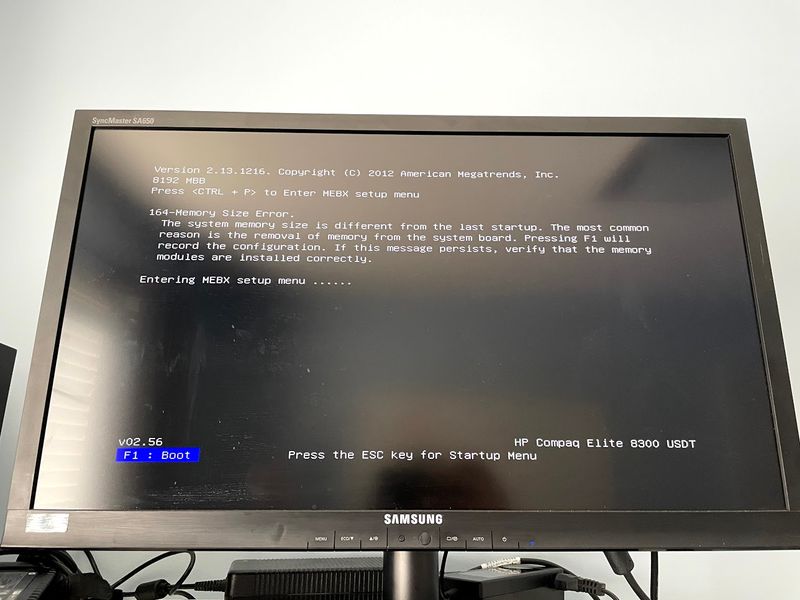-
1
×InformationNeed Windows 11 help?Check documents on compatibility, FAQs, upgrade information and available fixes.
Windows 11 Support Center. -
-
1
×InformationNeed Windows 11 help?Check documents on compatibility, FAQs, upgrade information and available fixes.
Windows 11 Support Center. -
- HP Community
- Desktops
- Desktop Boot and Lockup
- Re: Unable to POST

Create an account on the HP Community to personalize your profile and ask a question
02-18-2021 06:25 PM
Hello! I had a PC that suddenly stopped working. I have tried re-seating the ram and CPU, but when I try and turn the computer on I don't get a POST. Fans spin slowly, then after a minute they ramp up and stay that way forever. Ideas?
02-19-2021 06:27 AM
https://www.youtube.com/watch?v=5MNl-_uNOWM&t=11s
This may help.
Fan ramping up is common with bios issues.
02-19-2021 07:39 AM
The problem is nothing is blinking! There is an internal LED (CR1?) that turns on and stays green once power is connected, and then the normal power LED that stays on after power on.
That's why I'm not sure how else to proceed.
Also just wanted to clarify this is a desktop
02-19-2021 07:52 AM
I understand it's a desktop, videos are just for reference ideas as it's not always possible to get exact match.
https://www.youtube.com/watch?v=qpiGUojtr3E&t=2s
This video shows how to try to recover bios, again I know it's a desktop but the idea could work.
Fan spinning up means it's stuck before bios. Did you try disconnecting the dvd or hard disk along with the ram? Is it onboard graphics or a card?
02-22-2021 09:18 AM
The Windows Key + B didn't seem to do anything unfortunately no matter what combination I tried (pressing power, holding power for 1/2/3 seconds, etc.). Guess my PC doesn't support that feature.
I when I disconnect everything including ram, I get the 3 beeps of "no ram". Putting ram back in (and leaving out the dvd + hard disk) just leads to the same behaviour.
I just have onboard graphics on this PC.
02-22-2021 10:21 AM
02-25-2021 02:37 PM - edited 02-25-2021 02:37 PM
So I was able to find the correct bios utility, but it doesn't seem to "auto" create a recoverable USB. I put the files in the "DOS Flash" directory onto a Fat32 USB, however even with Windows Key + B it can't get it to do anything. It will 'sometimes' boot up and do 8 beeps (and red LEDs), but then just hangs there. Also other times it will power itself down, and back up again, but the whole time it won't read off the USB (I have a USB that flashes when it is being accessed).
There are no PCI-E ports on this computer, just a PCI-E x1 for a wifi and a MXM 'slot'.
I can get it to display something sometimes if I swap out the RAM configuration and get the 164-Memory Size Error, but then when I try and enter either the Startup Menu or "MEBX setup menu" it just hangs (see attached photo)