-
×InformationNeed Windows 11 help?Check documents on compatibility, FAQs, upgrade information and available fixes.
Windows 11 Support Center. -
-
×InformationNeed Windows 11 help?Check documents on compatibility, FAQs, upgrade information and available fixes.
Windows 11 Support Center. -
- HP Community
- Desktops
- Desktop Hardware and Upgrade Questions
- Re: Advice to add 2nd drive to ENVY 795-0077c

Create an account on the HP Community to personalize your profile and ask a question
09-20-2021 09:28 PM
My ENVY 795-0077c has a second set of cables and open bay (photo attached) and I’d like to add a 3-4 T drive to the system if possible. Does anyone know what drives are compatible? I'm new at this and know it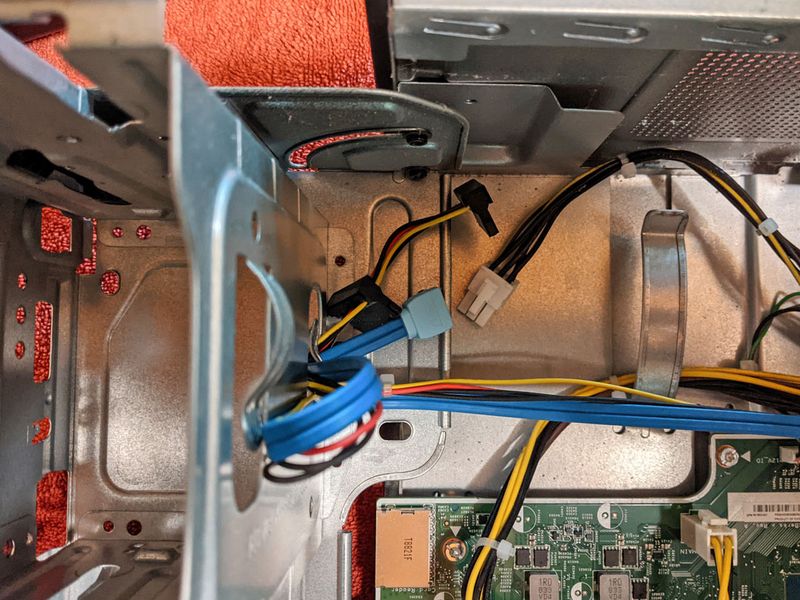
(Thanks to advice from the community I was able to upgrade the 256 GB SSD with a 1T Samsung 980 SSD. I looked at adding a SSD drive but for the GB needed looks like a HD will have to do.)
Solved! Go to Solution.
Accepted Solutions
09-23-2021 01:27 PM
Just listen: Resetting the PC is not an option.
The best way is to operate that system is to convert everything to GPT (UEFI-Mode)
Important: You can't prepare a GPT-Drive for Installation before you start the Setup !!!!!! (The reason is MSR) Most backuptools fail when you start a Recovery!!!!
So step by step
Run the setup (recommendet by MS Professionals) with 1 SSD 256 GB
When you are ready come back.
09-20-2021 11:05 PM
@Yawri -- is this your computer: HP ENVY Desktop - 795-0077c PC Product Specifications | HP® Customer Support
It was released in mid-2018, with 32 GB of RAM -- which is the maximum supported.
Given its vintage, any 3.5-inch disk-drive, up to 2 TB, should be supported.
Older motherboards do not support any larger disk-drives -- it is a matter of "addressing" each sector on such a large disk-drive.
09-21-2021 07:47 AM
Yes, that is my computer. I was wondering about the 2T limit and found this on a HP T/A page about adding HD to ENVY series. Not sure if it would work for my PC though.
“CAUTION: MBR or NTFS partitions are limited to 2 TB (without using dynamic disks and volume sets). If you are installing a hard drive that is 2 TB or greater, HP recommends formatting the drive using GPT partitions.” “Use Windows Disk Management window.”
I notice my PCI slot x4 next to the video card is empty. Could I install the original M.2 WLAN 256 SSD in it? The last three times I’ve had to reinstall Windows was because of Windows update bugs. If I could put the OS on it; use the M.2 1T Samsung for programs and a new 2T in the open bay for data (I’m a photographer) – the next time Windows failed I could just wipe the SSD in the PCI slot and not have to reinstall all the other programs. What would you recommend?
09-21-2021 02:23 PM
@Yawri -- note that "installing" any program adds information into the Windows Registry, even when the actual software is installed to a different drive-letter. So, if you reinstall Windows after "wiping" the disk-drive, all that additional information will be lost, meaning that you will need to re-install the apps.
Instead, consider free software like "Macrium Reflect" -- it can make a "clone" of your "C:" drive-letter, to a "spare" disk-drive. It can also write a "disk-image" to a USB memory-stick. Probably, 64 GB is all you need for that stick. When Windows crashes, boot Macrium Reflect from CD/DVD media, and "restore", either from the cloned disk-drive, or from the USB memory stick.
Use the software a day or two before the "second Tuesday of each month" -- that is when Windows Update will download & install the month's security-updates.
09-22-2021 01:10 AM
Do you run the PC in MBR mode? Anyway, you can have a 2nd and 3rd disk running in GPT - Mode. So the 2 TB limitation is not there. The 256 GB disk is more than enough for the C:\ Drive. Do not (!) install Programs on a non C-Partition.
09-22-2021 07:43 AM
To questions about using Macrium Reflect: I used Macrium Reflect to clone the original M.2 256 GB SSD on the replacement 1T Samsung 980 SSD for the M.2 slot, but after installing it, Windows wouldn’t load correctly so had to reinstall Windows and all programs on the Samsung anyway. The only reason I can think the clone didn’t work was because of an error in the windows OS I cloned.
The reason I think there might have been an error in the OS is because occasionally the cursor wouldn’t activate when clicked during a hover unless I started “Task Manager.” Since the “This PC” menu showed C:, the OS drive full, I though increasing capacity -especially reinstalling windows - would solve the problem. It did not. Occasionally the cursor still hangs up and starting Task Manager is the only thing I’ve found that enables click activation again.
Any insight about that is apricated, but I gather using Macrium Reflect to clone the new M.2 with OS and all my programs to an external drive (or 64GB memory-stick) would let me reinstall it back on the M.2 when a Windows update freezing things up again. Is that right? Still don’t know why the cursor is still acting up but not having to reinstall everything would help a lot.
09-22-2021 07:54 AM
If I could just reinstall Windows as I seem to have to do about once a year, without having to reinstall all my programs that would be great. However, I might forget about the Hidden App folder on the rare occasion I uninstall a program. How do I uninstall the Hidden App on the OS drive when uninstalling its program on another drive?
However, from what I understand, I could use the PCI slot to install a card with the original M.2 256 SSD, and install at 2T drive in the open bay. I just would need to know where to look for compatible card and drives. Sound good?
09-22-2021 11:17 AM - edited 09-22-2021 01:35 PM
Your mainboard provides a x4 PCI Slot. So you need an PCI adapter card with M.2 Slot. Prepare this card with your 2TB SSD.
Put your M.2 256 GB SSD into the original M.2 Slot on the Mainboard.
How do you install Windows? ISO or Media Creation Tool (21H1) on USB. (21H2 is coming soon)
Prepare an UEFI Installation from USB
During setup
Press >Shift< + F10
type in:
diskpart
list disk
sel disk 0
clean
convert gpt
create partition efi size=260
format quick fs=fat32 label="System"
create partition msr size=16
create partition primary size=204800
format quick fs=ntfs label="Windows"
create partition primary size=800
format quick fs=ntfs label="Recovery"
assign letter="R"
set id="de94bba4-06d1-4d40-a16a-bfd50179d6ac"
gpt attributes=0x8000000000000001
create partition primary
format quick fs=ntfs label="Files"
assign letter="D"
exit
Continue with Set up and intall on the 200 GB Partition (204800 MB)
