-
×InformationNeed Windows 11 help?Check documents on compatibility, FAQs, upgrade information and available fixes.
Windows 11 Support Center. -
-
×InformationNeed Windows 11 help?Check documents on compatibility, FAQs, upgrade information and available fixes.
Windows 11 Support Center. -
- HP Community
- Desktops
- Desktop Hardware and Upgrade Questions
- Re: Can my desktop support duel monitors

Create an account on the HP Community to personalize your profile and ask a question
07-10-2020 07:57 AM
I have an upgraded (memory SSD with second HD
I want to install a second monitor. I would like to know if my computer is capable of doing so before I go and purchase another monitor and cable.
If I can, does my video board have anything other than a standard VGA output (I wonder if it has a HDMI output)
Thanks in advance
Solved! Go to Solution.
Accepted Solutions
07-11-2020 07:20 AM
I'm not sure I understand what you have
there may be different models of this same card
Are the connectors like here:
Eyefinity Radeon HD 7570
2 GB onboard memory

- DisplayPort
- HDMI
- DVI*

so up to three screens possible
In dvi Hdmi display port (VGA using included DVI-to-VGA adapter)
So if there is one free HDMI , yes, you maybe connect one hdmi monitor
was this reply helpful , or just say thank you ? Click on the yes button
Please remember to mark the answers this can help other users
Desktop-Knowledge-Base
Windows 11 22h2 inside , user
------------------------------------------------------------------------------------------------------------
07-10-2020 09:40 AM - edited 07-10-2020 09:50 AM
Hello
It is difficult to answer you precisely
It is indicated for this model that it is a configurable computer
You can have one of the graphics card models indicated on the product page, or just the motherboard ports.
If there is no graphics card, you have this:
Motherboard Specifications, IPMMB-FM (Formosa)

5 DVI-I: 1 and DVI-D: 1
otherwise, depending on the card in place,
HP Pavilion HPE h8-1240t Product Specifications and Configurable Options
- GeForce GT 530 (2 GB)
- GeForce GT 545 (3 GB)
- GeForce GTX 550 Ti (1 GB)
- Radeon HD 6850 (1 GB)
- Radeon HD 7570 (1 GB)
- Radeon HD 7570 (2 GB)
- Radeon HD 7670 (1 GB)
- Radeon HD 7770 (2 GB)
- Radeon HD 7950 (3 GB)
ex:NVIDIA GeForce GT545

- HDMI
- VGA
- DVI (dual-link)
was this reply helpful , or just say thank you ? Click on the yes button
Please remember to mark the answers this can help other users
Desktop-Knowledge-Base
Windows 11 22h2 inside , user
------------------------------------------------------------------------------------------------------------
07-10-2020 12:53 PM
ok, but i can't tell you more, the reference gives the same thing ..
https://support.hp.com/us-en/product/hp-pavilion-hpe-h8-1200-desktop-pc-series/5187019/model/5193500...
I can't know which graphics card is in place
was this reply helpful , or just say thank you ? Click on the yes button
Please remember to mark the answers this can help other users
Desktop-Knowledge-Base
Windows 11 22h2 inside , user
------------------------------------------------------------------------------------------------------------
07-11-2020 01:39 AM
You can just try it from the device manager, but that will just give an idea, since graphics cards can have different connectors.
It would take a photo from the back of the computer, it could also help
If you have an ati graphics card, you should have the control panel, the same for nvidia and intel
this normally shows the model
At nvidia, we must have all the information here under windows 10, model and connector:
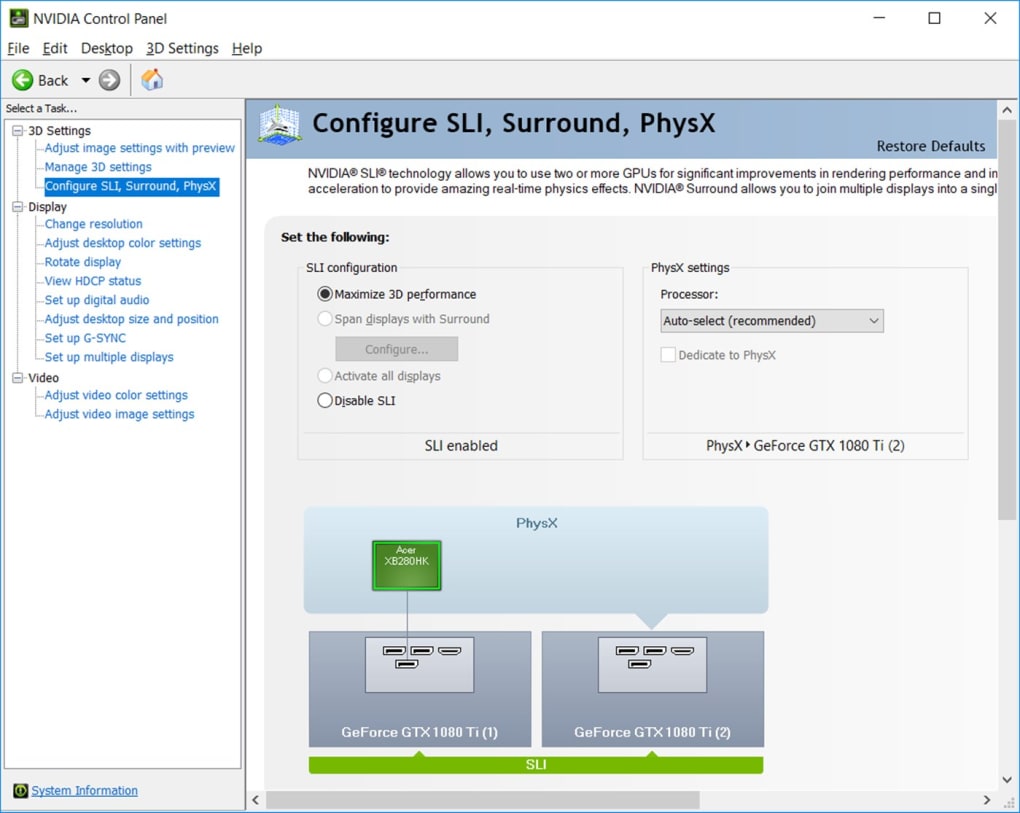
was this reply helpful , or just say thank you ? Click on the yes button
Please remember to mark the answers this can help other users
Desktop-Knowledge-Base
Windows 11 22h2 inside , user
------------------------------------------------------------------------------------------------------------
07-11-2020 06:10 AM
Thanks for that last post
According to device manager
AMD Radeon HD7570
3 outputs. One appears to be a HDMI, one which is connected to my HP2511x monitor and a third (VGA?)
So if this is correct, can I attach a second monitor via HDMI cable?
You have been most helpful
07-11-2020 07:20 AM
I'm not sure I understand what you have
there may be different models of this same card
Are the connectors like here:
Eyefinity Radeon HD 7570
2 GB onboard memory

- DisplayPort
- HDMI
- DVI*

so up to three screens possible
In dvi Hdmi display port (VGA using included DVI-to-VGA adapter)
So if there is one free HDMI , yes, you maybe connect one hdmi monitor
was this reply helpful , or just say thank you ? Click on the yes button
Please remember to mark the answers this can help other users
Desktop-Knowledge-Base
Windows 11 22h2 inside , user
------------------------------------------------------------------------------------------------------------

