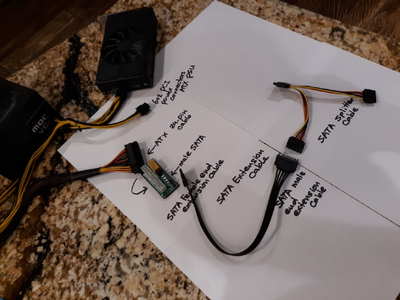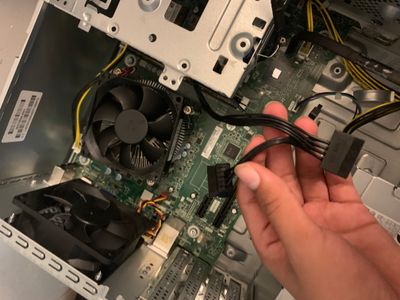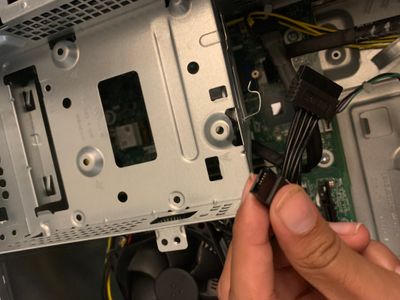-
×InformationNeed Windows 11 help?Check documents on compatibility, FAQs, upgrade information and available fixes.
Windows 11 Support Center. -
-
×InformationNeed Windows 11 help?Check documents on compatibility, FAQs, upgrade information and available fixes.
Windows 11 Support Center. -
- HP Community
- Desktops
- Desktop Hardware and Upgrade Questions
- Do any psu adapters work with a baker motherboaed

Create an account on the HP Community to personalize your profile and ask a question
05-29-2022 07:34 PM - edited 05-29-2022 07:38 PM
I'm trying to upgrade my power supply from a 180 watt to a 400+ watt PSU.
I've seen posts showing some you can buy but they all seem to cost about $120
I wanted to ask if I could buy a regular power supply and then just buy adapters that would work with the motherboard.
If there is adapters i could buy could anyone show me them of if there is any cheaper HP PSUS. I've gone on places like eBay and Facebook marketplace and have seen HP PSUS for $40 but don't know if they would work with the baker motherboard.
Is there any cheaper way than dropping $120 on just a power supply?
ps: forgot to add that the baker motherboard has 2 4 pin connectors and an inline 7 pin connector
Solved! Go to Solution.
Accepted Solutions
05-30-2022 12:06 AM - edited 05-30-2022 12:15 AM
Welcome to our HP User Forum!
As you have seen in other posts, the Baker motherboard requires specific HP-engineered power supplies. There are compatible 400 watt HP power supplies (p/n: L69242-800 and L04618-800) and one 500 watt power supply (p/n: L05757-800). However, as you have noticed, they are rather pricey and difficult to get, even via eBay. But even if you were to purchase one of these OEM HP power supplies, you would still be rather power-limited what high(er) end GPUs you can choose.
There is another way. You can power your graphics card through a synced secondary ATX power supply -ANY standard ATX power supply, using an inexpensive ATX 24-pin to SATA power sync adapter card. In my experience, this method is very straightforward, reliable and safe.
DISCLAIMER: This alternative power method is NOT endorsed, approved or recommended by HP.
Anyway, if interested, please take a look how I did it, for example, on my HP EliteDesk 800 G3 SFF upgrade project. Mind you, my upgrade project was slightly more complicated because the graphics cards I hooked up (initially an RX 6600 XT 8GB, currently an RTX 3080 OC 12GB) were too large to fit inside the EliteDesk's desktop case, so I had to park them outside my desktop -which wasn't too bad anyway, if only because to keep these cards cool. Your desktop chassis is likely big enough to fit an RTX 30xx or RTX 20xx directly on your PCIe X16 motherboard slot. Here's my link: Solved: Upgrading HP EliteDesk 800 G3 SFF - Page 4 - HP Support Community - 8251218.
Here is a recent User I assisted to get this method to work: Re: What psu should I get for a 1080 in a M01-F1063wb - Page 7 - HP Support Community - 8380313.
Hope this was helpful.
Kind Regards,
NonSequitur777

05-30-2022 12:06 AM - edited 05-30-2022 12:15 AM
Welcome to our HP User Forum!
As you have seen in other posts, the Baker motherboard requires specific HP-engineered power supplies. There are compatible 400 watt HP power supplies (p/n: L69242-800 and L04618-800) and one 500 watt power supply (p/n: L05757-800). However, as you have noticed, they are rather pricey and difficult to get, even via eBay. But even if you were to purchase one of these OEM HP power supplies, you would still be rather power-limited what high(er) end GPUs you can choose.
There is another way. You can power your graphics card through a synced secondary ATX power supply -ANY standard ATX power supply, using an inexpensive ATX 24-pin to SATA power sync adapter card. In my experience, this method is very straightforward, reliable and safe.
DISCLAIMER: This alternative power method is NOT endorsed, approved or recommended by HP.
Anyway, if interested, please take a look how I did it, for example, on my HP EliteDesk 800 G3 SFF upgrade project. Mind you, my upgrade project was slightly more complicated because the graphics cards I hooked up (initially an RX 6600 XT 8GB, currently an RTX 3080 OC 12GB) were too large to fit inside the EliteDesk's desktop case, so I had to park them outside my desktop -which wasn't too bad anyway, if only because to keep these cards cool. Your desktop chassis is likely big enough to fit an RTX 30xx or RTX 20xx directly on your PCIe X16 motherboard slot. Here's my link: Solved: Upgrading HP EliteDesk 800 G3 SFF - Page 4 - HP Support Community - 8251218.
Here is a recent User I assisted to get this method to work: Re: What psu should I get for a 1080 in a M01-F1063wb - Page 7 - HP Support Community - 8380313.
Hope this was helpful.
Kind Regards,
NonSequitur777

05-31-2022 10:03 PM
It looks like I should create a YouTube video, because as of yet I couldn't find a specific straightforward video how to do it. However, if you look at my HP EliteDesk 800 G3 SFF Upgrade link, it is easy enough:
You need a spare SATA power connection in your desktop. If there aren't any spare SATA power connections available, get a SATA splitter cable. Note: one end of the SATA splitter cable may be long enough to be pulled through the side of your desktop (remove a PCI bracket) to connect to the ATX 24-pin to SATA power sync adapter card. If not, get a male-SATA to female-SATA extension cable to connect to the male-SATA connector on the adapter card. Then connect the ATX 24-pin power supply cable to the ATX 24-pin to SATA power sync adapter card, and then pull the 8-pin (6+2) PCI power connector cable(s) from the secondary power supply through the side of your desktop to power your graphics card -see my make-shift setup picture.
Again, my understanding is that your GPU does fit inside your case, which, as I mentioned, would make this setup very easy.
Hope this helps.
Please don't hesitate to ask for further clarification(s). -Btw, what is the make of your desktop?
Kind Regards,
NonSequitur777

05-31-2022 11:13 PM - edited 06-01-2022 09:52 PM
Here are the basic parts you need:
[ DISCLAIMER: you can choose any alternative brands you would prefer. The following links are just examples. ]
1.) SATA power splitter cable: Amazon.com: Electop SATA Power Splitter Cable, 6 Inch 15 Pin SATA Male to Dual Female Power Cable : ...
2.) (Probably optional [EDIT: unless your desktop has a spare SATA power connection: in that case you don't need the SATA power splitter cable but you'll need this extension cable] -but so cheap it really doesn't matter) SATA-male to SATA-female extension cable: Amazon.com: CG 12 inch SATA 15pin Power Extension Cable # GC12AMF : Electronics
3.) ATX 24-pin to SATA power sync adapter card: Amazon.com: BAIRONG Sync Power Board Dual PSU Jumper Multiple Power Supply Adapter add2psu with Sata...
4.) Any standard ATX power supply: I would recommend at least 500 watt. I wouldn't go beyond an 850 watt PSU since the limit for the ATX 24-pin to SATA power sync adapter card is 1000 watt. Also, fully modular power supplies have a much cleaner look because all you'll have to plug in are the power cables you need: the 24-pin and 8-pin (6+2) PCI power connector cables.
Hope this helps.
Kind Regards,
NonSequitur777

06-01-2022 09:08 PM
It is an HP envy TE01-1000i.
About the SATA power connectors, there is some black wires inside not connected which I think is the the SATA power connectors. I'm going to open up the pc tomorrow to check and take pictures of it if I have any questions.
Thank you
BTW I am 99% percent sure the GPU fits in the case
06-02-2022 12:56 AM
Very nice! -Your HP ENVY Desktop PC TE01-1000i can be fitted with a powerful gamer's delight Intel Core i7-10700 or the very close second i7-10700F both with a base clock of 2.90 GHz and max turbo speed of 4.40 GHz and a very favorable low 65 watt TDP as per HP ENVY Desktop PC TE01-1000i Product Information | HP® Customer Support.
Looking at a close relative of your TE01-1000i (TE01-1177c), the CPU of choice is the i7-10700F and the GPU of choice there are the GTX 1660 Supers: UserBenchmark: HP Envy te01-1177c Desktop Rfrbd PC Compatible Components, but I bet you these super users installed an OEM HP 500 watt power supply to make that happen.
You can do much better! With a synced secondary power supply as discussed you can easily power any RTX 30xx (Ti) graphics card as long as it will physically fit inside your desktop -and my HP EliteDesk 800 G3 SFF upgrade link also shows you how to park ANY oversized GPU outside your desktop and make that work A-OK too.
Seriously, you can totally blitz these guys out of the water like I did with my rig: UserBenchmark: HP EliteDesk 800 G3 SFF Compatible Components -numbers #1-#7 are my rig with different configurations when I started working on it 8 months ago.
Kind Regards,
NonSequitur777

06-02-2022 10:51 PM - edited 06-02-2022 10:52 PM
Excellent, the larger connector is the 15-pin female-SATA connector which you need. In that case, all you need is a male-SATA to female-SATA extension cable, not a SATA splitter cable.
Kind Regards,
NonSequitur777

06-22-2022 06:33 PM - edited 06-22-2022 06:37 PM
Sorry for taking so long to reply, I was waiting for all the parts to come in. I’ve realized that the power supply won’t fit in the case. Where can I put it without damaging it.
malos forgot to add how do I remove these bracket things