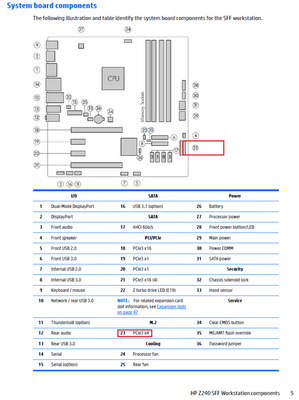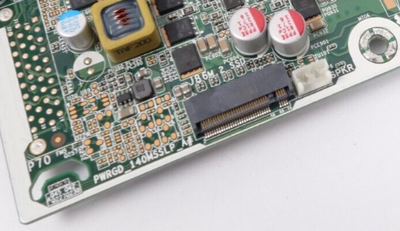-
×InformationNeed Windows 11 help?Check documents on compatibility, FAQs, upgrade information and available fixes.
Windows 11 Support Center. -
-
×InformationNeed Windows 11 help?Check documents on compatibility, FAQs, upgrade information and available fixes.
Windows 11 Support Center. -
- HP Community
- Desktops
- Desktop Hardware and Upgrade Questions
- HP Z240 SFF workstation (Product no - T4N75UT)

Create an account on the HP Community to personalize your profile and ask a question
12-12-2022 03:21 PM
Hi,
Wondering if someone can help me locate the Samsung NVMe ssd hard drive. I open this desktop, checked the manual for a guide http://h10032.www1.hp.com/ctg/Manual/c04897695.pdf
and still can't find it.
However, the drive appears when I boot up as I see both the 256GB ssd hard drive and the Sata 2tb drive.
thank you
Solved! Go to Solution.
Accepted Solutions
12-12-2022 09:25 PM - edited 12-12-2022 09:28 PM
The HP Z240 SFF was one of my legacy HP desktop upgrade projects: Solved: Upgrading HP Z240 Desktop Workstation SFF - HP Support Community - 8427878, and the M.2 NVMe Gen3 x4 SSD slot is located here:
Right beneath the black M.2 NVMe SSD heatsink that came with your HP Z240 SFF:
Hope this was helpful.
Kind Regards,
NonSequitur777

12-12-2022 03:53 PM
Looks like it is sitting off the edge or the board
Thank you for using HP products and posting to the community.
I am a community volunteer and do not work for HP. If you find
this post useful click the Yes button. If I helped solve your
problem please mark this as a solution so others can find it


12-12-2022 09:25 PM - edited 12-12-2022 09:28 PM
The HP Z240 SFF was one of my legacy HP desktop upgrade projects: Solved: Upgrading HP Z240 Desktop Workstation SFF - HP Support Community - 8427878, and the M.2 NVMe Gen3 x4 SSD slot is located here:
Right beneath the black M.2 NVMe SSD heatsink that came with your HP Z240 SFF:
Hope this was helpful.
Kind Regards,
NonSequitur777