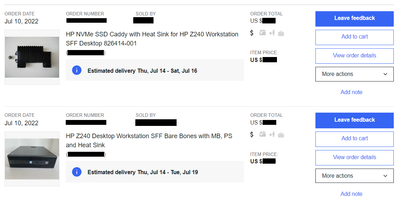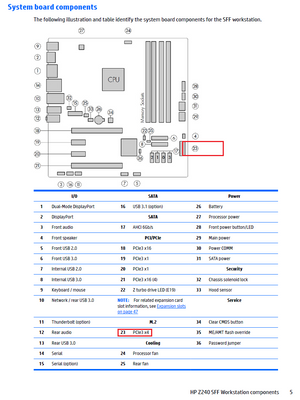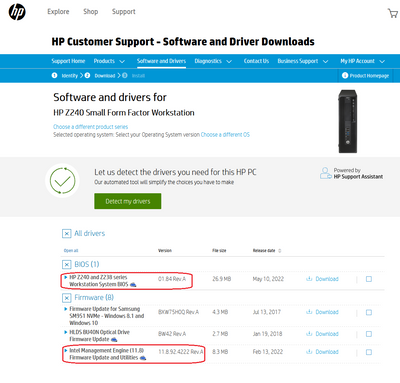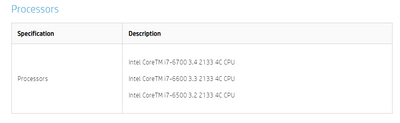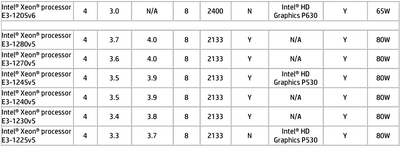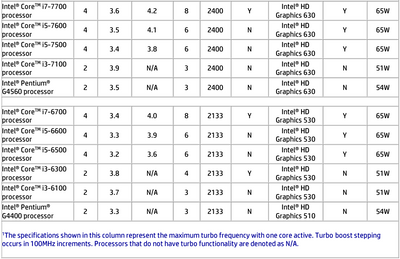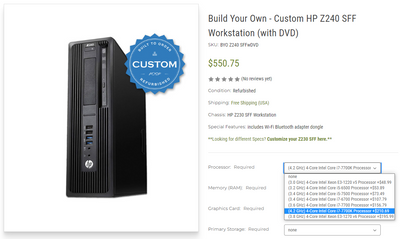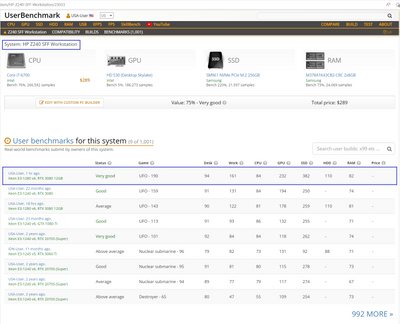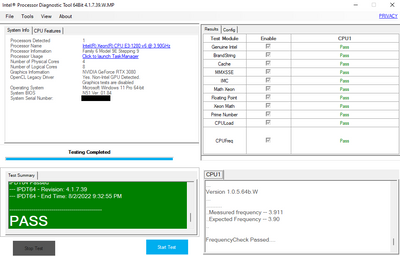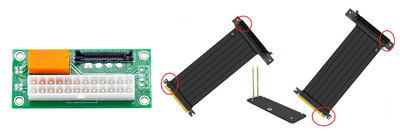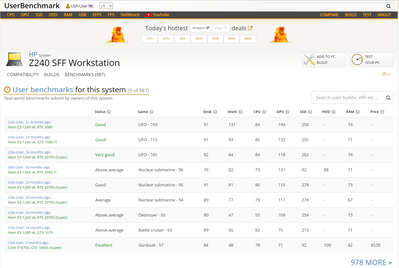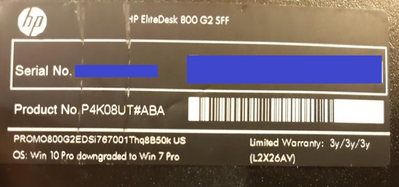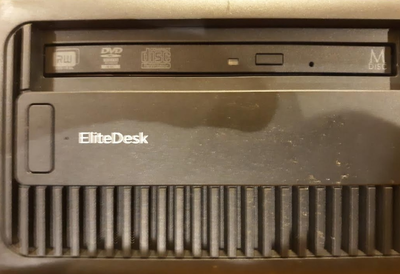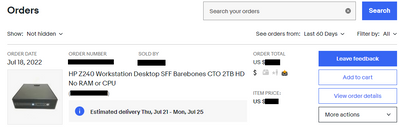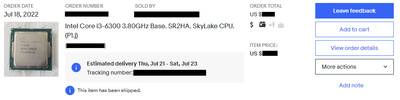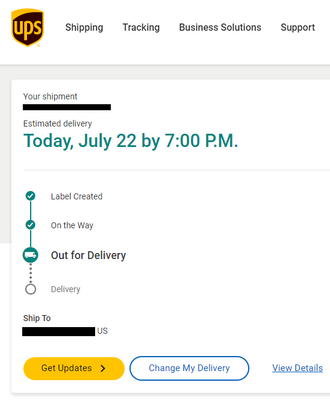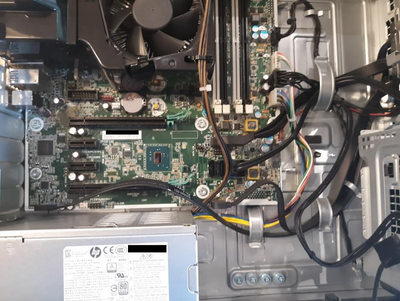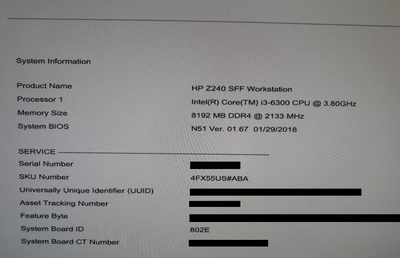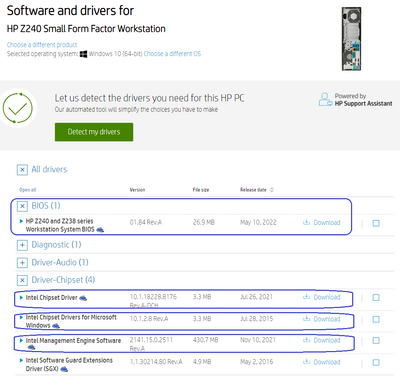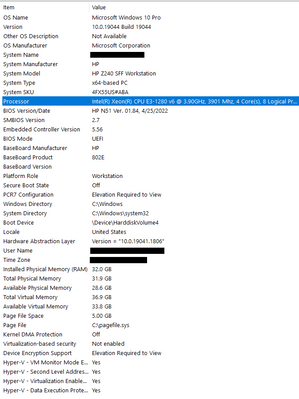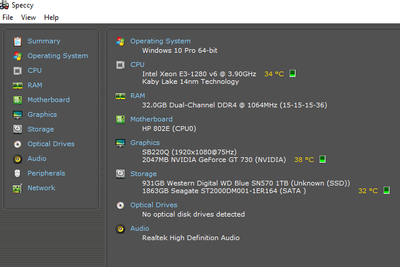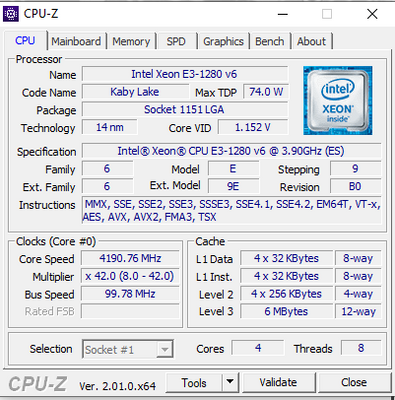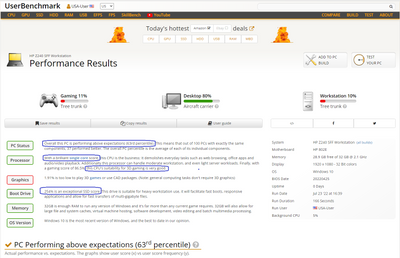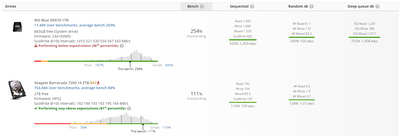-
×InformationNeed Windows 11 help?Check documents on compatibility, FAQs, upgrade information and available fixes.
Windows 11 Support Center. -
-
×InformationNeed Windows 11 help?Check documents on compatibility, FAQs, upgrade information and available fixes.
Windows 11 Support Center. -
- HP Community
- Desktops
- Desktop Hardware and Upgrade Questions
- Upgrading HP Z240 Desktop Workstation SFF

Create an account on the HP Community to personalize your profile and ask a question
07-10-2022 09:30 PM - edited 08-17-2022 09:16 AM
Esteemed Forum,
Upgrading a legacy HP desktop is rewarding -at least it is to yours truly. After 99.8% completion of my "Upgrading HP EliteDesk 800 G3 SFF" project, I ended up with plenty of unused computer parts, such as a Xeon E3-1280 v6 (3.90 GHz to max 4.20 GHz) processor, decent DDR4 RAM and one Western Digital 1TB "WD Blue SN570 NVMe - Gen3 x4 PCIe 8Gb/s, M.2 2280, Up to 3,500 MB/s - WDS100T3B0C" SSD.
I wanted to find a 'fitting' destination for these PC components.
And what do you know: eBay Sellers happen to offer so-called "bare-bone" HP Z240 Desktop Workstation SFF's at amazingly low prices, starting at $45 [07/10/2022].
This desktop can be fitted with a Xeon E3-1280 v6 -see: UserBenchmark: HP Z240 SFF Workstation Compatible Components and this link [yes, I know: "ASRock" -but these specs also apply to the HP Z240 SFF p/n: 837345-601 ("SPS-BD SYS Z240 SFF WIN") motherboard]: CPU-Upgrade: ASRock C236 WS processor support, and has an M.2 NVMe 2280 SSD slot, so why the heck not: I ordered an HP Z240 SFF, including an "HP NVMe SSD Caddy with Heat Sink for HP Z240 Workstation SFF Desktop p/n: 826414-001":
Btw, here's where the M.2 NVMe 2280 SSD will be fitted:
And from my research, these two driver updates are mentioned most:
Link: https://support.hp.com/us-en/drivers/selfservice/hp-z240-small-form-factor-workstation/8354567.
To return for a moment, if I may, to address HP sanctioned processors, according to: https://support.hp.com/us-en/document/c04892038#AbT5, there are but three options:
This HP processor compatibility listing is clearly (very) incomplete. ALL 6th AND 7th generation Intel and Xeon processors are known to be compatible with this desktop platform. This HP "QuickSpecs" HP Z240 SFF Workstation (pdf: c04762288), archived by cdn.cnet content, is more complete: http://cdn.cnetcontent.com/f3/4c/f34c81d1-92d2-4612-a071-4e290a55eb26.pdf
And even this table is incomplete, as it excludes, for example, the Xeon E3-1280 v6 I am going to install, and the Intel i7-7700K. Other sources do include the i7-7700K, such as this "Build Your Own - Custom HP Z240 SFF Workstation" site: https://pcserverandparts.com/build-your-own-custom-hp-z240-sff-workstation-with-dvd/
Will be updating this HP Z240 Workstation SFF Upgrade Thread.
Kind Regards,
NonSequitur777

Solved! Go to Solution.
Accepted Solutions
07-30-2022 03:18 PM - edited 08-18-2022 01:41 PM
Esteemed Forum,
And there we are.
It's 'official'.
Accomplished what I endeavored to do: creating the best performing HP Z240 SFF Workstation relative to all global entries for this particular HP desktop -at least as far as UserBenchMark [dot] com is concerned.
Link: HP Z240 SFF Workstation Performance Results - UserBenchmark.
I am still working to boost the Xeon E3-1280 v6 CPU performance from "84%" to the high eighties, but Gaming-wise this appears to be rather irrelevant since my Asus GeForce AMD RTX 3080 OC 12GB handles most of the heavy-lifting gaming-graphics processing.
UserBenchMark HP Z240 SFF Workstation Link: UserBenchmark: HP Z240 SFF Workstation Compatible Components.
Added a 4-pin PWM 90x90x25mm booster cooling fan directly above the CPU heatsink cooling fan by cutting a 90mm diameter hole in the top access panel. This processor cooling method works very well ever since I applied it on my HP EliteDesk 800 G3 SFF upgrade project, including removing the internal heatsink shroud. FYI: The HP Z240 SFF REQUIRES a secondary cooling fan -to be plugged in the motherboard's "CHF AN2" rear fan 4-pin connector, at least when you install a Xeon E3-1280 v6. If you don't connect a secondary fan in the "CHF AN2" connector, there will be a 'missing system fan' error message during startup.
You need an "ATX 24-Pin to SATA power supply adapter card", a "PCIe X16 to PCIe X16 extension cable/dock" and a graphics card base/stand. Please note: the PCIe extension cable can be ordered in many different layouts. Observe how the left extension cable differs from the right one -you need to pick/purchase the one that best fits your desktop's PCIe x16 slot orientation:
[EDIT:] Please keep in mind that the PCIe x16 to PCIe x16 extension ribbon cable shouldn't be less than 30cm in length to allow sufficient cable adjustability to connect the ribbon cable from your desktop's PCie x16 slot to an externally positioned graphics card.
Please note, in order to connect an externally positioned graphics card to your PCIe x16 slot as mentioned, you need a PCIe extension without a separate power option as I initially assumed. As a matter of fact, this will cause issues with the ATX 24-Pin to SATA power supply adapter card's relay. You also do not need to cut into your desktop to feed the PCIe x16 ribbon cable through, you can feed this cable and the 15-pin SATA power cable through by removing the PCIe brackets from the back of your PC (remove the Torx retaining screw securing the PCIe brackets from the chassis if there is a screw), and lift the retaining latch up and swing it back.
Will close this "Upgrading HP Z240 Desktop Workstation SFF" thread.
Kind Regards,
NonSequitur777

07-16-2022 04:07 PM - edited 07-16-2022 04:13 PM
Dear Forum,
UPS informed me that the HP Z240 SFF Workstation I ordered is supposed to be delivered today "by 7:00 P.M."
As soon as it shows up on my doorstep, I will start working on this "Bare Bones" desktop. The endgame (pun intended) is to transform this PC into the world's most powerful gaming rig of its kind -at least as far as UserBenchMark [dot] com is concerned. Speaking of which, as of right now, here are the global Top Nine HP Z240 SFF Workstations:
Link: UserBenchmark: HP Z240 SFF Workstation Compatible Components
[drum roll] -Let's see what we can do about that.
Kind Regards,
NonSequitur777

07-16-2022 07:18 PM
Dear Forum,
[UPDATE:] Holy mother Flanagan in a side-car snacking on chocolate jimmies with a lobster bib: the Seller mailed me an HP EliteDesk 800 G2 SFF and NOT the HP Z240 Desktop Workstation SFF...
Immediately contacted the Seller: "please advise".
Kind Regards,
NonSequitur777

07-18-2022 03:34 PM
Dear Forum,
Lost confidence in this eBay Seller. Contacted eBay and initiated return. This sort of thing doesn't happen very often.
Purchased an HP Z240 Workstation Desktop SFF from a different eBay Seller because I want to get going with this project:
Kind Regards,
NonSequitur777

07-19-2022 02:26 PM
Dear Forum,
Updating:
Because this ATX PSU is offered at a discounted price and I have had excellent experiences with this brand, ordered an AresGame AGW750 (750 watt) semi-modular power supply as the secondary/synced power supply for the HP Z240 Desktop Workstation SFF Upgrade Project -to power an as of yet undetermined graphics card.
Minor detail: ordered a Xeon sticker to replace the Intel processor sticker on the front bezel panel.
Since the bare-bone HP Z240 SFF Workstation which is en route to my home does not come with a processor, and the intent is to fit it with a Xeon E3-1280 v6 processor which does not have integrated graphics, I purchased one of the least expensive LGA 1151 processors with integrated graphics I could locate that I know to be compatible with the HP Z240 SFF.
The reason for this intermediate processor is that I found out that it is a heck of a lot easier to set up a computer starting from ground-zero with a processor that has integrated graphics, so that you don't unnecessarily complicate things starting out with a non-integrated graphics CPU.
Anyway, this low-cost processor would be an Intel Core i3-6300 (2 cores 4 threads, running at 3.80 GHz) which has the integrated Intel HD Graphics 530, see: https://www.userbenchmark.com/UserRun/49557793, running on BIOS Date 20201215.
Incidentally, the fastest processor that could run on an HP Z240 SFF is the Intel i7-7700K. The second fastest processor compatible with this desktop is the Xeon E3-1280 v6 which I already own. It beats the third fastest i7-7700 by about 3%: https://cpu.userbenchmark.com/Compare/Intel-Xeon-E3-1280-v6-vs-Intel-Core-i7-7700/m344226vs3887.
Kind Regards,
NonSequitur777

07-22-2022 04:11 PM - edited 08-17-2022 09:22 PM
Dear Forum,
The HP Z240 Desktop Workstation SFF arrived. On first inspection, appears to be in very good condition.
First order of business: install intermediate Intel i3-6300 CPU as explained in previous posting.
Apply a quality thermal paste to the processor:
Next, installed a single 8GB RAM stick in the RAM slot farthest removed from the CPU.
Next, installed a temporary HDD 500 GB drive.
Next, connected a wired mouse, wired keyboard and (HP-DisplayPort to HDMI) monitor.
And sort of as expected (likely because the system is seeing different RAM compared with its previous start-up), upon powering the desktop, the desktop immediately started in error mode: three LONG beeps (with RED LED) and two SHORT beeps (with white LED).
So:
1.) Turned off the HP Z240 SFF and unplugged the AC adapter from the desktop.
2.) pressed and held the PWR button for 4 seconds.
3.) Left ONLY the keyboard & mouse connected, disconnected monitor.
4.) Reconnected power supply.
5.) Pressed and Held the PWR button for 10 seconds in order to initiate a Hard Reset.
6.) Repeated #5.
7.) Reconnected the monitor to the desktop's DisplayPort, powered on desktop, then immediately pressed the ESC key repeatedly, then F2 at the prompt.
8.) Chose System Tests (Fast Test does a 4-minute hardware check).
These first steps completed successfully. This HP Z240 SFF has been given a new life.
That's where I am at the moment. So far so good, so to speak.
Kind Regards,
NonSequitur777

07-22-2022 08:19 PM - edited 07-22-2022 09:45 PM
Dear Forum,
Accessed BIOS in HP Z240 SFF and made USB the first boot option and powered down.
On a different PC, acquired a Windows 10 product key for W10 installation -later to be upgraded to Windows 11 as per @Paul_Tikkanen 's link: Windows 11 Upgrade Hack on Any Hardware | Dong Knows Tech.
Created a USB Windows installation flash drive on a different PC as per: https://www.microsoft.com/en-us/software-download/windows10%20. Removed (ejected) W10 installation flash drive and plugged in HP Z240 SFF desktop. Plugged in a Dual Band 5GHz Wireless USB Wi-Fi Adapter.
Restarted HP Z20 SFF, it recognized the USB Windows installation flash drive, and navigated installing Windows. This took a while.
After completion installing Windows, "Check for (Windows) updates", this also took a while, including a number of desktop restarts.
Installed CCleaner ("Free"): Download CCleaner | Clean, optimize & tune up your PC, free!, and ran it, including "Clean Registry", and uninstalled bloatware programs. Further Windows optimizations will follow.
Ran sfc /scannow AND: dism /Online /Cleanup-image /Restorehealth "As administrator" in Command Prompt.
Downloaded Macrium Reflect 8 Free: Macrium Software | Reflect Free Edition, to be ready to clone the HDD 500 GB to a Western Digital Blue SN570 M.2 NVMe Gen3 2280 SSD.
Ran Windows "Task Manager" and Disabled unnecessary/unwanted programs in Startup.
Downloaded "Intel Driver & Support Assistant": Intel® Driver & Support Assistant and ran.
Registered my HP Z240 Desktop Workstation SFF with HP and ran: Official HP® Drivers and Software Download | HP® Customer Support.
Downloaded and installed.
Kind Regards,
NonSequitur777

07-23-2022 10:11 AM - edited 07-23-2022 03:35 PM
Dear Forum,
Here I am now:
UserBenchMark performance result: HP Z240 SFF Workstation Performance Results - UserBenchmark:
The first benchmark run of the Xeon E3-1280 v6 went very well: 86.5% -even before optimizations which have shown to increase performance:
The primary (boot) drive -a Western Digital Blue SN570 M.2 NVMe Gen3 x4 PCIe 8Gb/s 2280 1TB SSD scored well too: 254%, as did the Seagate Barracuda ST2000DM001 3.5 Inch SATA 6Gb/s 7200 RPM 2TB HDD: 111%:
Forget about the below subpar GT 730 2GB graphics card. I needed to use this PCIe x16 powered card because A.) the Xeon processor does not have integrated graphics, B.) waiting for the ATX 750 watt secondary power supply to arrive to power a high-end GPU using an "ATX 24-pin to 15-pin SATA Power Converter Adapter Card", and C.) waiting for a "GPU Riser Cable PCIe 3.0 16x High Speed Flexible Extender Card Universal 90 Degree Adapter".
Going to take a little break and will continue to Upgrade this legacy HP desktop until it reaches #1 in UserBenchMark [dot] com.
Kind Regards,
NonSequitur777

07-23-2022 06:12 PM - edited 07-31-2022 11:30 AM
Dear Forum,
The G.SKILL Gaming RAM that I installed is XMP rated at 2400 MHz, but only runs at 2133 MHz.
Ordered 4 x 8GB of Samsung M378A1K43CB2-CRC (DDR4 PC4-19200, Unbuffered, NON-ECC, 2400 MHz, 288-pin) RAM through eBay. Based on UserBenchMark User results and other online sources, this RAM will run at 2400 MHz on the HP Z240 SFF fitted with a Xeon E3-1280 v6 as per: Intel® Xeon® Processor E3-1280 v6.
[EDIT:] The 4 x8GB DDR4 2400 MHz RAM arrived and installed and is running in dual-channel mode at 2400 MHz. Connected the ATX AresGame AGW750 watt power supply as a synced secondary power supply to the HP Z240 SFF using an ATX PSU ADAPTER ATX 24-Pin to SATA Power Supply Adapter as I did in my previous legacy HP desktop upgrade project as seen here: Solved: Upgrading HP EliteDesk 800 G3 SFF - Page 4 - HP Support Community - 8251218.
Kind Regards,
NonSequitur777