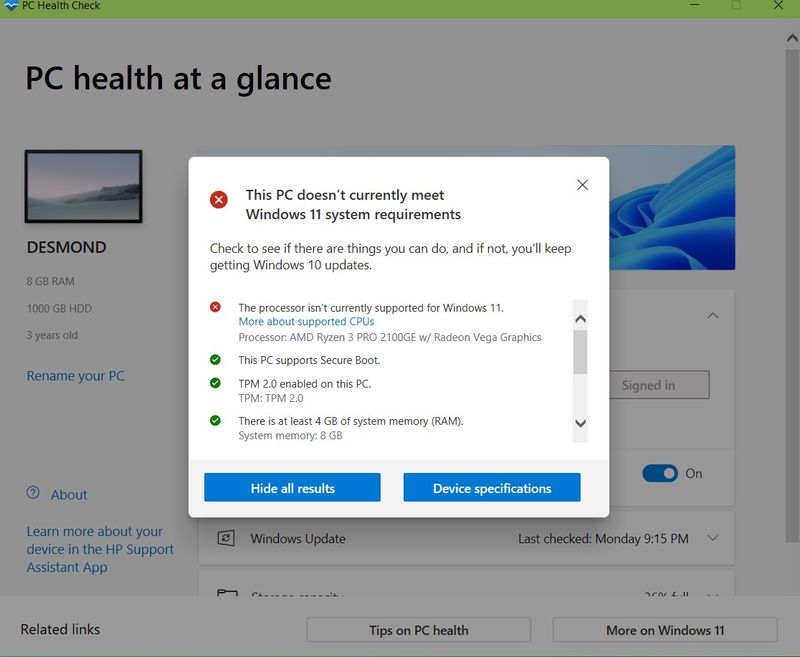-
1
×InformationNeed Windows 11 help?Check documents on compatibility, FAQs, upgrade information and available fixes.
Windows 11 Support Center. -
-
1
×InformationNeed Windows 11 help?Check documents on compatibility, FAQs, upgrade information and available fixes.
Windows 11 Support Center. -
- HP Community
- Desktops
- Desktop Hardware and Upgrade Questions
- Re: I want to install Windows 11, but I keep getting this me...

Create an account on the HP Community to personalize your profile and ask a question
02-21-2023 09:52 PM
Solved! Go to Solution.
Accepted Solutions
02-24-2023 05:28 PM
I understand your frustration with buying a PC a year or two before W11 came out--especially since Microsoft had once announced that W10 would be their last operating system release.
Unfortunately, your PC's processor cannot be upgraded to meet the W11 requirements.
The HP Desktop PC 190-0000 model series PC's with the AMD motherboards cannot be upgraded with a processor that is included in Microsoft's list of supported AMD processors.
The motherboard specs for your PC can be found at the link below, and under the processor upgrade info is the list of supported processors.
HP Desktop PCs - motherboard specifications, VinsonC | HP® Customer Support
Your PC is one of the models listed at the link below that come with AMD processors.
There are some models on the list that come with Intel processors as there is an Intel motherboard listed along with the AMD motherboard I posted for you.
HP Desktop PC 190-0000a Product Information | HP® Customer Support
02-22-2023 07:56 AM
Hi:
Since your PC does not meet the minimum W11 processor requirements established by Microsoft, your only option to upgrade to W11 would be to use one of the W11 hardware check bypass methods.
If you are interested in installing W11 on your PC as is, you can read this discussion for how I upgraded several HP and Dell notebook and desktop PC's that did not meet the W11 hardware requirements to W11 22H2.
Re: Issues upgrading to windows 11 - HP Support Community - 8517912
If the in-place upgrade fails, you should be able to clean install W11 using the bootable W11 installation flash drive you made with Rufus.
02-24-2023 03:09 PM
I know it does not meet the requirements, but did you read the reason why, or did you stop at the: "Does not meet the...."
The question asked was if there was an answer to the reason stated as to why not... "The processor isn't currently supported by Windows 11. AMD Ryzen 3 PRO 2100GE w/ Radeon Vega Graphics" - All the rest conforms, but the reason for rejection has not been answered. The answer to this question was asked in this forum, as I was hoping that the HP community had the answer.
I thank you for the link, but that was not what was asked for.
02-24-2023 03:18 PM
You're very welcome.
Your PC's processor does not meet the W11 requirements as it is not included on the list of supported AMD processors for W11 established by Microsoft.
Windows processor requirements Windows 11 supported AMD processors | Microsoft Learn
02-24-2023 03:37 PM
Again, thank you, and again the question has NOT been answered.
How do I solve the problem.
Do I need to replace my 'Graphics card', making it useless to me.
Is it going to be added to the list to BE INCLUDED.
Is there a work around other than the suggested initial link you supplied.
Did I spend my money on a computer, that I was assured was the 'bees knees', only to find out that the reason Windows went to Windows 10 was that we never have to keep changing the OS again, only to discover Microsoft lied, again, only to bring out Windows 11...
Rather annoyed really...
02-24-2023 03:50 PM
You're very welcome.
I don't understand what you want.
Unless you can upgrade the processor there's nothing you can do.
Microsoft is not going to add any more processors to their lists of W11 processors, and you should be directing your complaints to Microsoft (which will be a complete waste of your time).
...And unless you provide the full model number of your PC, there's no one here that can answer your question.
Please don't take your frustrations out on me.
My Dell Optiplex 7050 MT PC's Intel i7-7700 processor does not meet Microsoft's requirements for W11, and a ton of people complained directly to Microsoft to no avail as to why they left the Intel 7th gen core processors off the list.
Their answer was for security reasons. Hogwash!
Microsoft explains why Windows 11 won't support most Intel 7th gen and AMD Zen CPUs | Digit
So, I installed W11 using the method I posted, and it works just fine.
I didn't get mad, I got even and installed W11 on around 15 PC's thus far and have provided assistance to dozens of forum members to do the same.
That is all we can do if our PC's can't be upgraded to meet the W11 specs.
So, if you let me know the model number of your PC, I will let you know if you can upgrade the processor.
If the processor can't be upgraded, you will just have to accept it.
02-24-2023 04:45 PM
My apologies if offence was given.
I tried the System Information as suggested, but alas all I can get is "HP Desktop 190-0xxx". I tried using Speccy & got this as an additive "4ACE92921SK" followed by "HP Desktop 190-0xxx" again. I can not seem to find out the "xxx" number.
I did not know if I needed to "upgrade the processor" hence coming to this forum.
It appears that I can't supply "the full model number of your PC"
My frustrations were aimed at you, because I felt the question was not being answered. "I want to install Windows 11, but I keep getting this message. How do I solve please?"
Message of course was in the first line of rejection, "The processor isn't currently etc. etc."
If you are unable to let me know if I can be 'upgraded', then I will have NO choice other than to try your first suggestion posted.
02-24-2023 05:28 PM
I understand your frustration with buying a PC a year or two before W11 came out--especially since Microsoft had once announced that W10 would be their last operating system release.
Unfortunately, your PC's processor cannot be upgraded to meet the W11 requirements.
The HP Desktop PC 190-0000 model series PC's with the AMD motherboards cannot be upgraded with a processor that is included in Microsoft's list of supported AMD processors.
The motherboard specs for your PC can be found at the link below, and under the processor upgrade info is the list of supported processors.
HP Desktop PCs - motherboard specifications, VinsonC | HP® Customer Support
Your PC is one of the models listed at the link below that come with AMD processors.
There are some models on the list that come with Intel processors as there is an Intel motherboard listed along with the AMD motherboard I posted for you.
HP Desktop PC 190-0000a Product Information | HP® Customer Support
02-24-2023 05:44 PM
Thank you for that info.
This is a part that annoys me. We here in Australia, only seem to be sold desktops etc that are already past their use-by dates, & companies foist them off to us to squeeze a few more bucks out for that model. Having said that, it seems as though I was stuffed the minute I walked through the door.
Thank you so much for your patience and assistance. I will try your first suggestion with the walk around, but think it will fail also, but will mark this as solved, reluctantly.
Have a nice day & please be safe. 😊
02-24-2023 05:50 PM - edited 02-24-2023 05:51 PM
Anytime.
Glad to have been of assistance.
I can report that I am extremely pleased with the workaround I used.
It was easy to do, and the results were my PCs boot up faster and have a little bit better performance on W11 than they did on W10, as Microsoft had advertised as some of W11's advantages.
The disadvantage of having to use a workaround is you will have to do it each September/October when Microsoft releases the annual updates to W11--next to be 23H2.
Unsupported PC's will never get the automatic upgrade.
So, you have to take a few minutes make a new bootable USB flash drive with Rufus and update the PC that way once a year.
For the rest of the year, it is business as usual.
Your PC will get all of the operating system, security updates and antivirus updates for W11, just like it is now.
Good luck and enjoy W11.
You have a great day too!