-
×InformationNeed Windows 11 help?Check documents on compatibility, FAQs, upgrade information and available fixes.
Windows 11 Support Center. -
-
×InformationNeed Windows 11 help?Check documents on compatibility, FAQs, upgrade information and available fixes.
Windows 11 Support Center. -
- HP Community
- Desktops
- Desktop Hardware and Upgrade Questions
- Re: Issue with USB 3.0 Transfer speed (Locked at around 25Mb...

Create an account on the HP Community to personalize your profile and ask a question
03-31-2019 02:11 AM - edited 03-31-2019 02:12 AM
Do you have any other USB 3.0 hardware that you can try?
You do not use any USB cable, or hub here, do you?
The fact that Windows does see USB 3.0 hardware like 2.0 only is indicative.
Did you check BIOS settings re: USB configuration (if there are any)?
03-31-2019 02:18 AM - edited 03-31-2019 02:21 AM
Yes I also tried with an USB3 Harddisk, same issue. The devices are working well on other computers.
I do not use any hub as there are 4 USB3 (free) on my computer, I plug a device only when I need to use it.
Regarding BIOS unfortunately there is no setup for USB, only few settings are handled.
03-31-2019 03:27 AM
@krzemien wrote:I would reinstall Intel chipset driver (as in: remove via Device Manager by deleting USB devices, restart, and once all USB devices have been discovered and its possbly generic drivers installed, re-install the latest available package).
If you do that, in case your PC has a wireless keyboard, make sure that you have a wired keyboard plugged it.
I am a volunteer forum member. If my suggestion helped you solve your issue, help others by marking that post as the accepted solution. Say thanks by clicking on the Yes button next to the "was this reply helpful?"



03-31-2019 05:06 AM
There is a free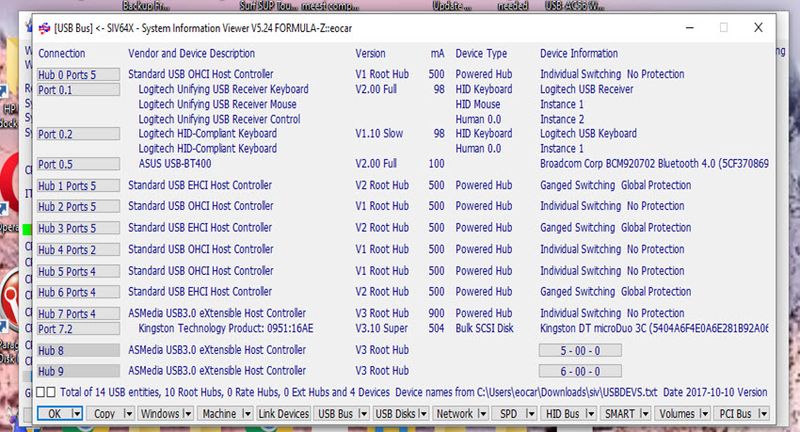
I am a volunteer forum member. If my suggestion helped you solve your issue, help others by marking that post as the accepted solution. Say thanks by clicking on the Yes button next to the "was this reply helpful?"



03-31-2019 05:15 AM
@Jomanlo wrote:You are not right, there are 4 USB-3 Ports:
Your answer is not really helpful
No one is perfect.
What does not help you in your quest for assistance is making snide remarks about an inadvertent and honest mistake another member made.
It says something not so nice about you.
I highly recomnmend that you keep remarks like those to yourself.
Theycan lead to a path you probably do not want to take
They are actually a violation of the rules of participation you agreed to when you joined the forum.
I am a volunteer forum member. If my suggestion helped you solve your issue, help others by marking that post as the accepted solution. Say thanks by clicking on the Yes button next to the "was this reply helpful?"



03-31-2019 05:52 AM
@krzemien wrote:I would reinstall Intel chipset driver (as in: remove via Device Manager by deleting USB devices, restart, and once all USB devices have been discovered and its possbly generic drivers installed, re-install the latest available package).
Thank you, I will try your advice and will let you know.
03-31-2019 05:54 AM
@erico wrote:There is a free
utility with the name of SIV (system information viewer). You can use it to see the version of the devices connected to the USB bus via the usb ports on your desktop PC.
Thanks for the advice, I will get it to they to have more information on my issue.

