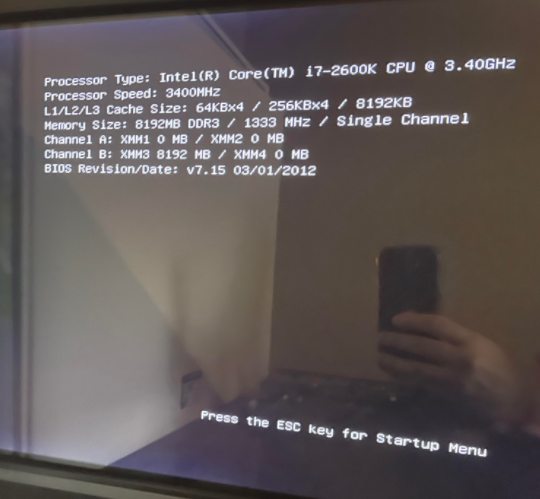-
×InformationNeed Windows 11 help?Check documents on compatibility, FAQs, upgrade information and available fixes.
Windows 11 Support Center. -
-
×InformationNeed Windows 11 help?Check documents on compatibility, FAQs, upgrade information and available fixes.
Windows 11 Support Center. -
- HP Community
- Desktops
- Desktop Hardware and Upgrade Questions
- Re: Keyboard Stuck after removing CMOS battery

Create an account on the HP Community to personalize your profile and ask a question
07-13-2021 06:53 PM
I removed the CMOS battery to see if that would reset the settings to assist with a memory issue I asked about earlier. Now when it boots up the keyboard is locked and this is the screen. I have tried another known working keyboard and nothing. It was working just fine prior to this.
07-14-2021 12:51 PM
Can you remember what the next line of white-coloured text previously was?
Was it a mention of detecting the CD/DVD device? Or, announcing the disk-drive? Or, the network adapter?
I wonder if any of those components have "failed", and the motherboard is waiting-and-waiting for the failed device to respond?
How many minutes have you been waiting, for any "next" message?