-
×InformationNeed Windows 11 help?Check documents on compatibility, FAQs, upgrade information and available fixes.
Windows 11 Support Center. -
-
×InformationNeed Windows 11 help?Check documents on compatibility, FAQs, upgrade information and available fixes.
Windows 11 Support Center. -
- HP Community
- Desktops
- Desktop Hardware and Upgrade Questions
- Re: OMEN 880-120 Graphics Card upgrade maximum size

Create an account on the HP Community to personalize your profile and ask a question
03-17-2021 09:17 AM - edited 03-17-2021 12:51 PM
Factory Card is NVIDIA GeForce GTX 1080
Form Factor: Full-height PCB with ATX dual slot bracket
Dimensions: 10 Layer / (4.4 in x 10.5 in)
I'm wanting to put in a Nvidia RTX 3060 and there are many sizes examples:
What's the biggest that will fit?
3 fan-
11.10" x 4.61"
12.4" x 4.7"
2 Fan sizes-
9.72" x 4.72" x 1.57"
7.94 x 1.54 x 4.33 inches
Tried to add image below, but it failed. Here is the image-

Solved! Go to Solution.
Accepted Solutions
03-20-2021 09:00 AM - edited 03-20-2021 09:06 AM
Since nobody actually knew the answer, I removed the support brace, which I suspect is largely for show, and there is quite a bit of room left for a longer card, assuming the cords underneath do not serve as a problem. Since the PCI slot is taller, I suspect they won't. If anyone has any actual first hand specific knowledge, feel free to respond. There is a good 12" space there.
Also regarding cooling, newer cards are often more efficient and you can always remove the side of the case which is a good practice anyway. You can also control the max temperature with afterburner. A newer card does not inherently mean a hotter card.

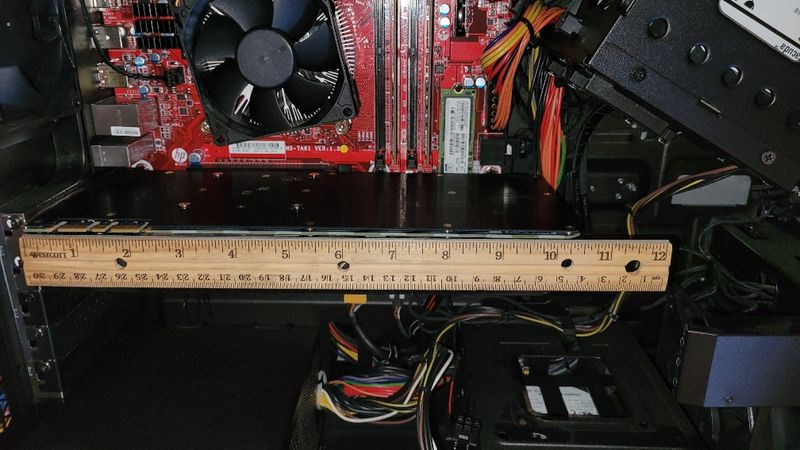

03-17-2021 09:41 AM
@ActorMike , welcome to the Community.
Here is a HP Knowledge Base article that will tell you how to measure the space for the video card: https://h30434.www3.hp.com/t5/Gaming-Knowledge-Base/Upgrade-Video-Card/ta-p/7481981
There is no maximum size for the card as designated by HP. The main thing with the new 3000 series cards is space for good airflow. They will develop a lot of heat. This will cause damage to the card and the other components. You can no doubt get a longer card in the space than is safe, but if you do, you should monitor the temperatures of the card and system carefully.
Please click the Thumbs up + button if I have helped you and click Accept as Solution if your problem is solved.





I am not an HP Employee!!
Intelligence is God given. Wisdom is the sum of our mistakes!!
03-17-2021 10:18 AM - edited 03-17-2021 10:20 AM
No Maximum size? Looks to me like there is from my photo above.
To save people time, your link says to measure "from the Back I/O ports to the front of the case". How does that determine the maximum size? That tells you what size your existing cards is, which we already know.
Seems like with the photo I provided above, someone could give a more specific answer.
03-17-2021 11:48 AM - edited 03-17-2021 11:49 AM
HP will not publish any limits on upgrading the video card because that is not their business. Selling computers is their business.
I don't know how I could be more specific than what I posted. The limit is the distance from the back of the case to the front of the case with space for good airflow!! You can fit any card in the space that you feel is safe.





I am not an HP Employee!!
Intelligence is God given. Wisdom is the sum of our mistakes!!
03-17-2021 11:56 AM
hi
obviously you cannot exceed a certain limit
Just look at the size of your graphic card , and if possible use a map of the closest size, you should have a small margin
Either way, check before the power supply and pci connector requirements required, ex:
550 w
depending on the manufacturer
you can look for examples
https://support.hp.com/us-en/product/omen-by-hp-880-100-desktop-pc-series/18695893/product-info
we find for other models with your motherboard this
Dimensions: 12 Layer / (4.4 in x 10.5 in)
NVIDIA GeForce RTX 2080 (8 GB)
11.2 cm x 17.3 cm (4.4 x 10.4 in)
NVIDIA GeForce RTX 2080 Ti (11 GB)
- Form Factor: Full height PCB with ATX dual slot bracket
- Dimensions: 26.7 cm (10.5 in) FH
was this reply helpful , or just say thank you ? Click on the yes button
Please remember to mark the answers this can help other users
Desktop-Knowledge-Base
Windows 11 22h2 inside , user
------------------------------------------------------------------------------------------------------------
03-20-2021 06:19 AM
Welcome to the internet where you get many answers that don't actually answer the question. Lol
If anyone knows the maximum GPU SIZE, especially length, please let me know. Once I upgrade the card I will also post my findings. If you don't know, don't answer. I already posted what size is in there which is irrelevant. You can clearly see from the photo a larger card will fit.
03-20-2021 06:28 AM
sorry if you don't understand, but we answered you
I gave you examples
now try as advised @old_geekster not to take a card too big either, it will not be cooled efficiently because there may be space
was this reply helpful , or just say thank you ? Click on the yes button
Please remember to mark the answers this can help other users
Desktop-Knowledge-Base
Windows 11 22h2 inside , user
------------------------------------------------------------------------------------------------------------
03-20-2021 09:00 AM - edited 03-20-2021 09:06 AM
Since nobody actually knew the answer, I removed the support brace, which I suspect is largely for show, and there is quite a bit of room left for a longer card, assuming the cords underneath do not serve as a problem. Since the PCI slot is taller, I suspect they won't. If anyone has any actual first hand specific knowledge, feel free to respond. There is a good 12" space there.
Also regarding cooling, newer cards are often more efficient and you can always remove the side of the case which is a good practice anyway. You can also control the max temperature with afterburner. A newer card does not inherently mean a hotter card.

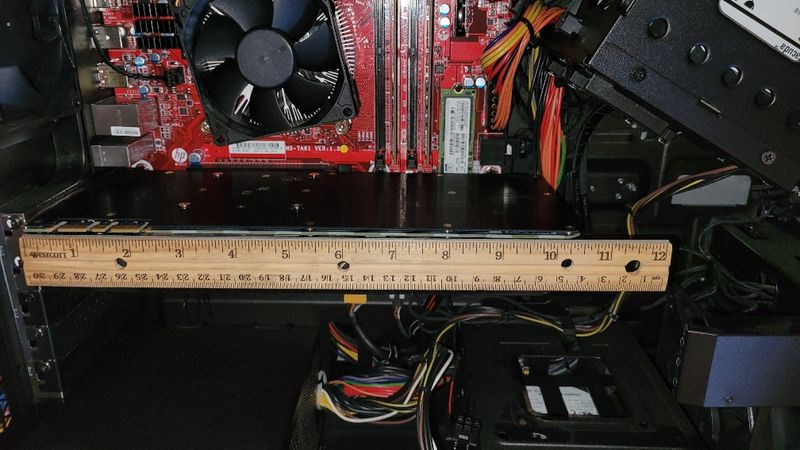

03-20-2021 12:12 PM - edited 03-20-2021 12:16 PM
Before you criticize those of us who volunteer hours of our time to help others in the Community, you need to know the circumstances!
Unfortunately, most of the members that come here for help don't have the expertise that you and I do! When we give advice it is based on the least knowledgeable who read it. We don't always know how technical the members are who are reading it. If we give incorrect information HP gets a bad reputation. The warnings that we offer are not necessarily based on the latest, greatest, components. Not every member can afford them. Also, we don't recommend third-party apps, such as, Afterburner and Intel XTU to the members. In the wrong hands they can cause a lot of damage. I have been using and building computer for 30+ years. I had a HP motherboard fried by XTU without doing anything extreme.
Thank you for the pictures of your computer. I am certain they will help others. This is why we are here.





I am not an HP Employee!!
Intelligence is God given. Wisdom is the sum of our mistakes!!
03-20-2021 02:19 PM - edited 03-20-2021 02:23 PM
@old_geekster- nothing helpful was posted here except by me. I asked a real simple question and it seems like people just respond to get their post count up, I own and operate one of the word's largest automotive forums, and I would have deleted most of the replies here because they absolutely don't answer a simple question and instead give vague information, some of which was already in the OP. I even said not to reply unless you knew the size and someone replied anyway saying I didn't understand.
I think a few people need to stop answering questions they don't know the answer to.

