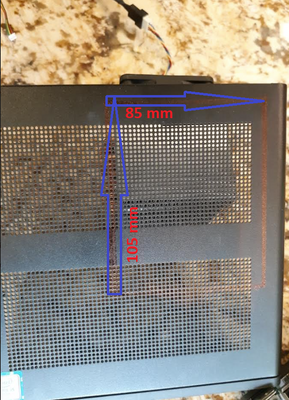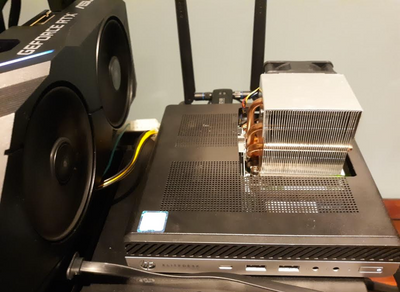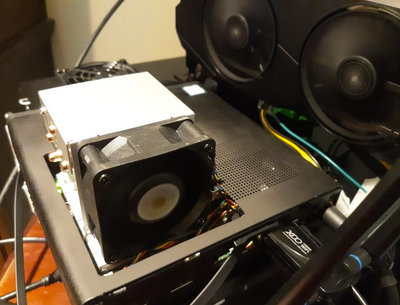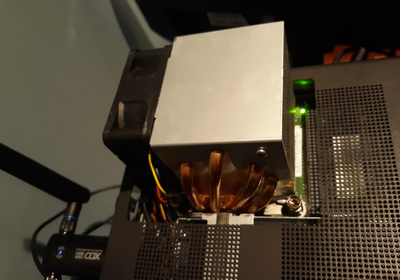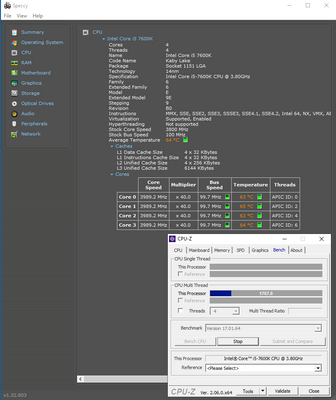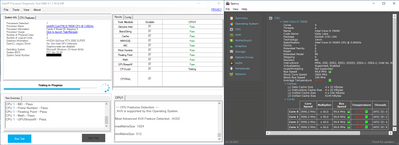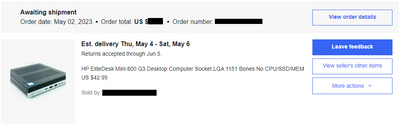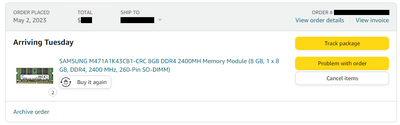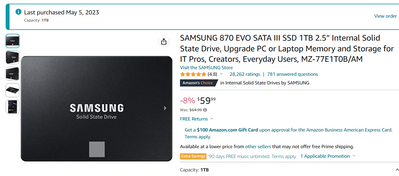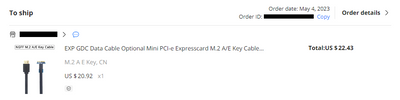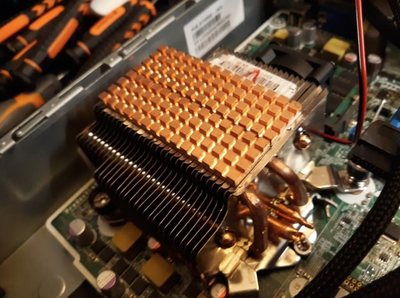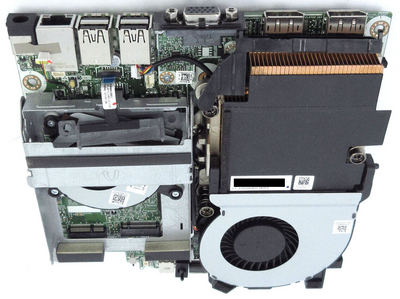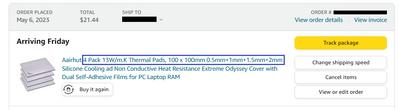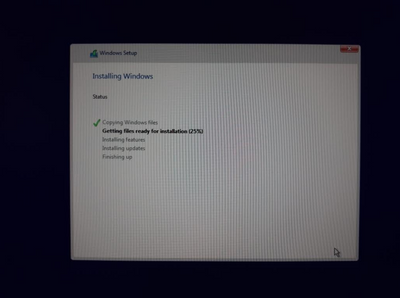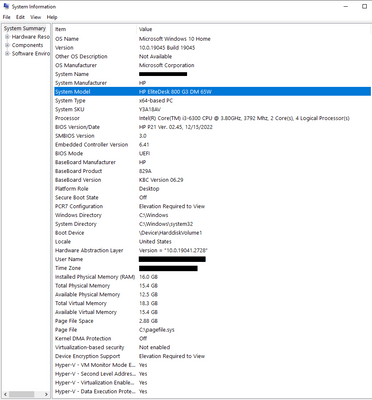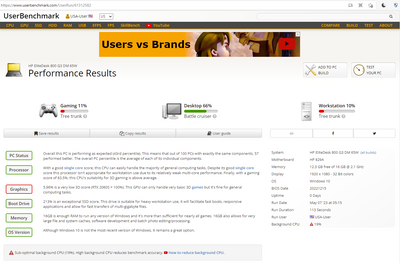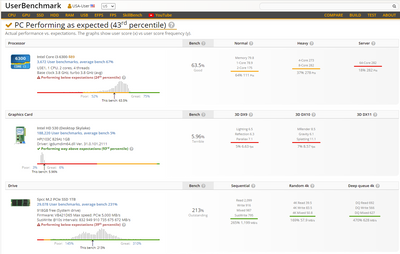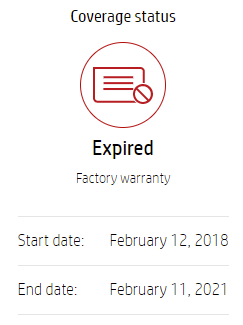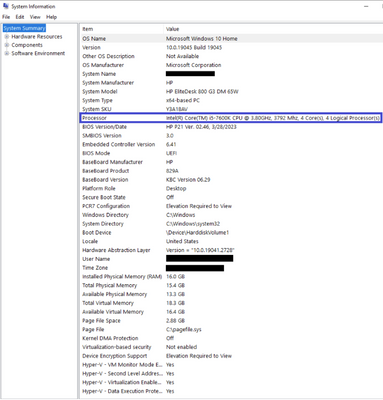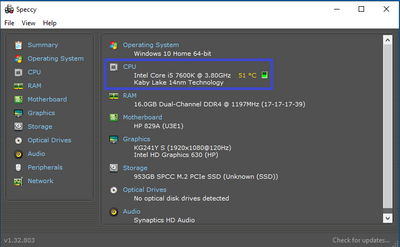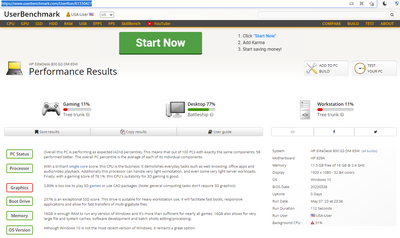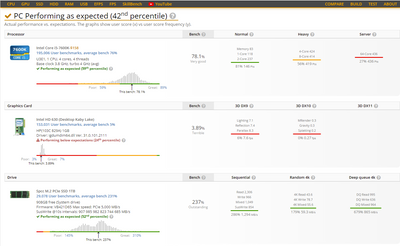-
×InformationNeed Windows 11 help?Check documents on compatibility, FAQs, upgrade information and available fixes.
Windows 11 Support Center. -
-
×InformationNeed Windows 11 help?Check documents on compatibility, FAQs, upgrade information and available fixes.
Windows 11 Support Center. -
- HP Community
- Desktops
- Desktop Hardware and Upgrade Questions
- Re: Upgrading an HP EliteDesk 800 65W G3 Desktop Mini (DM) P...

Create an account on the HP Community to personalize your profile and ask a question
05-02-2023 05:54 PM - edited 05-06-2023 08:06 PM
Esteemed Forum/Community,
Spring has sprung, so decided to start up a new legacy HP desktop upgrade project, from the ginormous HP Z240 MT to one of the smaller/smallest legacy HP desktops: an HP EliteDesk 800 65W G3 Desktop Mini (DM) PC.
Just submitted an offer to an eBay Seller:
The objective, as usual, is to create the fastest of its kind globally, at least as far as UserBenchMark User entries is concerned. Now, it appears that I got my work cut out for me, as the current #1 (see link below) appears to be created by someone who actually knows what he/she/gender-neutral is doing.
Outstanding.
I like a challenge.
Link manual: Maintenance and Service Guide HP EliteDesk 800 G3 Desktop MiniHP ProDesk 600 G3 Desktop MiniHP ProDe...
Link UserBenchMark: UserBenchmark: HP EliteDesk 800 G3 DM 65W Compatible Components
Kind Regards,
NonSequitur777

Solved! Go to Solution.
Accepted Solutions
06-01-2023 06:36 PM - edited 06-02-2023 01:27 PM
Dear Forum,
Successfully completed the HP EliteDesk 800 65W G3 Desktop Mini (DM) heatsink rebuild yesterday and cut a square (85 x 105mm) in the top panel (gently & safely):
And just replaced the stock heatsink with my mammoth heatsink mod and hit the start button:
Working A-OK!
Immediately moderately 'stressed' the 91-watt TDP i5-7600K and verified that the PWM heatsink cooling fan ramps up/down as it is supposed to. The heatsink performs outstandingly: even after 10 minutes of CPU-Z stress load, individual Cores did not exceed 66 °C:
However, when stressed considerable higher through Intel's "Processor Diagnostic Tool" (CPULoad), the i5-7600K runs pretty hot, but still less than 88 °C on any one Core (TJunction Max: 100 °C):
Kind Regards,
NonSequitur777

05-03-2023 08:56 AM - edited 05-19-2023 09:08 PM
Dear Forum,
And there we go:
First purchases underway:
1.) A very affordable barebone HP EliteDesk 800 65W G3 Desktop Mini (DM) PC:
2.) 2x8GB of Samsung DDR4 PC4-19200, 2400 MHz, Non-ECC, Unbuffered, 260-pin RAM modules with p/n: M471A1K43CB1-CRC:
3.) A 1TB Silicon Power P34-A80 M.2 NVMe SSD as the primary (boot) drive:
4.) A 1TB Samsung 870 Evo SATA SSD as secondary drive:
5.) Processor: TBD (to be determined). Will try an i7-7700K, and if its 91-watt TDP disqualifies it, an i7-7700.
6.) Graphics Card: TBD. Once I receive the NGFF M.2 A/E Key to HDMI cable, I will experiment with a number of graphics cards. If prior graphics card upgrade outcomes apply here too, the higher end GPU, the better graphics performance.
The reason to choose a 'barebone' (stripped of its power adapter, processor, RAM, drives, OS) unit is that it will allow my own customization since I would upgrade most swappable computer components with better/faster parts anyway and a barebone unit can be purchased very affordably.
Also, one of my objectives here is to show any interested party who would like to create their own upgraded HP EliteDesk 800 65W G3 Desktop Mini (DM) PC to give them ideas how they can build their own.
My choice for RAM, for example, is based on what I need and reduce cost. I considered buying 2x16GB RAM, but the overall performance improvement compared with 2x8GB does not justify the extra expense, imo.
The designated/claimed top processor for an HP EliteDesk 800 65W G3 Desktop Mini (DM) PC is said to be an i7-7700 (TDP=65 watt). We'll see. One area of interest for me is to upgrade the power supply. The stock power supply is rated at 90 watt "GNRC power supply unit 90W DM PWR ADPTR", with p/n: 917251-001. I have compatible 135-watt (p/n: 593976-001) and 230-watt (p/n: 677765-001) power adapters, and I am interested to try out if additional wattage would allow 91-watt rated processors such as the i7-7700K to work.
Kind Regards,
NonSequitur777

05-04-2023 09:56 AM - edited 05-30-2023 03:43 PM
Dear Forum,
How to connect an external graphics card to an HP EliteDesk 800 65W G3 Desktop Mini (DM) PC?
This desktop does not have graphics card slots per se, such as a PCIe or MXM graphics card slot.
However, it does have a HighSpeed/Thunderbolt USB-C 3.0 port, an M.2 NVMe SSD and M.2 PCIe x1-2230 (for WLAN) slots, which can be used to make an external graphics card work.
Speaking of the "M.2" slot graphics card options, there are two which work with the "Beast" dock: M.2 NVMe SSD and NGFF M.2 A/E Key:
The external graphics card connection I am going to try out first is the "M.2 A E/NGFF Key to HDMI" cable, because it fits/matches the HP EliteDesk 800 65W G3 Desktop Mini (DM) PC's M.2 PCIe x1-2230 WLAN slot.
Since I already got a "V8.5 EXP GDC Beast External PCIE Graphics Docking Station", I just ordered the cable:
Reason why I would prefer not to use an M.2 NVMe SSD adapter, is that I would lose the ability to install a high-speed M.2 NVMe SSD.
Kind Regards,
NonSequitur777

05-05-2023 05:00 PM
in regards to fast cpu, keep in mind that the existing vrm's may not have a reasonable headroom for the increased amperage of faster CPU's due to the limited cooling you may need to add heatsinks (thermal mass) to them and see if better airflow can be provided via a laptop style cooling fan
normally i consider any "external" device to be sorta cheating but when dealing with systems that have onboard thunderbolt a external device is not really cheating as that's why the ports exists (to add external devices)
05-05-2023 08:47 PM - edited 05-06-2023 08:07 PM
My friend, I would not call any derivable Upgrading method "cheating": merely resourcefully bypassing HP imposed PC-platform limitations!
Indeed, significantly improving airflow/component cooling is high on my agenda. There is a plethora of system cooling approaches available, such as, well, 'fortifying' an existing heatsink off the HP Reservation, like when I added additional cooling fans and two copper heat pipes and additional copper cooling strips (HP Compaq Elite 8300 USDT):
However, this method will not work with the laptop-style cooling fans on an HP EliteDesk 800 65W G3 DM:
I am researching best possible cooling methods for this mini desktop.
Stay tuned!
Kind Regards,
NonSequitur777

05-06-2023 10:58 AM - edited 05-08-2023 01:49 PM
Received the unit, and after disassembly and carefully examining things over, it indeed appears to me that not all heat producing components (VRM + chipset PCH diode!) are sufficiently "heatsinked" either to the central CPU heatsink or to the chassis.
To that end, I ordered a quality thermal pad kit (13W/mK) to bridge the thermal conducting gaps, so to speak:
Kind Regards,
NonSequitur777

05-06-2023 05:41 PM - edited 05-06-2023 11:35 PM
Dear Forum,
And there we go: installed the 2 x 8GB Samsung DDR4 2400 MHz RAM, the 1TB Silicon Power P34 A80 M.2 NVMe SSD, and as a start-up processor, an Intel i3-6300:
All is going well, connected to the internet using an EDUP Realtek 8812BU Wireless LAN 802.11ac USB NIC, and installing Windows 10:
First/initial UserBenchMark scores:
Btw, the reason why this DDR4 2400 MHz RAM is running at 2133 MHz, is because that is the max RAM speed the i3-6300 allows.
Link: HP EliteDesk 800 G3 DM 65W Performance Results - UserBenchmark.
Kind Regards,
NonSequitur777

05-07-2023 04:54 PM - edited 05-07-2023 05:06 PM
Esteemed Forum,
Excellent news, got an Intel i5-7600K (TDP = 91 watt)* to work:
* Intel® Core™ i5-7600K Processor
UserBenchMark performance results (not system/software optimized yet):
Link: HP EliteDesk 800 G3 DM 65W Performance Results - UserBenchmark.
There is one other HP EliteDesk 800 G3 DM 65W UserBenchMark entry with a "K" processor, an I7-7700K: HP EliteDesk 800 G3 DM 65W Performance Results - UserBenchmark.
The i5-7600K runs a lot hotter than the i3-6300, will need to enhance the processor cooling ASAP.
Kind Regards,
NonSequitur777

05-07-2023 07:07 PM - edited 05-07-2023 07:28 PM
Hey thanks for posting on your upgrade adventures. I also like to reuse components or acquire still-useful used/off-lease components to keep them out of the landfills a little while longer. On that very question....
I have an EliteDesk 800 G3 SFF and recently acquired a motherboard used in the G5 SFF model. I intend to swap out the motherboard with the G5 in order to get 8th/9th gen processor support and full Windows 11 support. I still have to acquire a new CPU for it. The boards are the same dimension, mounting point/holes, front and rear I/O scheme.
My question is about the PSUs. It looks like there isn't any difference between PSU units used in G3 or G5 even though they receive different part numbers. Do you know of any issue I would have? Thanks in advance!