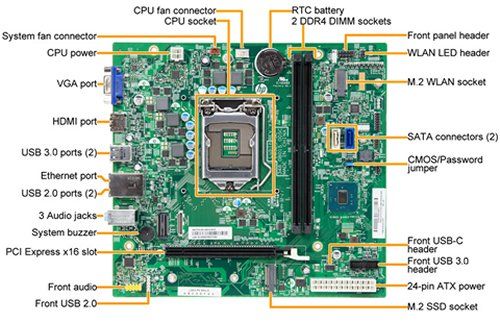-
×InformationNeed Windows 11 help?Check documents on compatibility, FAQs, upgrade information and available fixes.
Windows 11 Support Center. -
-
×InformationNeed Windows 11 help?Check documents on compatibility, FAQs, upgrade information and available fixes.
Windows 11 Support Center. -
- HP Community
- Desktops
- Desktop Hardware and Upgrade Questions
- Re: Which screw size for M.2 slot

Create an account on the HP Community to personalize your profile and ask a question
06-02-2019 09:47 AM
I have the Slimline 270-p014
I installed an SSD drive in the M.2 slot and I am impressed with the performance on my first day.
I did attach a heatsink to the SSD.
However and this is my question:
I cannot figure out the size of the screw to secure it to the motherboard
The attached diagram shows the M.2 slot at the bottom of the motherboard.
To the left are two posts, the nearer one to the M.2 slot is not the problem but the one to the left of that is (just to the right where it says front usb).
It does not take a typical computer screw to secure a PCI to the motherboard.
Anyone any idea of the size I need?
Thank you
Solved! Go to Solution.
Accepted Solutions
06-02-2019 01:53 PM - edited 06-02-2019 01:54 PM
@Stevehere , welcome to the forum.
Here is a screw that should work for you. If you look toward the bottom of the page it states as follows:
Replacement M.2 Mounting Screw for M2 Size SSD's.
Guaranteed fit for M.2 slot.
Perfect for when you lost your motherboard or adapter’s M.2 screw.
Package includes 2 screws.
Ships from USA
Please click the Thumbs up + button if I have helped you and click Accept as Solution if your problem is solved.





I am not an HP Employee!!
Intelligence is God given. Wisdom is the sum of our mistakes!!
06-02-2019 01:53 PM - edited 06-02-2019 01:54 PM
@Stevehere , welcome to the forum.
Here is a screw that should work for you. If you look toward the bottom of the page it states as follows:
Replacement M.2 Mounting Screw for M2 Size SSD's.
Guaranteed fit for M.2 slot.
Perfect for when you lost your motherboard or adapter’s M.2 screw.
Package includes 2 screws.
Ships from USA
Please click the Thumbs up + button if I have helped you and click Accept as Solution if your problem is solved.





I am not an HP Employee!!
Intelligence is God given. Wisdom is the sum of our mistakes!!
06-03-2019 07:07 PM
You are welcome, @Stevehere ! Glad to help.





I am not an HP Employee!!
Intelligence is God given. Wisdom is the sum of our mistakes!!
11-29-2019 09:10 AM
Hello and first of all thank you to help us. I Have a Pavilion Desktop with the motherboard Willow2 ( https://support.hp.com/it-it/document/c05954013 ). I bought an additional SSD m.2 but to fix it I don't have the right screw. I tried to put a couple of small ones I had at home but it wasn't the right one. Do you maybe help me to discover which size that motherboard's screws need and also (if you know) where I can buy a couple of ones?
I thank you in advance.
Max