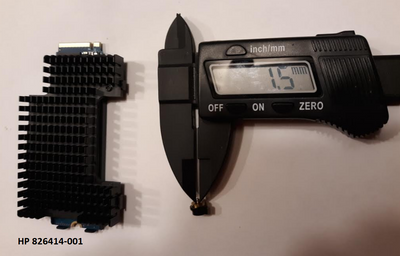-
×InformationNeed Windows 11 help?Check documents on compatibility, FAQs, upgrade information and available fixes.
Windows 11 Support Center. -
-
×InformationNeed Windows 11 help?Check documents on compatibility, FAQs, upgrade information and available fixes.
Windows 11 Support Center. -
- HP Community
- Desktops
- Desktop Hardware and Upgrade Questions
- Re: Z240 SFF and m.2 Drive

Create an account on the HP Community to personalize your profile and ask a question
02-24-2023 05:10 PM
I am trying to install a SAMSUNG M.2 Pro980 drive into the slot on the motherboard. It fits just fine, but the risers where the retention screw is supposed to hold it down is too small for the m.2 screws which came with the drive. There are 2 screws one slightly longer than the other - but they appear to be too wide for the hole. They will not even start to thread.
Why can computer manufacturers not follow a universal size? Anyone know that size the screw is, and where you find ONE - I do not need to purchase 200-600 screw kits.
Solved! Go to Solution.
Accepted Solutions
02-26-2023 10:01 PM - edited 02-26-2023 10:12 PM
[EDIT:] The screw that fastens the M.2 NVMe SSD onto the HP Z240 chassis appears to have approximately a 1.5mm diameter:
Doggonit, I should know: I upgraded an HP Z240 SFF a little while back: Solved: Upgrading HP Z240 Desktop Workstation SFF - HP Support Community - 8427878, and to answer your question at long last, I decided at the time to purchase the HP Z240 M.2 NVMe SSD heatsink with p/n: 826414-001, such as this purchase option via eBay: HP NVMe SSD Caddy with Heat Sink for HP Z240 Workstation SFF Desktop 826414-001 659455428671 | eBay.
This purchase will solve all of your problems: it comes with the correct M1.6 screw/spacer, and you'll have an effective M.2 NVMe SSD heatsink along with it too.
Hope this was helpful -at last.
Kind Regards,
NonSequitur777

02-24-2023 06:21 PM - edited 02-24-2023 06:27 PM
Welcome to our HP User Forum!
One M.2 x 3mm screw? -Here you go: M2 x 3mm Flathead Phillips Screws, DIN 965 NVME M.2 SSD Hard Drive Qty disccount | eBay.
Kind Regards,
NonSequitur777

02-25-2023 03:27 PM
@NonSequitur777,
Thanks for your reply, but the screw needed for the Z240 is not a 2.0mm (m.2) screw. The NVME drive that I purchased came with 2x screws - one longer than the other (as I stated in my posting). NEITHER of them will fit into the retaining posts in the Z240. They are too big.
02-26-2023 12:33 AM
02-26-2023 10:46 AM
Paul and Non-Seq...
I agree 100% every one that I have ever installed - installed just fine with an m.2 (2mm x 3mm by 0.35 pitch screw). Not this Z240. Trust me, I have tried 6 of them from a batch of them I purchased for another project I was working on. They DO NOT FIT - it is infuriating.
Why in the hell computer manufacturers have to be different, blows my mind.
02-26-2023 07:36 PM
you need a M1.6 x 6mm screw size and most likely some fiber washers as most m1.6 screw heads are to small to securely hold down the ssd and if possible a plastic spacer to set the Hight or some m1.6 nuts
02-26-2023 10:01 PM - edited 02-26-2023 10:12 PM
[EDIT:] The screw that fastens the M.2 NVMe SSD onto the HP Z240 chassis appears to have approximately a 1.5mm diameter:
Doggonit, I should know: I upgraded an HP Z240 SFF a little while back: Solved: Upgrading HP Z240 Desktop Workstation SFF - HP Support Community - 8427878, and to answer your question at long last, I decided at the time to purchase the HP Z240 M.2 NVMe SSD heatsink with p/n: 826414-001, such as this purchase option via eBay: HP NVMe SSD Caddy with Heat Sink for HP Z240 Workstation SFF Desktop 826414-001 659455428671 | eBay.
This purchase will solve all of your problems: it comes with the correct M1.6 screw/spacer, and you'll have an effective M.2 NVMe SSD heatsink along with it too.
Hope this was helpful -at last.
Kind Regards,
NonSequitur777

02-27-2023 10:50 AM
@DGroves,
Thank You - I simply ordered one of those kits from eBay which is made for the Z240. It still INFURIATING that computer manufacturers "FORCE" you to use non-standard parts to upgrade your equipment. It is called an m.2 drive for a reason. LOL
Thanks for the link to the nuts - but I guess I will be getting all that I need when the kit arrives Fri to Mon.
02-27-2023 10:56 AM
@NonSequitur777,
Thank You much for the link and part number -- I have ordered one of those from eBay (the same seller where I purchased the mounting kits for my 2x T620 ThinClients.
I just wish that computer manufacturers would use INDUSTRY STANDARD parts.