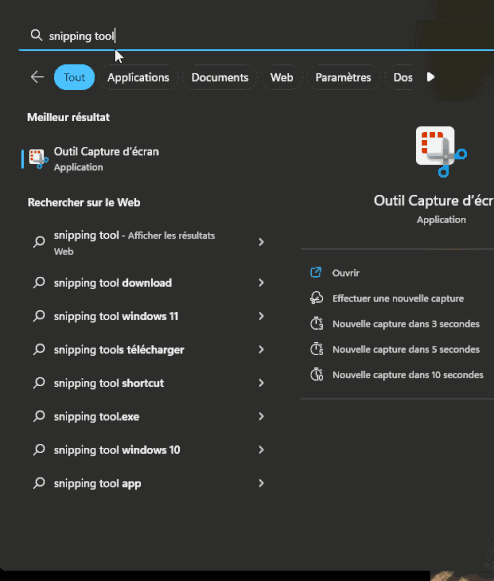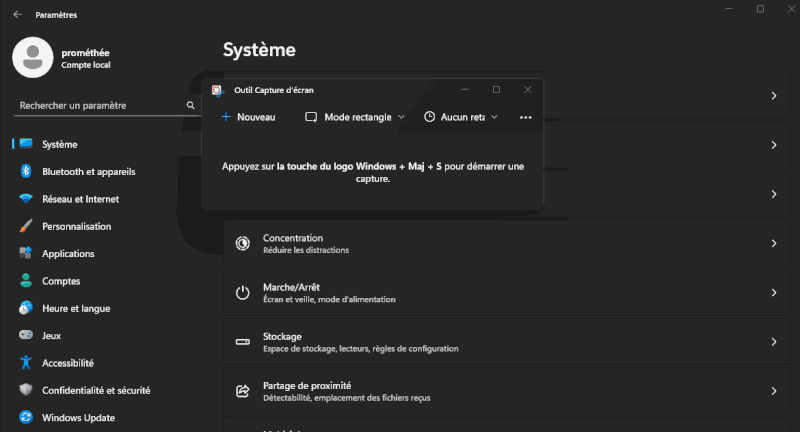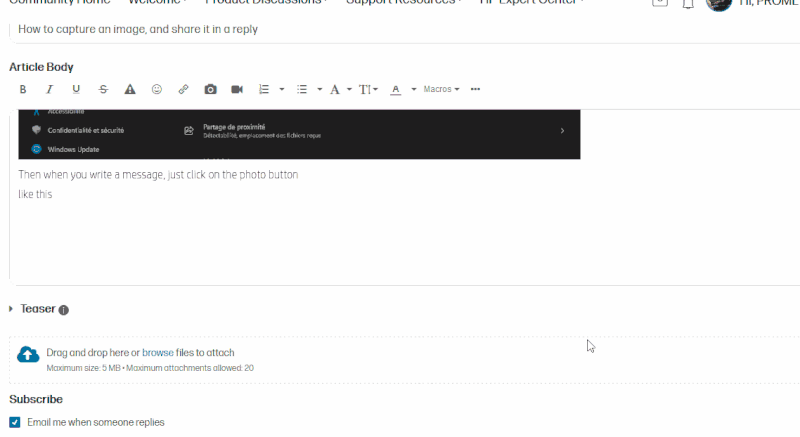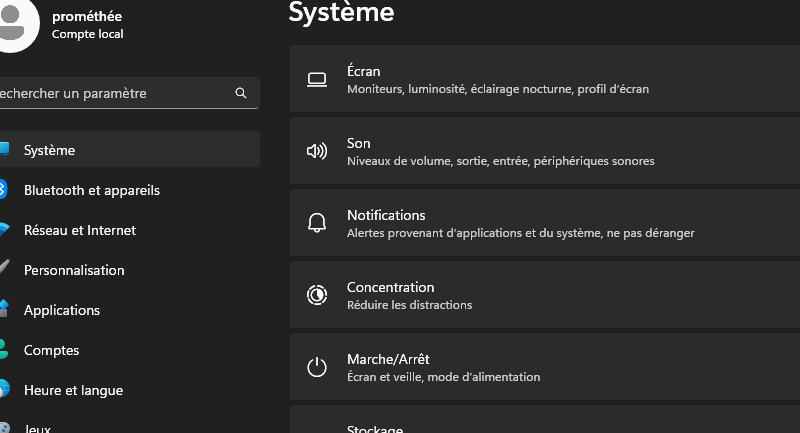-
×InformationNeed Windows 11 help?Check documents on compatibility, FAQs, upgrade information and available fixes.
Windows 11 Support Center.
-
×InformationNeed Windows 11 help?Check documents on compatibility, FAQs, upgrade information and available fixes.
Windows 11 Support Center.
- HP Community
- HP Support Community Knowledge Base
- Desktops Knowledge Base
- Desktop Knowledge Base
- How to capture an image, and share it in a reply
Hi
created here with windows 11.
there may be some difference between some versions!
At first, just look for the built-in snipping tool.
there are several options, one of the most practical, in order to capture only part of what you are asked for example..
we will therefore select the rectangle mode, and then click on "new"
select what you want , then click on save as , choose, check the location of the recording, if necessary modify the name , then save!
Then when you write a message, just click on the photo button
like this
the image, which could be useful to us, will therefore be found in the message like this
you will find an option with delay 3 sec 5 sec 10 sec
try there, it's quite practical when you want to capture something, but which will sometimes automatically disappear if you want to capture it, like that (right click on the desktop for example)
some additional information here
💡If you have any questions regarding this or any other topic, please click here to create a new post.