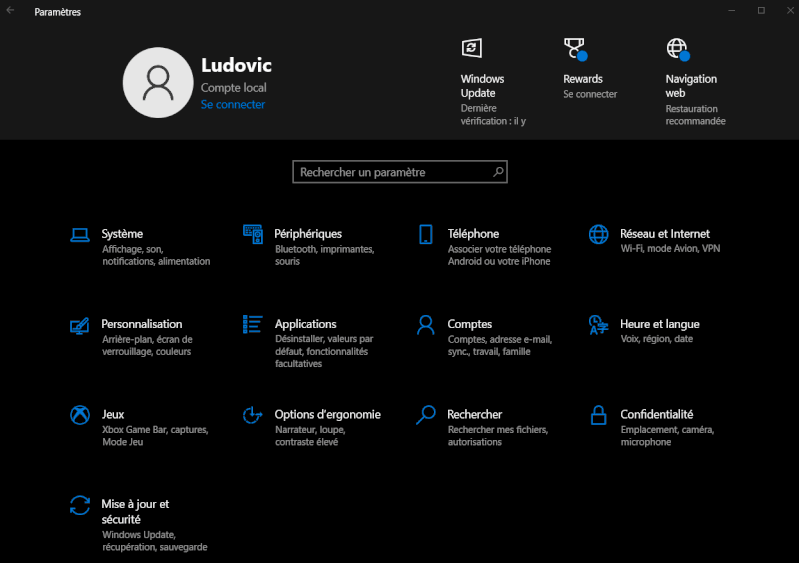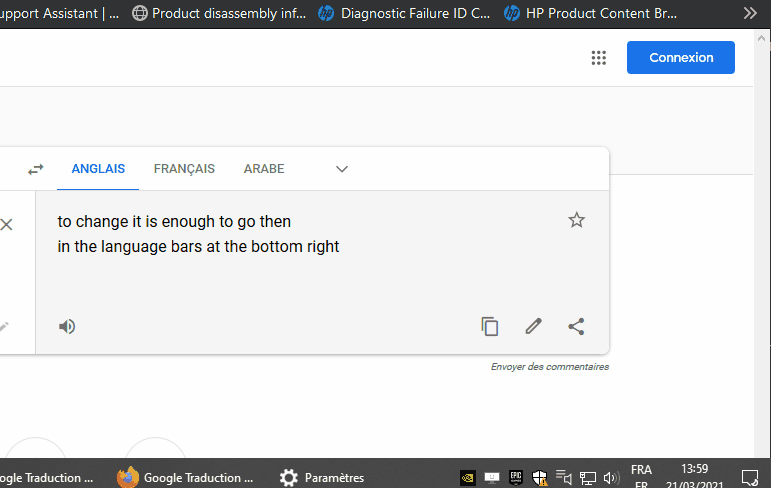-
×InformationNeed Windows 11 help?Check documents on compatibility, FAQs, upgrade information and available fixes.
Windows 11 Support Center.
-
×InformationNeed Windows 11 help?Check documents on compatibility, FAQs, upgrade information and available fixes.
Windows 11 Support Center.
- HP Community
- HP Support Community Knowledge Base
- Desktops Knowledge Base
- Desktop Knowledge Base
- qwerty keyboard or azerty keyboard
Hello
In some cases it may be practical to change the layout of your keyboard
For example with games, sometimes you can't change the keys in the settings.
If the game is intended to work with a qwerty keyboard and you have a azerty keyboard it may be difficult for some commands
There is a fairly simple solution in Windows 10
If necessary you can choose other options, this is just an example here!
open windows settings
to change it is enough to go then in the language bars at the bottom right
- Mark as Read
- Mark as New
- Bookmark
- Permalink
- Report Inappropriate Content
If necessary you can choose other options, this is just an example here!
open windows settings
- Mark as Read
- Mark as New
- Bookmark
- Permalink
- Report Inappropriate Content
And? I do not understand your message ?
the goal here is to just show how to modify / add a keyboard
This is not to show all the possible options, since not what is wanted here!