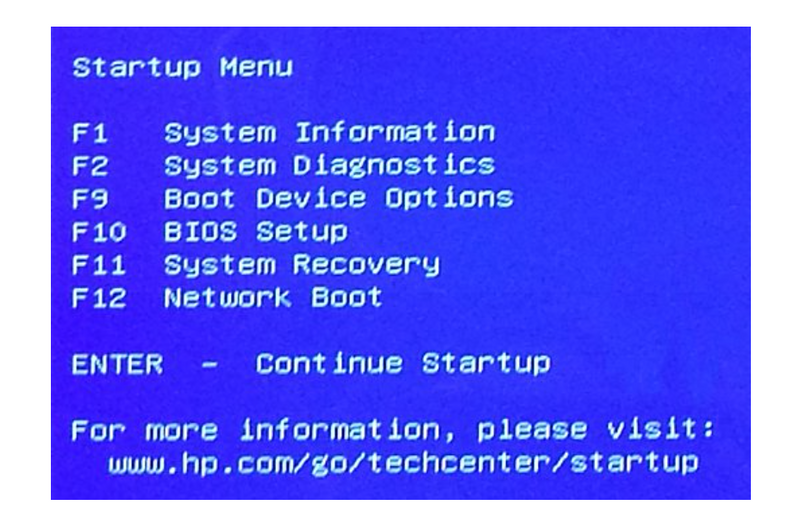-
×InformationNeed Windows 11 help?Check documents on compatibility, FAQs, upgrade information and available fixes.
Windows 11 Support Center. -
-
×InformationNeed Windows 11 help?Check documents on compatibility, FAQs, upgrade information and available fixes.
Windows 11 Support Center. -
- HP Community
- Desktops
- Desktop Operating Systems and Recovery
- CRASHED !!! HELP!!!

Create an account on the HP Community to personalize your profile and ask a question
12-30-2021 04:22 PM
Hello everyone I am having a very difficult time here yesterday I was resetting my desktop computer and as it was 65% done the breaker popped in my house causing the power to cut off to the computer so now it is doing nothing except for when I power it back on it pops up a little box saying that if I press okay it will continue to install Windows 10 but it never does anything after that it just Powers off and back on repeatedly somebody please help
12-30-2021 05:51 PM - edited 12-30-2021 06:06 PM
Hi,
Please provide a product number for better Forum assistance. How to find your PC's product number (Link).
This could be a corrupted HDD/SSD or a more serious hardware problem.
One of two things have happened:
1. System image recovery problem due to a power failure
2. A hardware problem caused by loss of AC power.
1. Disconnect the PC from AC power. Depress the power button to drain residual power from the MB.
Reconnect AC power. Start the PC. Immediately tap "ESC" to see if you can get to the HP UEFI Startup Menu. You have a hardware problem if the PC continues to power cycle. HP factory service or local PC tech service is required to diagnose and replace components.
You can run system diagnostics to check hardware or try a recovery again if the PC is responsive. You have not specified the recovery procedure you were using. Options are a HP factory recovery, HP Cloud recovery, or a Windows reset. You may have to modify recovery procedure to restart the process. I would think the target storage device has been reformatted. The data may still be there but you have a data problem if you did not back up data before doing a reset or recovery.
Microsoft installation media at this (Link).
HP Cloud Recovery media at this (Link).
2. A system diagnostics fail means you have a hardware problem requiring HP factory service if in warranty or contact a local PC tech for service.
Regards